The HubSpot and WhatsApp Integration Playbook is a guide intended to improve marketing and sales capabilities with the various communication of WhatsApp. This playbook provides step-by-step instructions on integrating Hubspot and WhatsApp effectively to enhance customer engagement, streamline processes, and drive business growth.
Whether you’re a marketer, sales manager, or customer support representative, this integration helps you to revolutionize how you connect with your audience and achieve your business goals. Let’s unlock the complete potential of HubSpot and WhatsApp integration. TimelinesAI WhatsApp and HubSpot integration helps you to:
- Enable your team to interact with customers on HubSpot and maintain communication records.
- Set up automated responses and messages for sales, and customer support, whether it could be personalized welcome messages, appointment reminders, follow-ups, or sales outreach.
- Sync WhatsApp messages as notes within HubSpot, providing a view of customer interactions.
- Automatically import WhatsApp contacts into HubSpot, allowing you to manage and track leads.
- Gain insights into message open rates, responses, and other metrics.
Best Practices of WhatsApp and HubSpot Integration
WhatsApp is a popular messaging application that allows users to send text messages, and share multimedia content. It’s widely used for personal and business communication, with features like WhatsApp Business designed specifically for companies.
HubSpot is a customer relationship management and inbound marketing platform that helps businesses manage customer data, marketing campaigns, sales pipelines, and customer support. It provides tools for inbound marketing, sales automation, and customer service, all within a unified platform.
By integrating WhatsApp with HubSpot, businesses can communicate with customers through their preferred messaging channel. This improves customer engagement and allows for quick responses to inquiries and support requests.
The integration enables businesses to store WhatsApp conversations and customer data within the HubSpot CRM, creating a central repository for customer information. This makes it easier to track interactions and understand customer needs.
Who Can Benefit?
– Marketing professionals seeking to enhance customer interactions
– Sales teams aiming to improve lead conversion and relationship management
– Business owners and managers to track team’s performance
– Businesses looking to create a seamless and efficient communication strategy
Use-cases of Hubspot & WhatsApp integration:
- Handle all tasks within HubSpot, avoiding the need for various separate tools
- Create personalized messages based on customer information and previous interactions stored in HubSpot
- Use HubSpot workflows to automate message sending based on specific triggers, such as new deals, updated deal stages, purchases, or any other event triggers
- Segment your contact lists in HubSpot and send personalized mass messages
- Ensure that communication history is accessible to the entire team, so even if the responsible agent is unavailable, their chats will be handled by other agents without any misunderstandings.
| Aspects | Businesses use HubSpot& WhatsApp Integration | Businesses don’t use HubSpot& WhatsApp Integration |
| Customer Engagement | Seamless, personalized interactions right from CRM, real-time support | Limited communication options, delayed responses |
| Customer Support | Collaboration with team members and automated processes | Limited support options, potential delays, loss of customers |
| Sales Outreach | Personalized mass outreach on WhatsApp | Limited sales interactions |
| Lead Management | Sync contacts from WhatsApp to Hubspot and track the sales funnel | Long conversion process due to manual enrolling leads to HubSpot |
| Automation | Workflow automation triggered actions based on any events from HubSpot | Manual and time-consuming processes |
| Personalization | Personalized messaging based on data from HubSpot | No personalized messages |
| Efficiency | Streamlined processes, reduced manual tasks | Manual data entry and sending messages |
| Customer Satisfaction | Enhanced customer experience through seamless interactions | Potential frustration due to communication gaps |
| Collaboration | Connect unlimited team members and WhatsApp numbers | Difficult to collaborate due to |
1. Automatic syncing of Contacts and Deals from WhatsApp to Hubspot
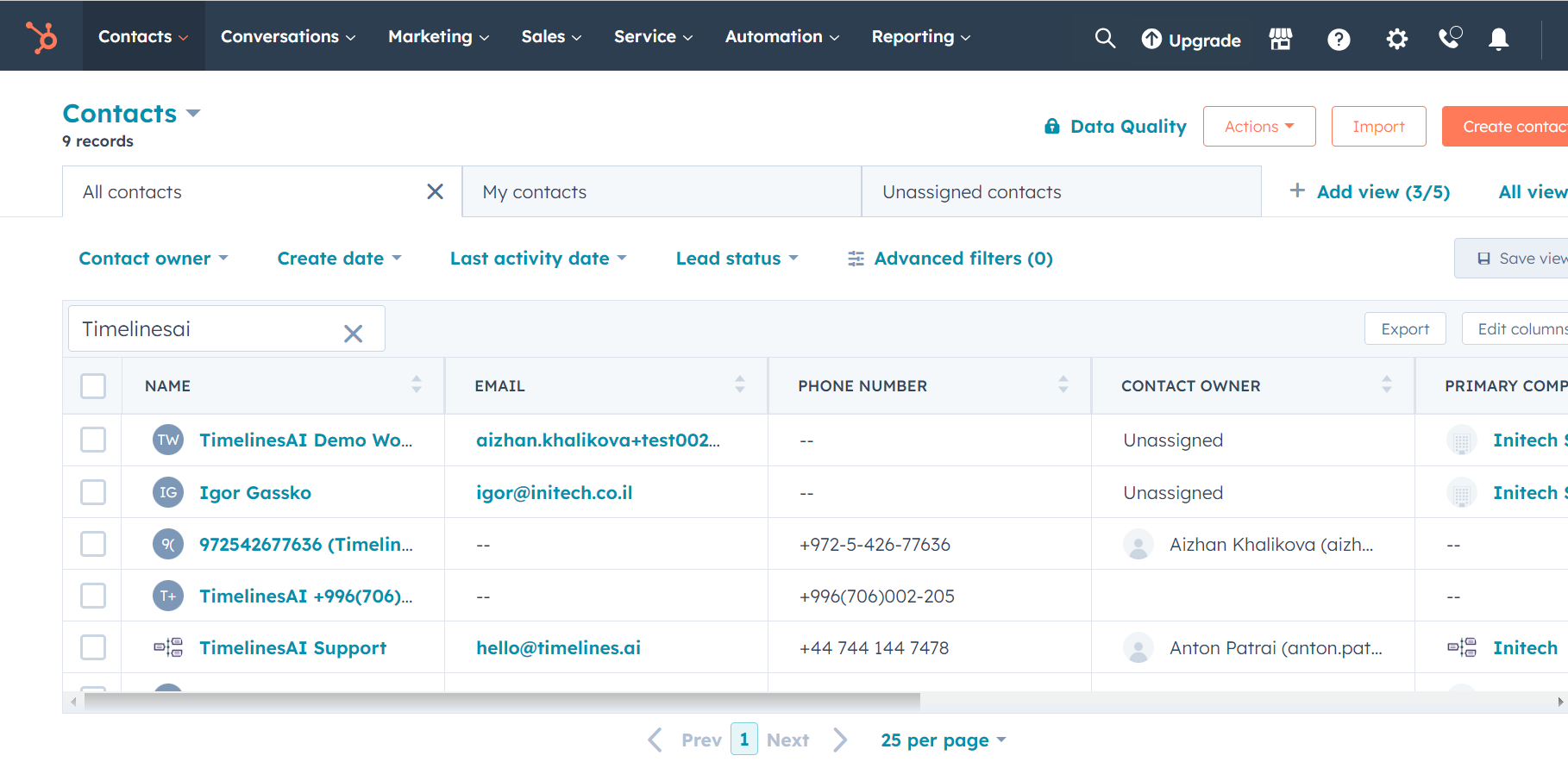
It means that all your customer interactions, whether through WhatsApp or HubSpot, are stored in one place. This allows you to avoid switching between platforms, enabling teams to respond quickly and provide strong support.
- Never lose your Leads
- Handle all WhatsApp business communications from Hubspot
- Forget manual data entry into HubSpot
Benefit for business: Sync unlimited business Contacts from WhatsApp to Hubspot.
2. Automating Workflows
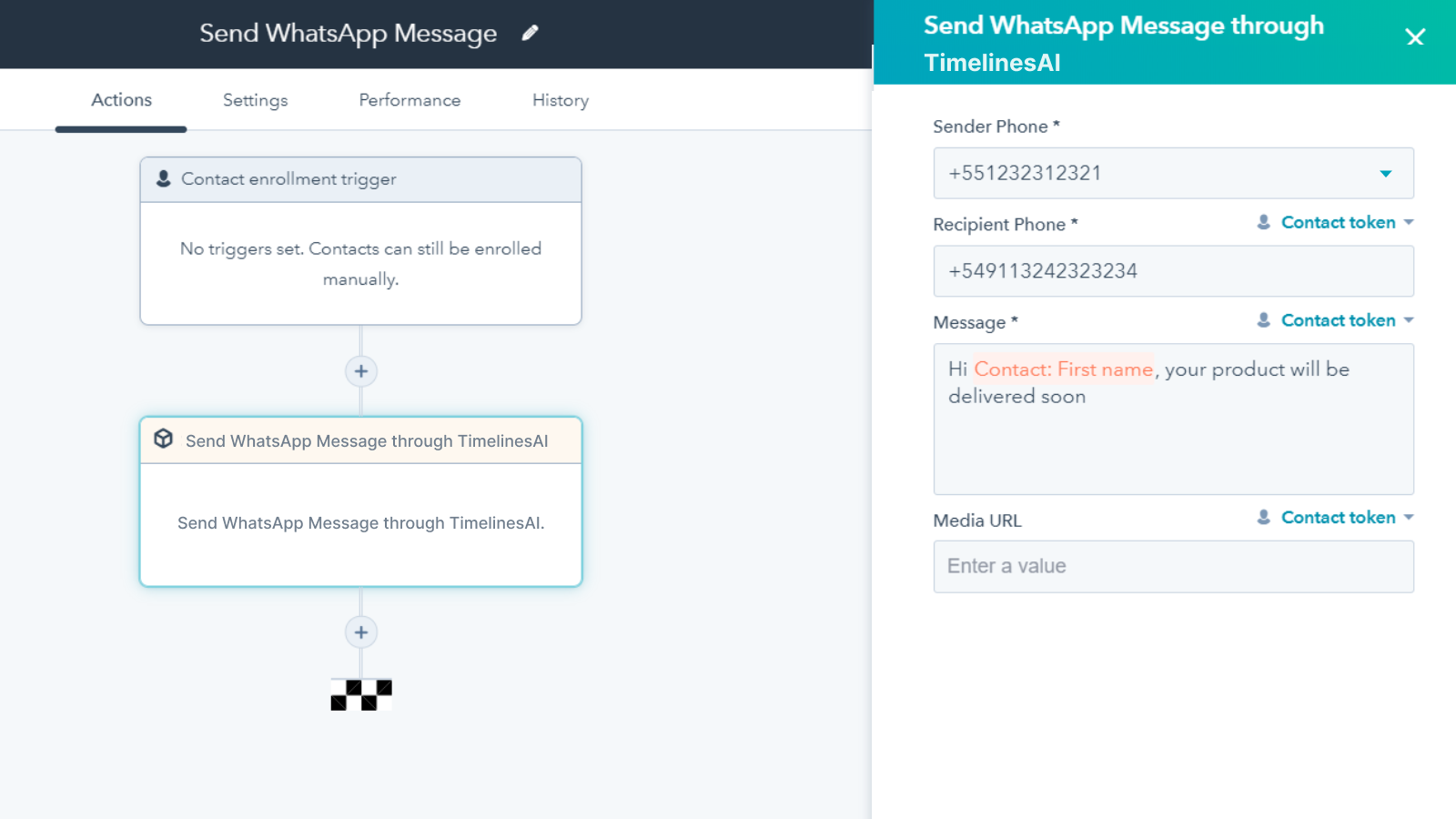
Automated workflows remove the need for manual intervention in repetitive tasks, allowing your team to focus on high-value activities rather than routine actions.
- Personalize automated messages with any Contacts properties
- Save time on routine tasks
- Reduce delays in engagement with customers
Instructions for the most popular Workflow requests:
- Send personalized automated messages whenever you have a new Deal
- A Comprehensive Guide to sending WhatsApp marketing outreach to your contact list from Hubspot
- Create a HubSpot In-App Notification When a WhatsApp Message is Received
Benefit for business: Automate Messaging for Sales and Customer Support. With HubSpot WhatsApp integration, you can set up automated messages for sales and customer support. Whether it’s personalized welcome messages, appointment reminders, follow-ups, or sales outreach, automation can save time and help you stay connected with your prospects and customers. You can also create a custom message template to send out notifications.
3. Sync WhatsApp Chat History
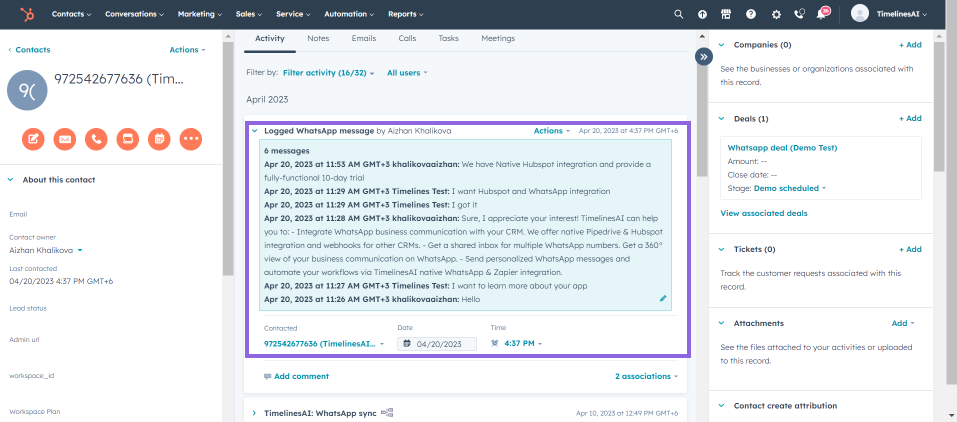
Access to WhatsApp chat history within HubSpot provides teams with proper context when engaging with customers and leads to more personalized and effective conversations. Even when your sales agents are on vacation, you can still manage and track WhatsApp chats through HubSpot. You can access and view all WhatsApp communication history there. Having a preview of message history allows you to quickly catch up on previous conversations, enabling more context-aware follow-ups.
Benefits for business:
- Store all data about your customers in one tool
- Get real-time WhatsApp messages syncing to HubSpot
- Stay informed about the complete client history.
It’s easy to start receiving messages from WhatsApp right in HubSpot. You just need to establish the connection between WhatsApp and HubSpot. This integration syncs your WhatsApp conversations and contacts with HubSpot, so you can view all your messages without switching between platforms.
4. Sending WhatsApp messages right from Hubspot
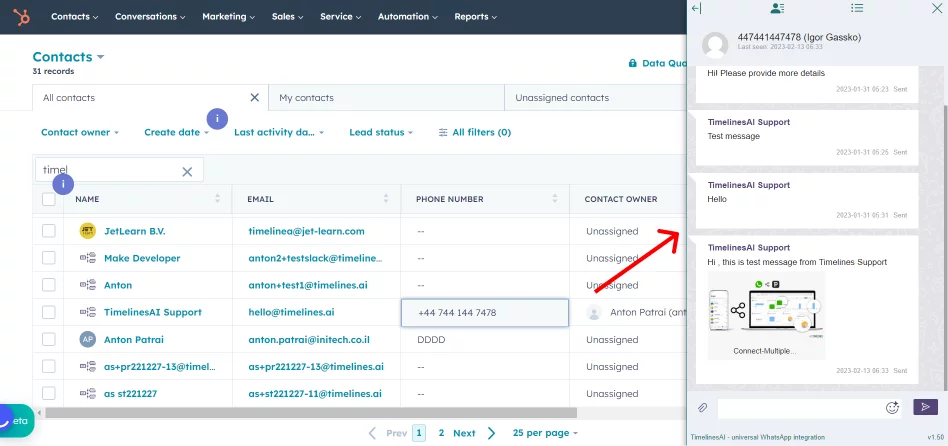
Respond quickly to customer inquiries and support requests via WhatsApp without leaving Hubspot, ensuring quick issue resolution and maintaining a high level of customer service.
In order to send WhatsApp messages without leaving Hubspot, install our WhatsApp Chrome extension.
Benefits for business:
- Sending WhatsApp messages directly from HubSpot makes it easier to manage and track interactions
- The ability to send messages without switching tabs saves time and streamlines the communication process
Setting Up HubSpot and WhatsApp Integration
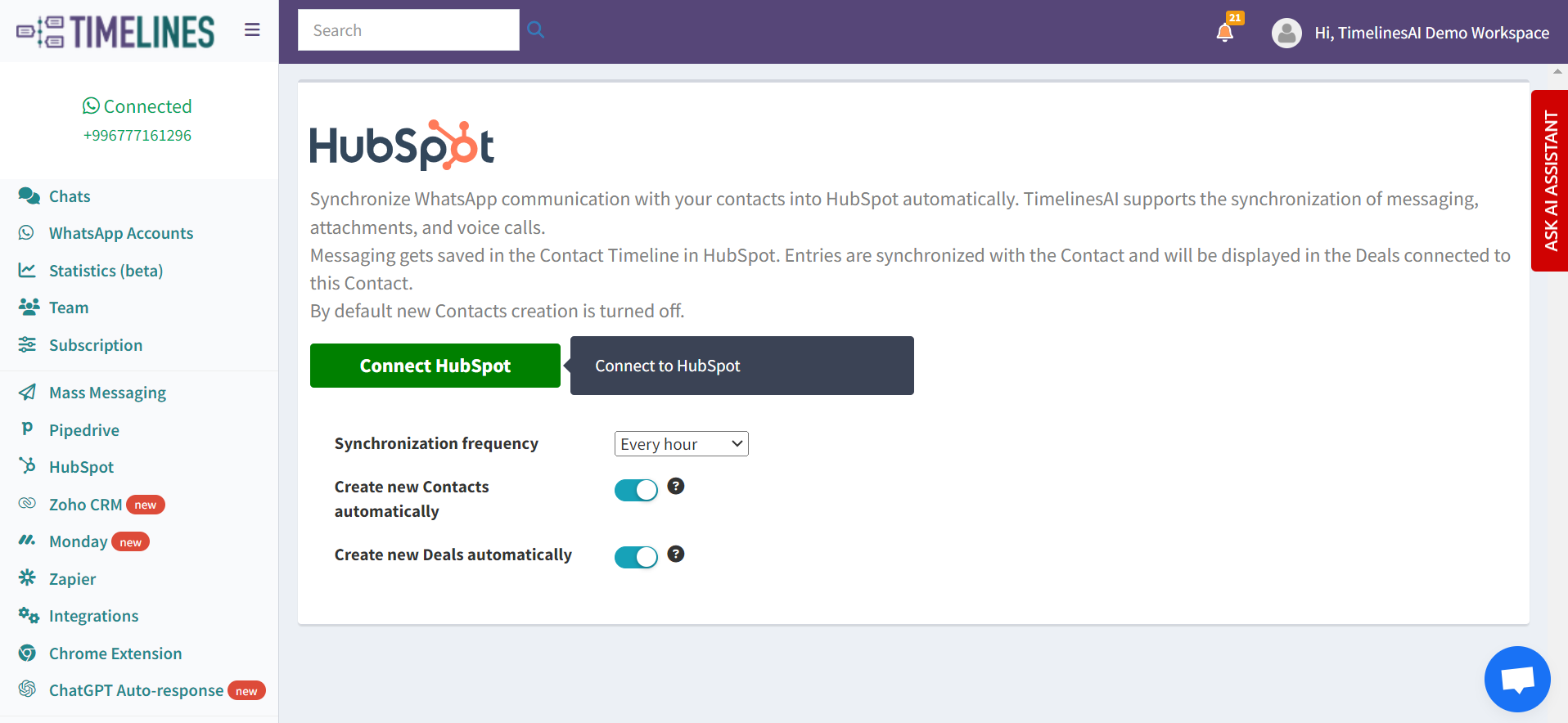
- Begin by registering a free TimelinesAI account.
- Connect your WhatsApp number by simply scanning the provided QR code.
- Navigate to the Team tab and invite your team members. Each member can then connect their personal WhatsApp number to TimelinesAI.
- In the HubSpot tab, click the connect button.
- Access your HubSpot account and activate the Activity filter to start syncing WhatsApp messages.
- With these steps complete, all messages will automatically sync from WhatsApp to HubSpot. Contacts are matched based on their WhatsApp number. In cases where a match isn’t found, you can create contacts automatically.
This integration process requires only a few clicks and you don’t need any coding skills. Following these straightforward steps will seamlessly connect your WhatsApp communication with your HubSpot account via TimelinesAI.
- Quickbooks and WhatsApp integration Playbook - April 2, 2024
- Best Live Chat Software for customer Support and Sales teams - February 12, 2024
- TimelinesAI Partners Program for Integrators! - January 4, 2024





