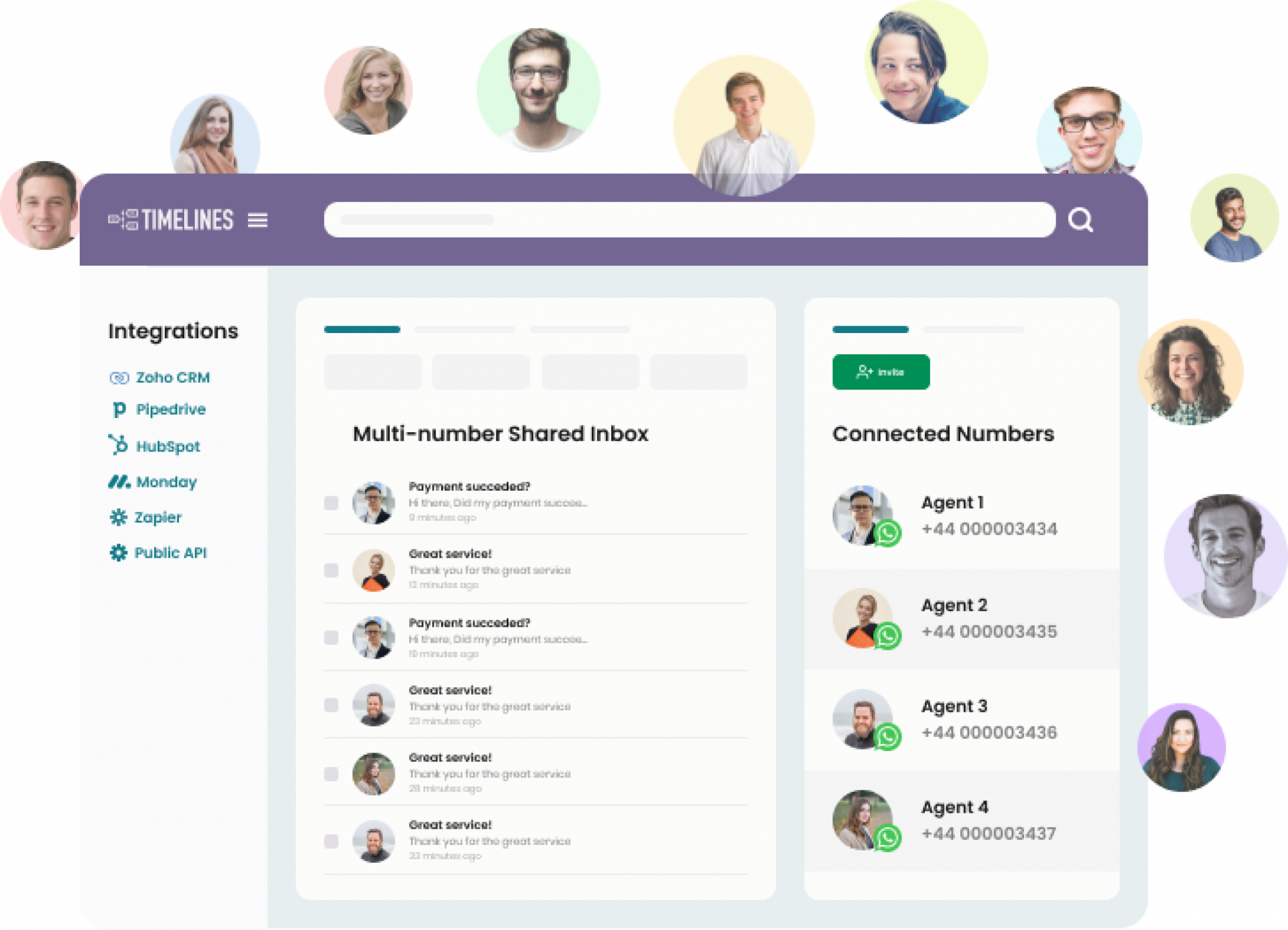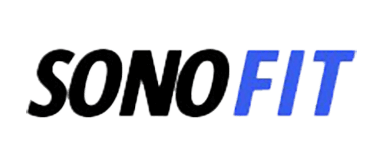How TimelinesAI helps your business
TimelinesAI is out of the box ready for Agency use-case. It provides yo with remote WA connection & managements, strict permissions for client accounts, manage all clients in one place.
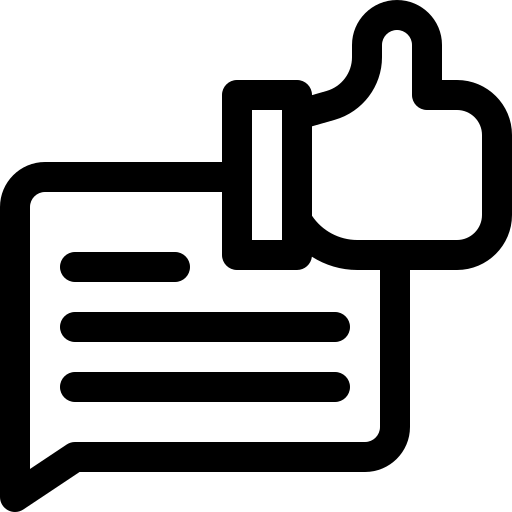
Review business communication in one place
Add multiple existing WhatsApp numbers to one Inbox to gain immediate control and visibility.
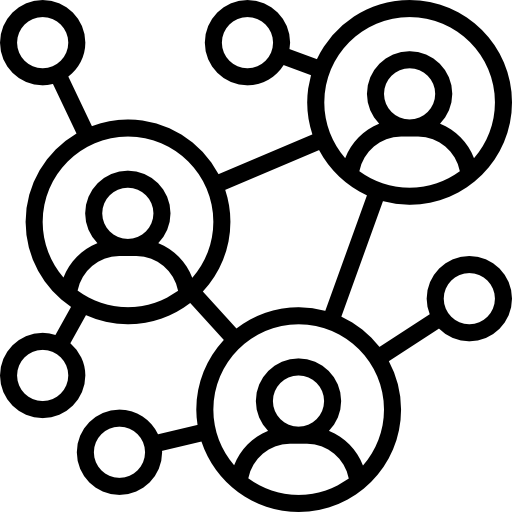
Set your team ready for WhatsApp collaboration
CRM tools to save time and boost performance. Send Messages, Assign responsible agents, use templates and bulk reply.
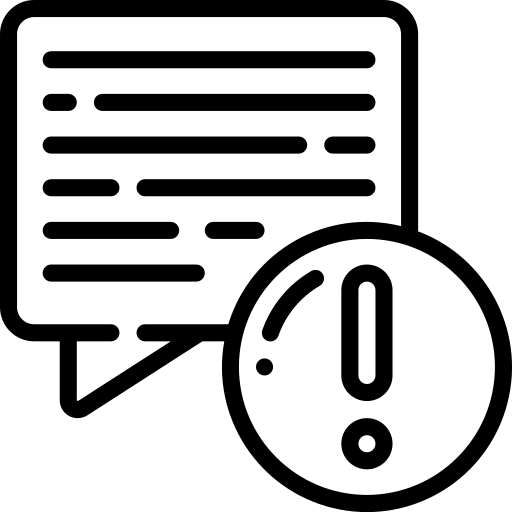
Conversation Management
Gain complete control over your clients' WhatsApp conversations without granting them access to sensitive information or other numbers associated with the account.
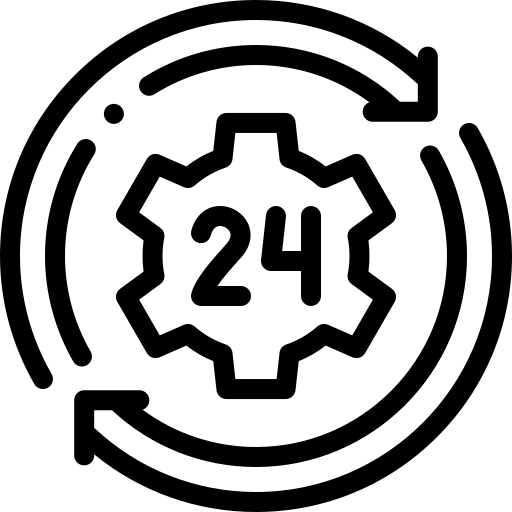
Start using in minutes
No pre-setup required, just scan a QR code, invite your team and start using instantly. Try for free for 10 days, no credit card required!

Manage your client's multiple WhatsApp accounts without granting them access to WhatsApp numbers
You can seamlessly navigate between multiple client accounts, making it convenient to handle various WhatsApp conversations simultaneously. Each client's account is isolated and protected, ensuring privacy and data security.
Try for free
Quick remote connection of WhatsApp numbers in one click
Connect multiple WhatsApp numbers of your clients in one click and manage all business communications:
- Register on the TimelinesAI app
- Invite your clients by email address
- Ask them to connect WhatsApp numbers by scanning the QR code

One-click WhatsApp and Pipedrive& Hubspot integration
Automatically track and preserve WhatsApp Business communication in Pipedrive and Hubspot with native integration.
Automatically sync WhatsApp messages into Pipedrive and Hubspot

Get a shared inbox for multiple WhatsApp numbers
Get immediate control and a 360° view of your business communication on WhatsApp. Collaborate with team members in minutes with multi-number Shared inbox.

Create Isolated Teams in One Workspace
Unlock the ability to create distinct teams within a single workspace, streamlining organization and collaboration. Dive into the enhanced experience of tailored teams, roles in one centralized workspace.
Streamline collaboration by creating isolated teams within a unified workspace
Establish separate teams with allocated roles
Assign Team Supervisors to efficiently manage and oversee members within specific teams

Connect WhatsApp with other 1000+ tools
Connect WhatsApp with any CRM system that you use and send personalized automated WhatsApp messages from the CRMs.
Use webhooks or Public API to integrate with CRMs
Set up trigger-based automation via Native Zapier integration
Personalize Welcome messages on WhatsApp

Send mass messages on WhatsApp
With our mass messaging feature, you can easily send mass messages to your WhatsApp contacts without the tedious task of typing each message out individually.
Upload Excel/ CSV file with contacts and send personalized mass messages
Schedule Mass messaging campaigns
Export delivery report of the mass messaging campaign
Send the bulk reply by check-marking the relevant chats
Frequently asked questions
Learn more about multi-number Whatsapp management sollution
How does the Agent role work?
An “Agent” role user can connect to their WhatsApp account and has access to chats only in their own WhatsApp account. Other phone numbers associated with the account remain confidential for Agents.
What other roles are there in the TimelinesAI app?
We have a permission system in order to manage your WhatsApp Shared Inbox more efficiently, which includes 5 roles. Learn more about Roles for Managing your Shared Inbox on TimelinesAI.
Can I manage multiple WhatsApp accounts of my clients?
Yes, to manage multiple WhatsApp accounts, you need the following:
- Invite your clients to the workspace
- Give them an Agent role
- Ask them to connect their WhatsApp account by scanning the QR code
- Gain complete control over your clients’ WhatsApp conversations. Respond to messages, send images, videos, and documents, and manage group chats on behalf of your clients
Is the privacy of my client's data ensured?
Yes. An Agent role is designed to maintain the privacy of your clients’ information. Your clients will not have access to settings or other numbers associated with the account, ensuring their data remains confidential and secure.
Will I have access to analytics and reporting?
TimelinesAI provides comprehensive analytics and reporting features. Learn more about the Statistics Dashboard.