Start sending Whatsapp messages with TimelinesAI extension to WhatsApp business in just 5 minutes following 4 easy steps
- Register a TimelinesAI account on the TimelinesAI app;
- Connect your WhatsApp account by scanning the QR code with your Whatsapp mobile app;
- Download TimelinesAI WhatsApp Chrome extension;
- Start using our chrome extension with any CRM or ATS.
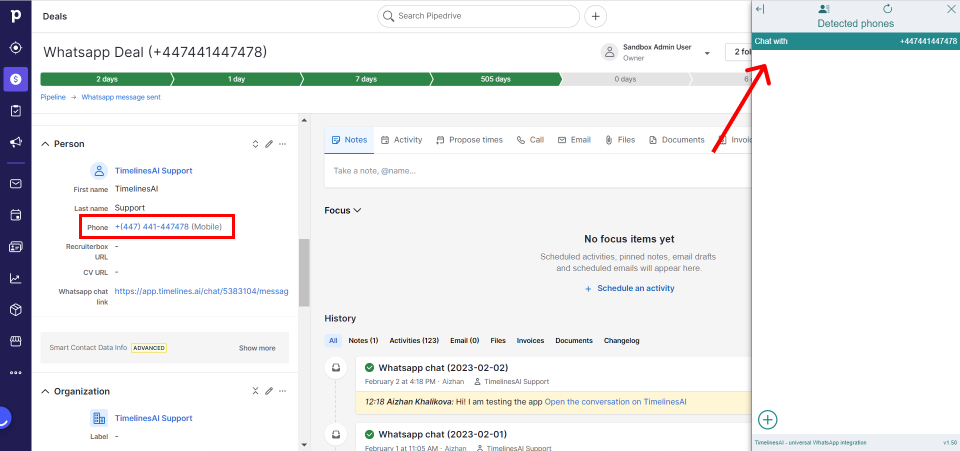
Send follow-ups to the customer from your CRM with the WhatsApp chrome extension
Our WhatsApp direct message chrome extension will automatically detect phone numbers from your CRM or ATS and provides you easy access to WhatsApp. You can create and send messages instantly while using WhatsApp accounts connected to TimelinesAI.
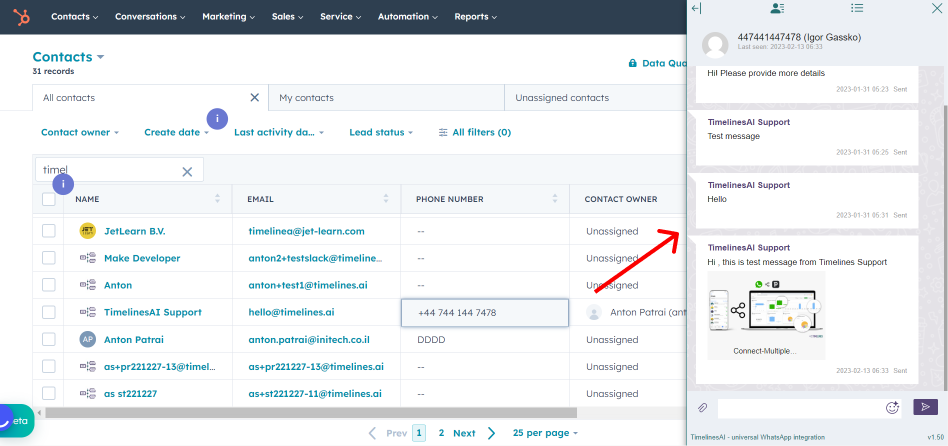
Connect multiple WhatsApp accounts
If your team members use individual numbers, you can connect multiple WhatsApp accounts in TimelinesAI. When you send a message from CRM, a drop-down list of accounts will appear and you can choose from which account to send a message. You may try it for free on the TimelinesAI app.
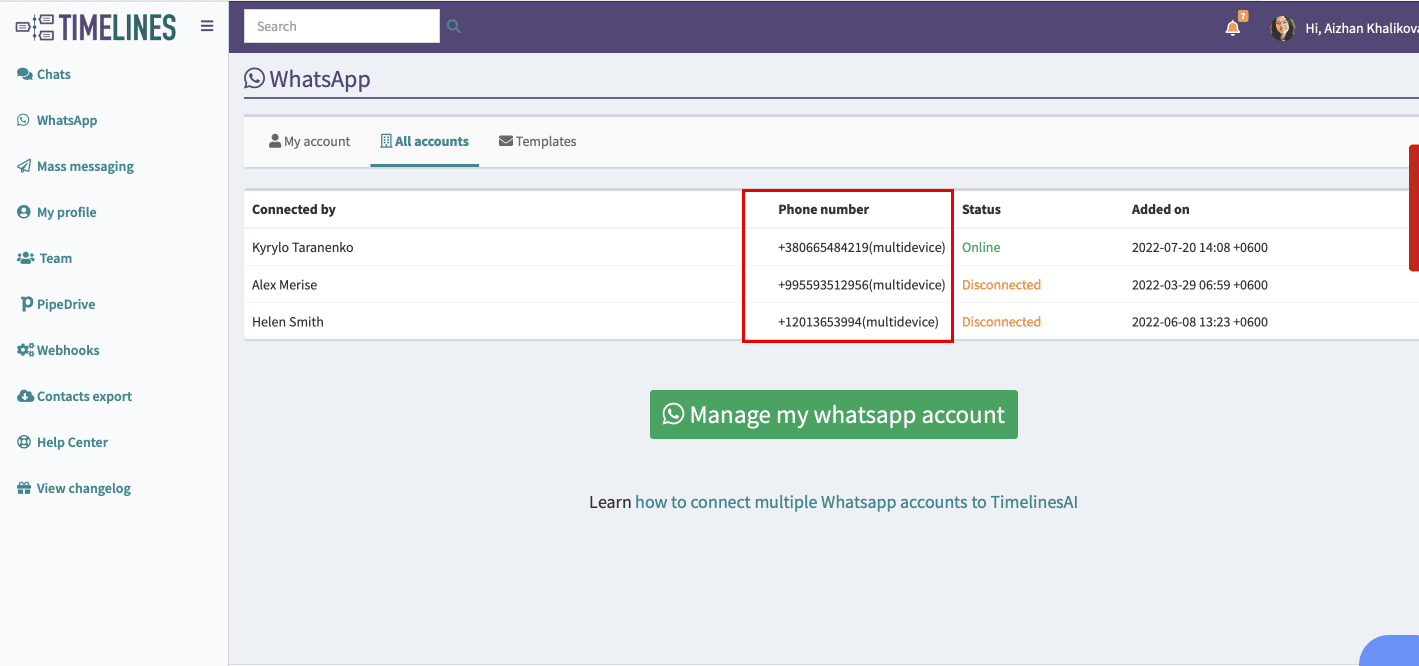
Add attachments to your messages
You can add attachments of any type to your WhatsApp messages: images, videos, voice records, and files. All this is possible to do directly from your CRM with WhatsApp CRM chrome extension.

Get Shared Inbox for your business
You can invite your team members to the workspace and manage your Whatsapp Inbox together. Review work on chats from different numbers in one place. Try a 10-day free trial on the TimelinesAI app.

Frequently asked questions
Learn more about using WhatsApp with multiple agents in your team
How does the extension to WhatsApp business works?
- Register a TimelinesAI account on the TimelinesAI app;
- Connect your WhatsApp account by scanning the QR code;
- Install the TimelinesAI WhatsApp extension for Chrome;
- The extension automatically recognizes the phone numbers of the person in your CRM system.
What is TimelinesAI?
TimelinesAI is a tool that enables teams to organize, collaborate, and retain important business messages and files from Whatsapp. You can build powerful automated Whatsapp processes without the downsides of using Whatsapp Business API.
Can I attach files to my message directly from the CRM system?
Yes, TimelinesAI supports all attachments (images, videos, voice records, and files).
Can I view previous WhatsApp conversations inside the CRM system using your extension?
No, the extension shows a part of the conversation but it is impossible to preview the whole conversation. You can sync WhatsApp messages into your CRM system via TimelinesAI Mass Messaging and automation plan. You can see our plans in more detail on the TimelinesAI website.
How much does TimelinesAI cost?
TimelinesAI WhatsApp extension for Chrome helps you easily connect with your customers directly from your CRM starting at $25/month. You can see our plans in more detail on our pricing page.
Does it require Whatsapp API?
No, simply Scan the QR code with your Whatsapp mobile app to start using Timelines. No pre-approval or Whatsapp Business API is required. It works with both personal and business accounts.
Can I use WhatsApp chrome extension to send WhatsApp messages from Salesforce?
Yes! WhatsApp CRM chrome extension allows sending messages on WhatsApp from any CRM and ATS systems such as Salesforce, Pipedrive, Hubspot, etc.