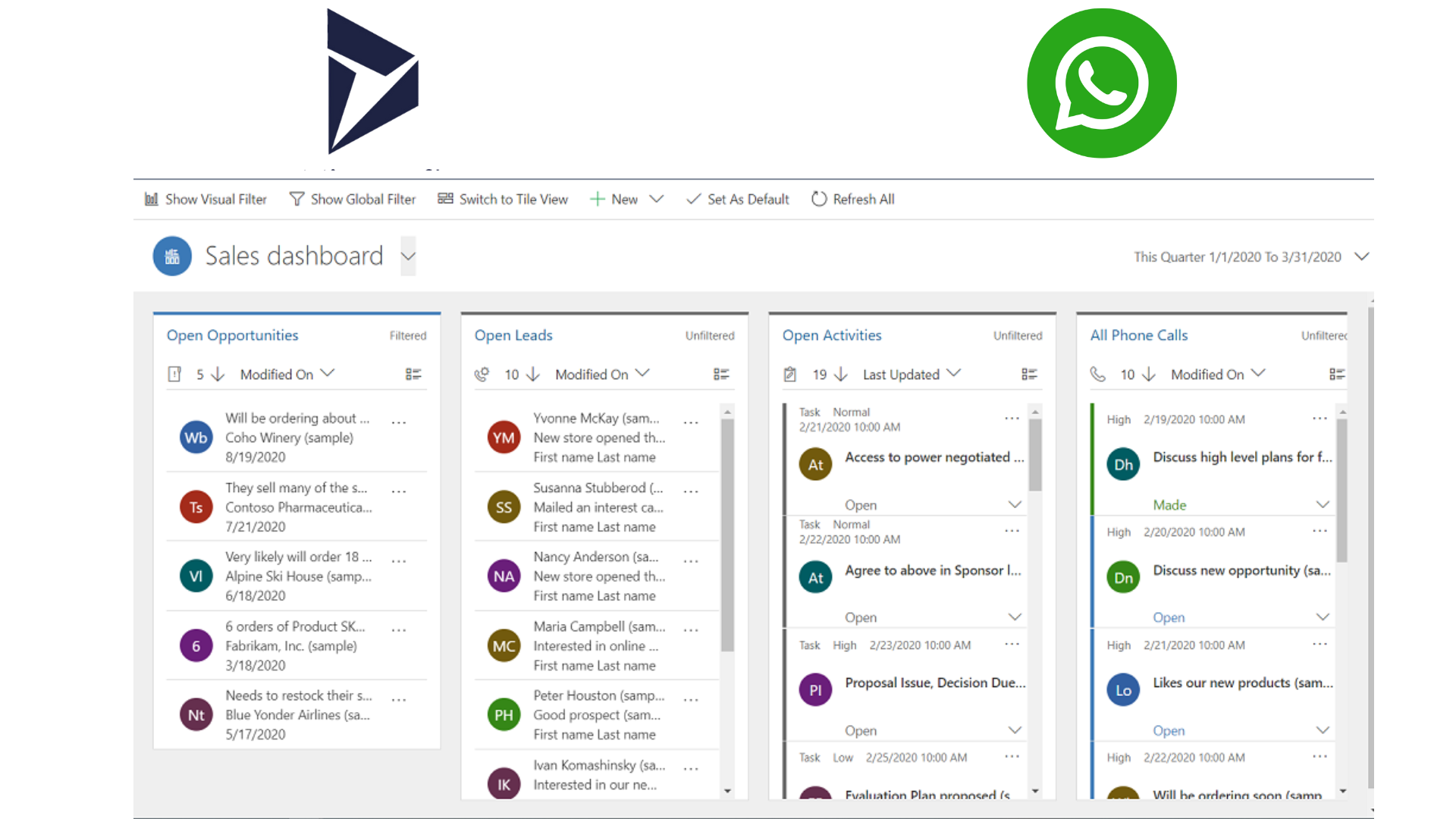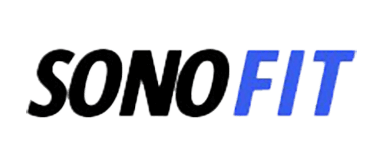TimelinesAI – multi-number WhatsApp management solution
Connect multiple individual WhatsApp numbers to your CRM and get a range of tools: shared inbox for multiple, WhatsApp numbers, collaboration tools for your team, WhatsApp automation, sending mass marketing messages. Try for free on TimelinesAI app
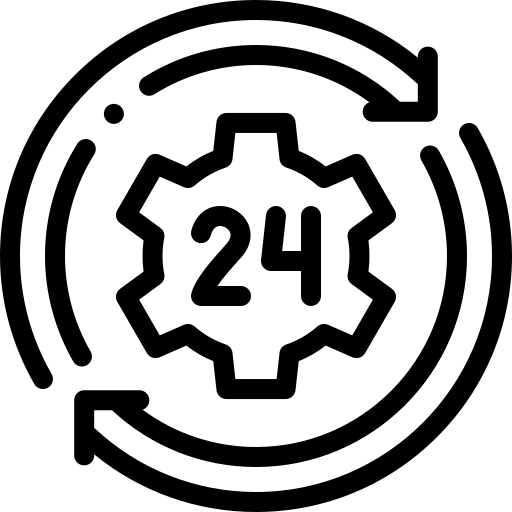
Around the clock live chat support
We are always available to help you with onboarding via live chat and demo sessions. We speak English, Spanish, Russian, and 80+ languages in our support chat.
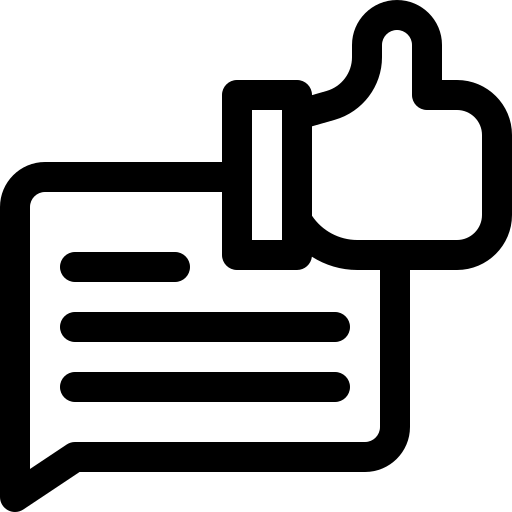
Get started within minutes
No prior preparation necessary, simply scan a QR code, invite your team, and begin using immediately. Test it out for free, without the need for a credit card.

Personalized trial and onboarding
We would gladly customize your trial experience. Want to connect 100+ numbers or need more time to set things up - we got you covered!
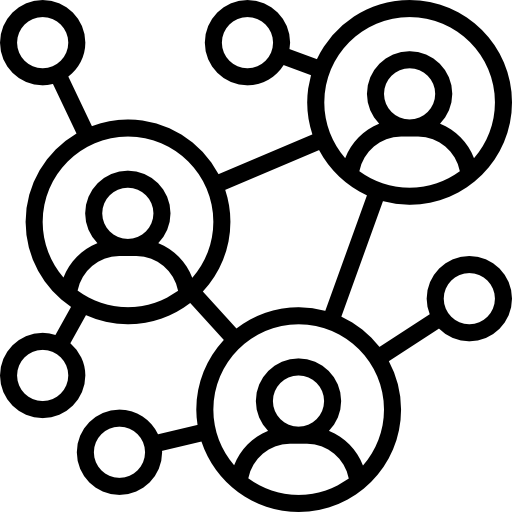
Pre-trial consultation
We value your time. Send us your integration requirements and we will find the best solution for you!

Synchronize messages from WhatsApp to Dynamics 365 CRM
You can preview WhatsApp message history directly from Dynamics 36 without leaving the CRM. It enables you to be in a loop of recent conversation with customers.
Every team member can review recent messages and continue the conversation
Store all communication records in your CRM

Automatically create Contacts/ Leads in Dynamics 365 CRM from WhatsApp
Say goodbye to doing things by hand, which can lead to errors. Now, you can automatically sync all your WhatsApp contacts to the Leads and Contacts section in Dynamics 365 CRM.
Automatic real-time sync
Quick set-up
Get rid of manual routine work

Create trigger-based automated WhatsApp messages
Cut down on the need to send lots of messages on WhatsApp by using automations. With TimelinesAI you can automatically send personalized WhatsApp messages to your customers.
Send automated Welcome messages on WhatsApp
Send automated messages whenever you updated the contact in the CRM
Personalize your messages with any variables from the CRM

Send WhatsApp messages right from the Dynamics 365 CRM
With our WhatsApp Chrome extension, you can easily send messages with attachments directly from Dynamics 365 CRM. No more copying and pasting or switching between tabs.
Automatically detect customers WhatsApp numbers from CRM
Preview the WhatsApp message history
Chat on WhatsApp right from CRM

Get a shared inbox for multiple WhatsApp numbers
Add multiple WhatsApp numbers of your team and manage them in one inbox and collaborate with the team.
Connect existing WhatsApp numbers in one click
Segment your WhatsApp chats
Assign chats to specific team members
Frequently asked questions
Learn more about WhatsApp and Microsoft Dynamics 365 CRM integration
Does it work with regular WhatsApp numbers? WhatsApp business numbers?
TimelinesAI – Salesforce and WhatsApp integration works with any type of WhatsApp accounts.
Can I connect multiple WhatsApp numbers to synchronize WhatsApp communication of my agents into Microsoft Dynamics 365?
Yes. If you connect multiple WhatsApp accounts to TimelinesAI app.
To connect multiple WhatsApp accounts to TimelinesAI, invite your team members into the TimelinesAI app, and ask them to connect their WhatsApp numbers by scanning the system-generated QR code on the WhatsApp tab.
Can WhatsApp contacts be automatically created in Dynamics 365 CRM?
- Yes, with TimelinesAI, you can automatically sync all your WhatsApp contacts to the Leads and Contacts section in Dynamics 365 CRM.
- The sync is in real-time, ensuring your CRM remains up-to-date.
- The setup process is quick and straightforward, eliminating the need for manual data entry.
Does your integration support attachments?
Yes, TimelinesAI supports any kind of attachment from WhatsApp.
Is it possible to send WhatsApp messages directly from Dynamics 365 CRM?
Yes, our WhatsApp Chrome extension facilitates sending messages with attachments directly from Dynamics 365 CRM.
Can I have one inbox for multiple WhatsApp numbers work?
You can add and manage multiple WhatsApp numbers from your team within one unified inbox.