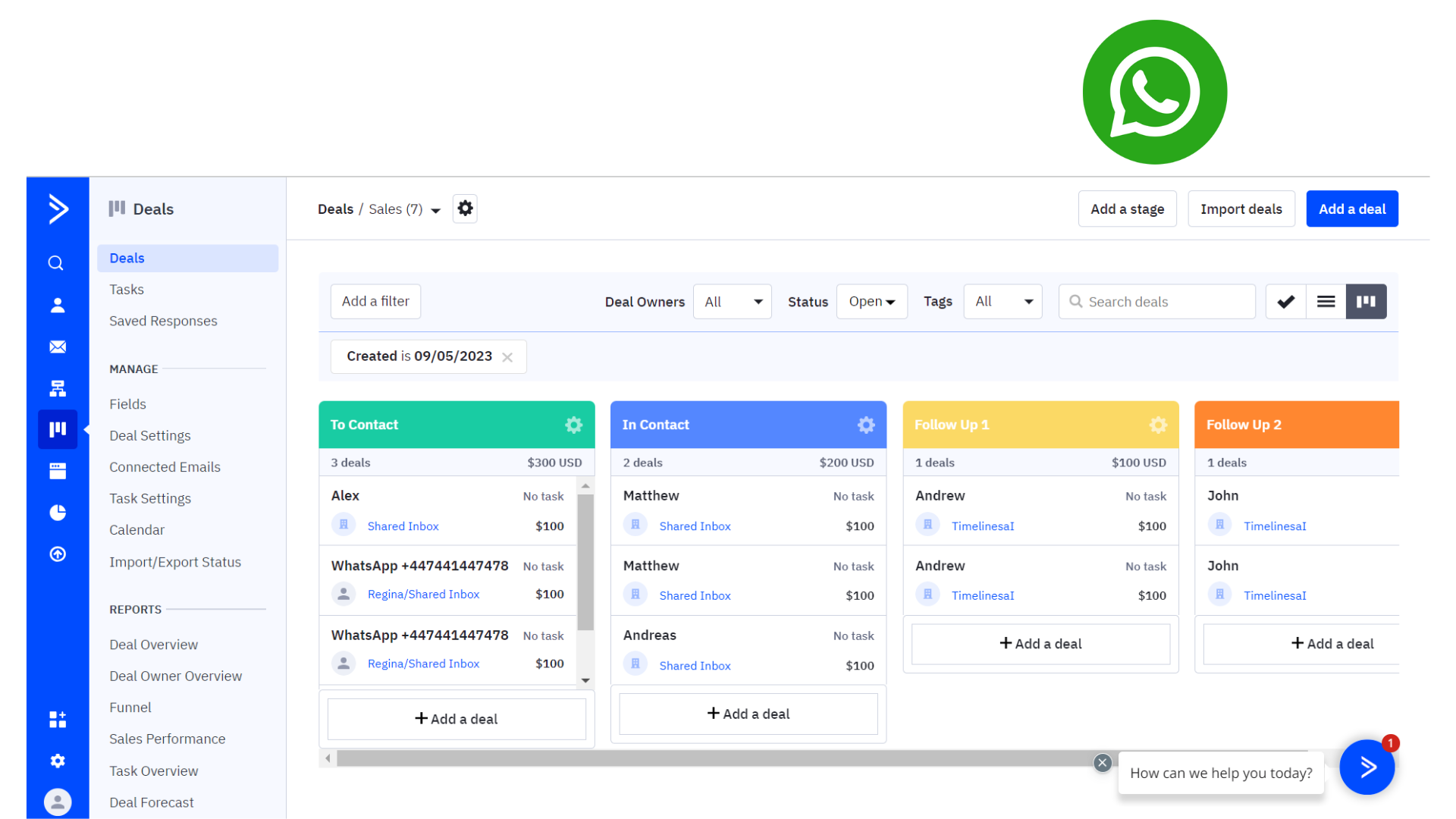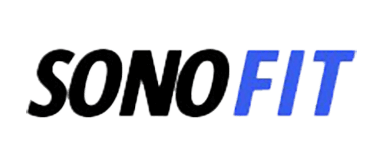Experience the power of seamless integration between ActiveCampaign and WhatsApp
Elevate your marketing, engage your audience, and drive results like never before. Register for a free fully-functional trial and test the TimelinesAI WhatsApp and ActiveCampaign integration.
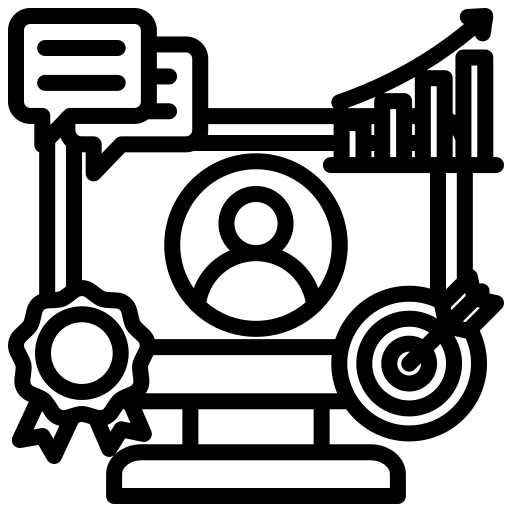
Connect WhatsApp to Your CRM Easily
TimelinesAI connects WhatsApp to many CRM systems, so your customer info syncs automatically. No more typing it in yourself.
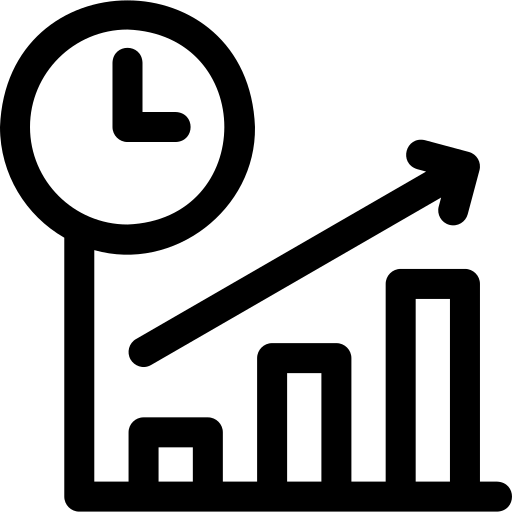
Make WhatsApp Easy
With TimelinesAI, handling multiple WhatsApp numbers is a breeze. We give you a shared inbox that keeps all your chats in one place.
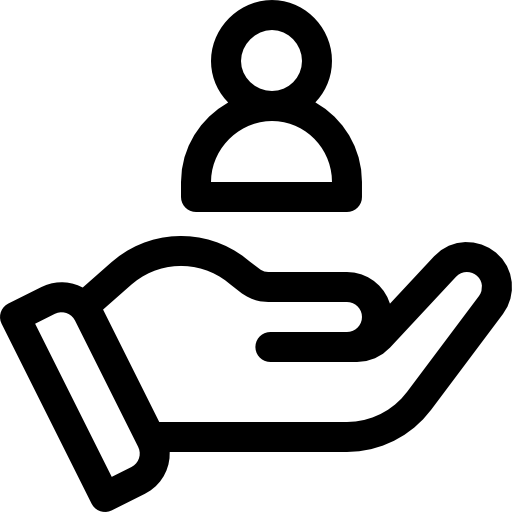
Tailored Trial and Onboarding
We are happy to personalize your trial experience. Whether you want to connect more than 100 numbers or require extra time for setup, we have you covered.
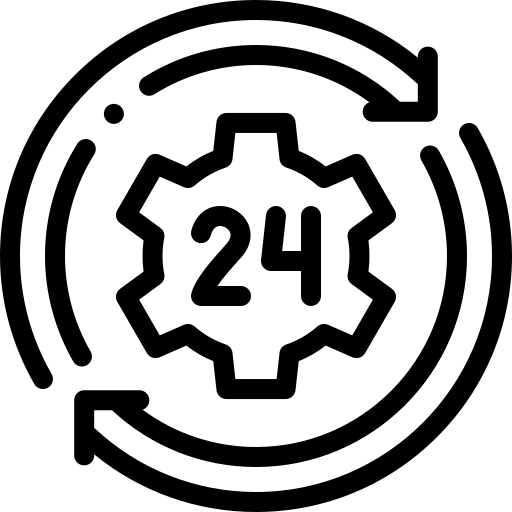
24/7 Live Chat Support
Our dedicated live chat support is at your service around the clock. From guiding you through the onboarding process to conducting live demos, our multilingual team is proficient in English, Spanish, Russian, and over 80 other languages.

Create Superior WhatsApp Campaigns with ActiveCampaign
Elevate your marketing strategy with advanced workflows on WhatsApp that react to real-time data and user actions.
Create advanced workflows tailored for WhatsApp

Personalized WhatsApp Communication
Combine WhatsApp's large number of users with ActiveCampaign integration’s advanced tools to send specific and personalized messages.
Personalize WhatsApp messages according to any data from ActiveCampaigns

Automate and Streamline WhatsApp Communications
Use our WhatsApp Zapier integration which allows you to send automated messages.

Seamlessly Integrate Multiple WhatsApp Numbers
Bring all your WhatsApp numbers to one inbox. Simplify team collaboration, with no coding needed.

Get WhatsApp Chrome Extension to send messages from ActiveCampaign
Manage your WhatsApp chats directly from ActiveCampaign, ensuring no lost leads and seamless communication.
Detect phone numbers automatically for quicker outreach
Send messages directly from the CRM interface
Attach and send files, images to your messages
Frequently asked questions
Learn more about WhatsApp to ActiveCampaign integration
How do I get started with the integration?
Getting started is easy! Simply scan a QR code to connect WhatsApp, invite your team members, and you can begin using the integration immediately.
Can I connect multiple WhatsApp numbers to synchronize WhatsApp communication of my agents into Close CRM?
Yes. To connect multiple WhatsApp accounts to TimelinesAI, invite your team members into the TimelinesAI app, and ask them to connect their WhatsApp numbers by scanning the system-generated QR code on the WhatsApp tab.
How does this integration benefit my marketing strategy?
- Sync WhatsApp Contacts: You can sync your WhatsApp contacts directly to ActiveCampaign CRM, ensuring that your customer data is up-to-date and accessible in one place.
- WhatsApp Campaigns: Create and execute WhatsApp marketing campaigns effortlessly within ActiveCampaign, reaching your audience where they prefer to engage.
- Automation: Automate routine messages on WhatsApp, saving time and ensuring consistent communication with your contacts.
How can I automate WhatsApp messages?
You can use our WhatsApp Zapier integration to send automated messages. Set up alerts for new contacts added to ActiveCampaign, instantly notify or update teams about new deals registered in ActiveCampaign, and ensure timely follow-ups based on CRM triggers.
Is it possible to send mass messaging campaigns on WhatsApp through your app?
Yes, you can upload the custom CSV/ Excel list to send the Mass messaging campaign on Whatsapp to your contacts.
What kind of support is available during onboarding?
We provide 24/7 live chat support to assist you with onboarding, answer questions, and offer demo sessions. Our support team can communicate in multiple languages, including English, Spanish, Russian, and over 80 others.