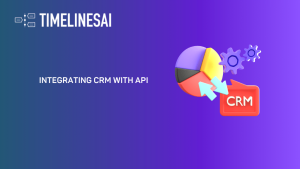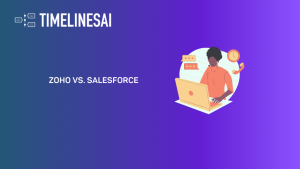Overview
In today’s fast-paced world, prompt and efficient customer support is paramount. Customers expect immediate responses to their inquiries, and businesses struggle to keep up with the ever-growing volume of support tickets. This is where the powerful integration of Freshdesk, a popular helpdesk platform, and WhatsApp, the ubiquitous messaging app, comes into play.
This blog post unpacks the benefits of this integration and how it can revolutionize your customer support workflows. By automating the process of sending initial notifications about new tickets via WhatsApp, you can significantly improve response times, enhance customer satisfaction, and free up valuable agent resources.
Here’s a deeper dive into the advantages of this integration:
- Faster Response Times: Automated WhatsApp messages ensure customers receive immediate acknowledgment of their submitted tickets. This eliminates the waiting game and keeps them informed, fostering a sense of transparency and trust.
- Improved Customer Satisfaction: Quick communication goes a long way in building positive customer relationships. Timely updates through WhatsApp demonstrate your commitment to resolving issues and prevent frustration often associated with delayed responses.
- Streamlined Workflows: Automating initial communication frees up your agents’ time. They can focus on resolving complex issues instead of spending valuable minutes crafting introductory messages for each new ticket.
- Increased Efficiency: The integration allows for quicker resolution of tickets, leading to improved overall support efficiency. This translates to cost savings and a more productive support team.
- Enhanced Customer Engagement: WhatsApp provides a familiar and convenient communication channel for your customers. Engaging them directly within the app fosters a more personal touch and allows for easy back-and-forth communication.
This integration is a win-win for both businesses and customers. Businesses can optimize their support processes, while customers experience a more convenient and efficient support journey. By embracing this innovative approach, you position yourself to deliver exceptional customer service and gain a competitive edge.
Creating your Zapier template
1. Go to Zapier, and click on “Create”
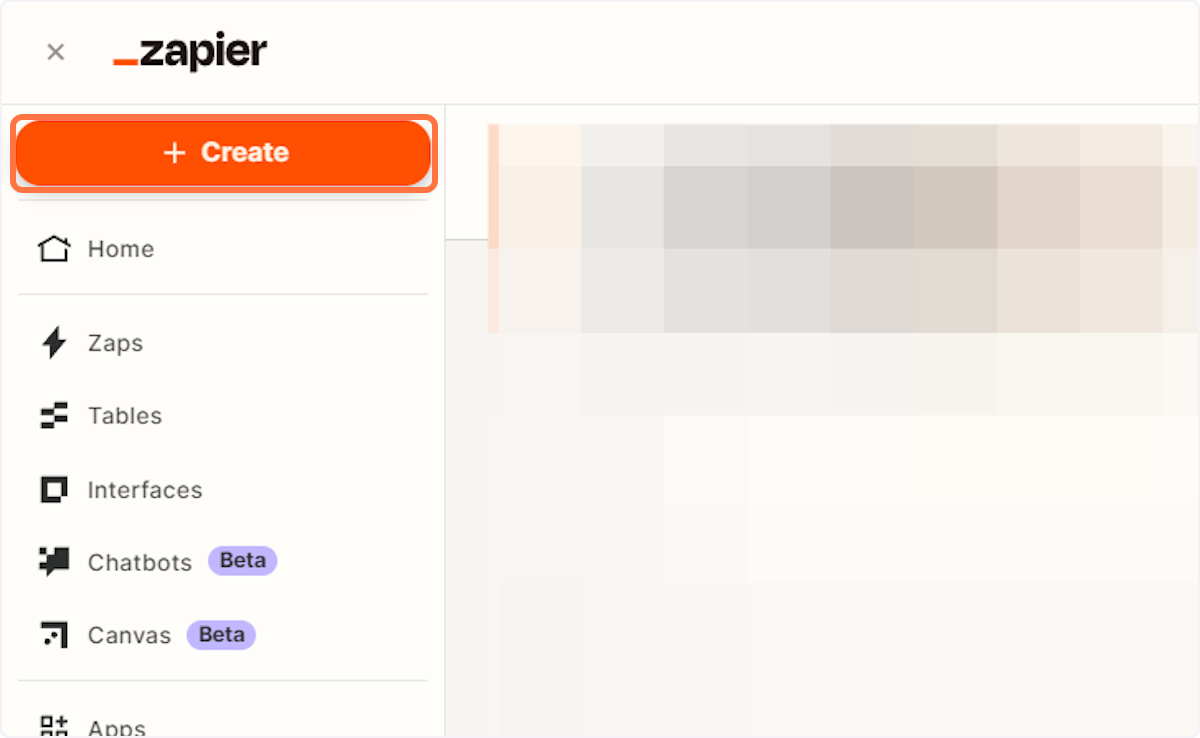
2. Click on “Zaps”
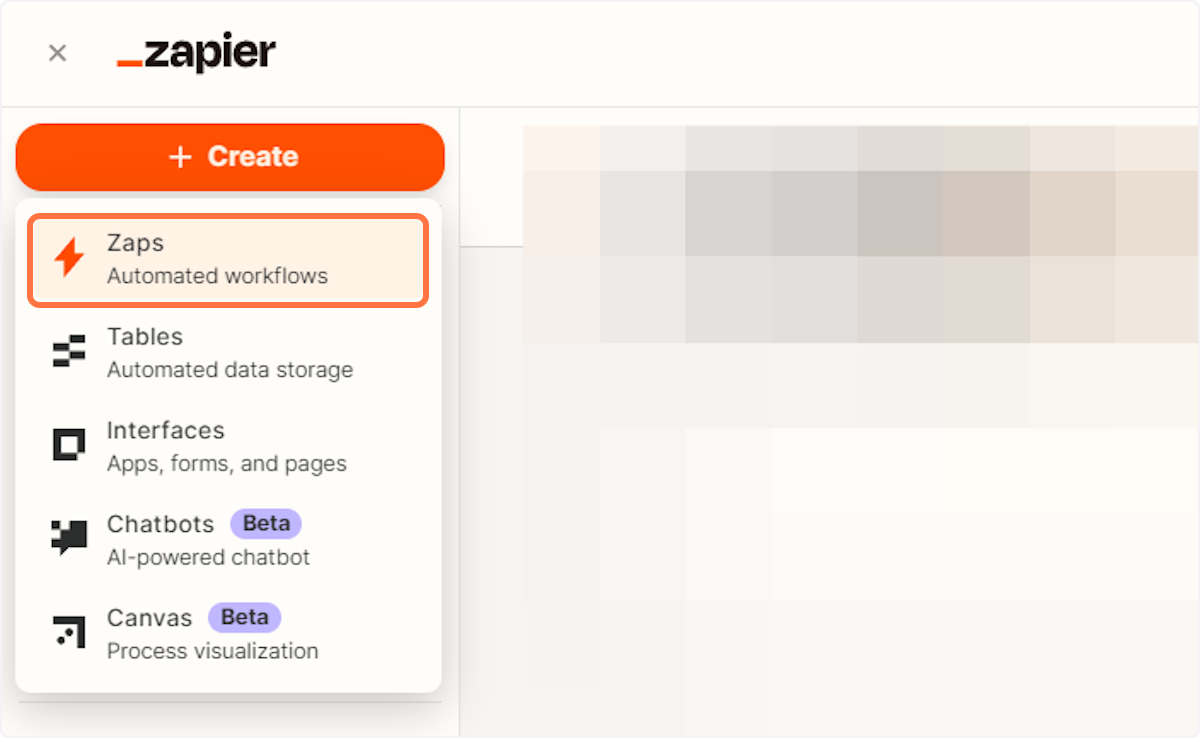
3. Click on “Trigger”
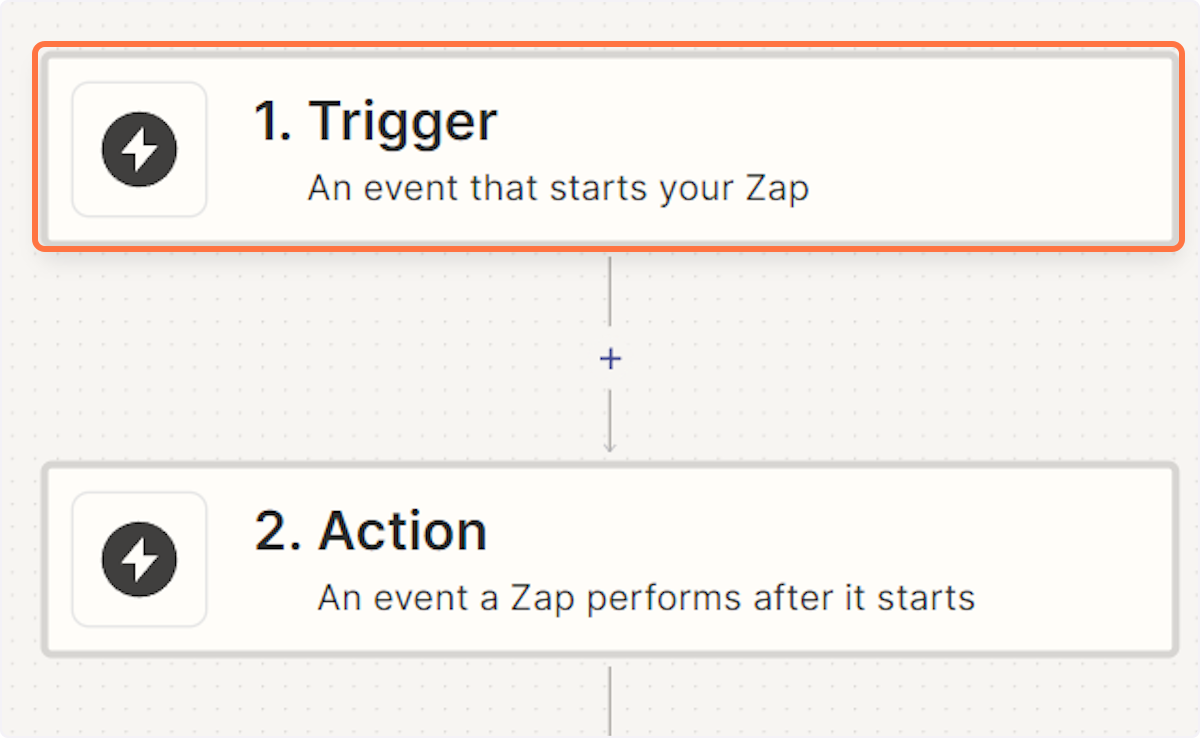
4. Type “Freshdesk”
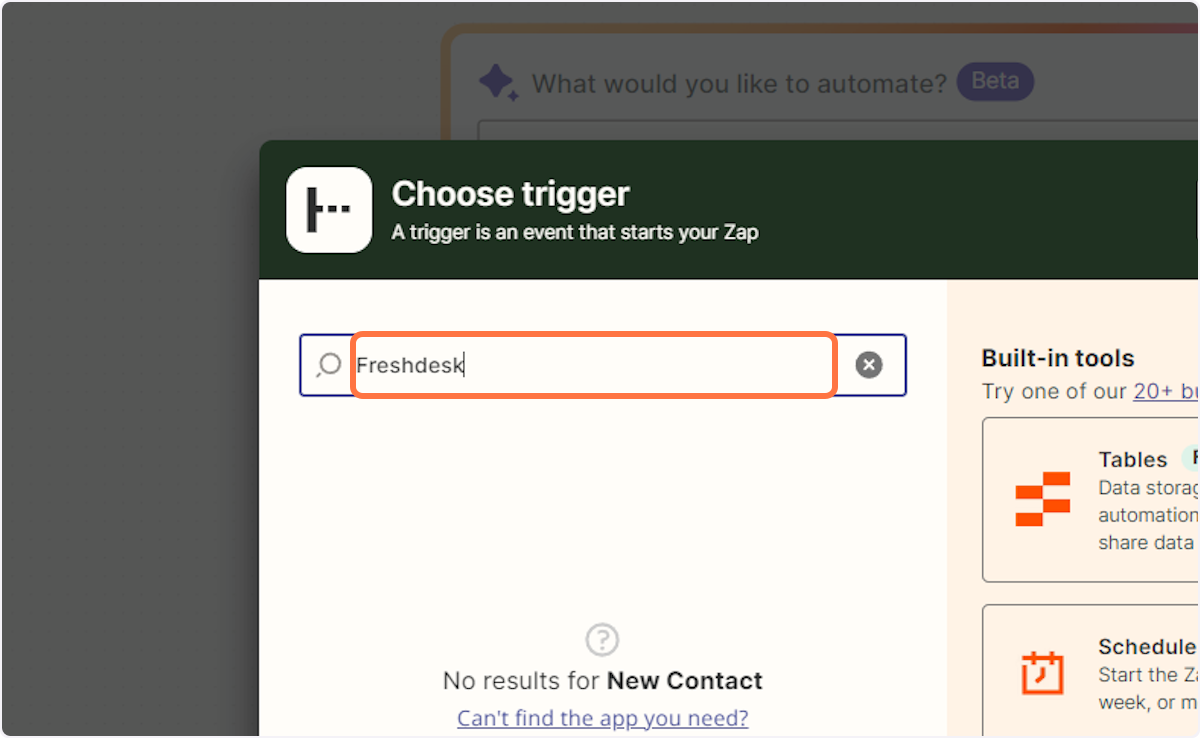
5. Under the dropdown menu, click on “Freshdesk”
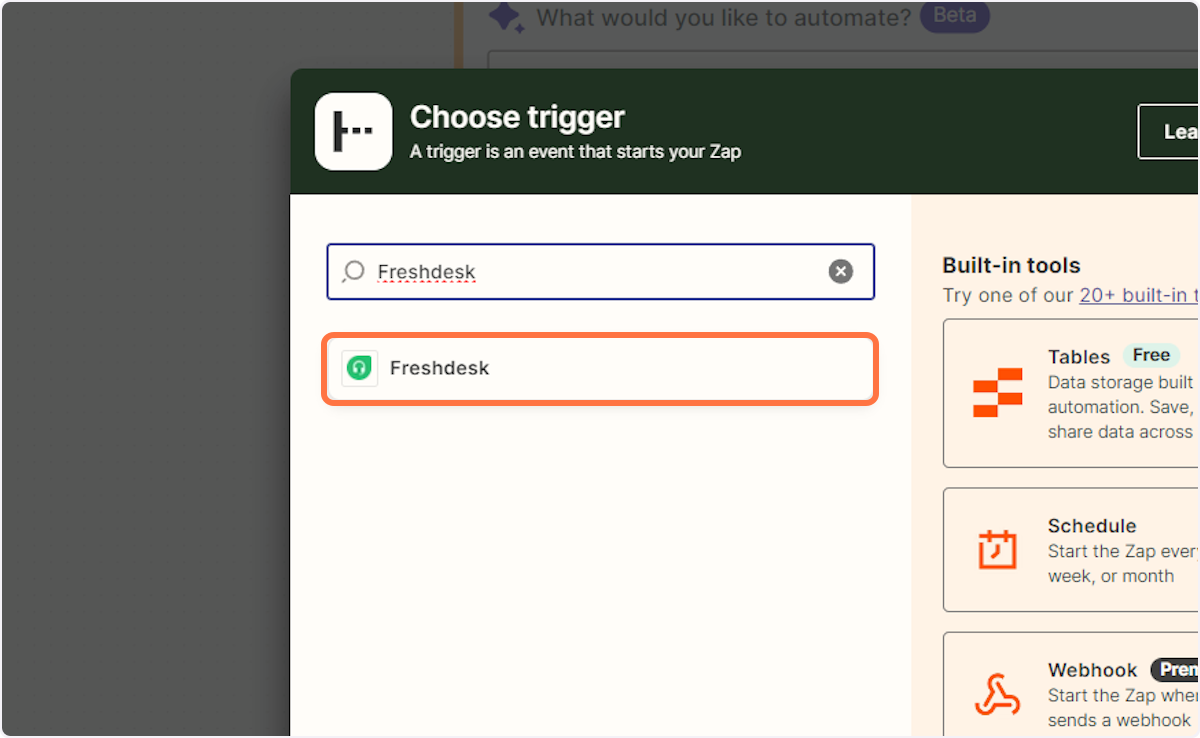
6. A new side window will open. From there go to Event and type in “New ticket”
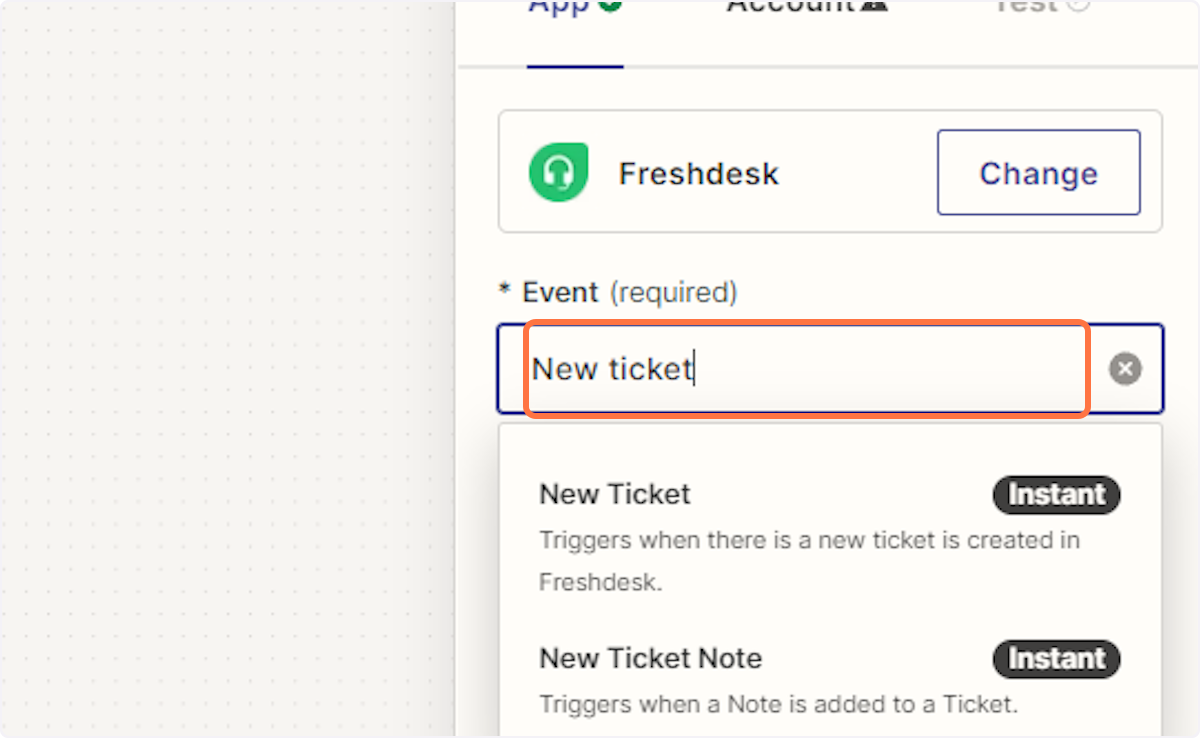
7. Click on “New Ticket”
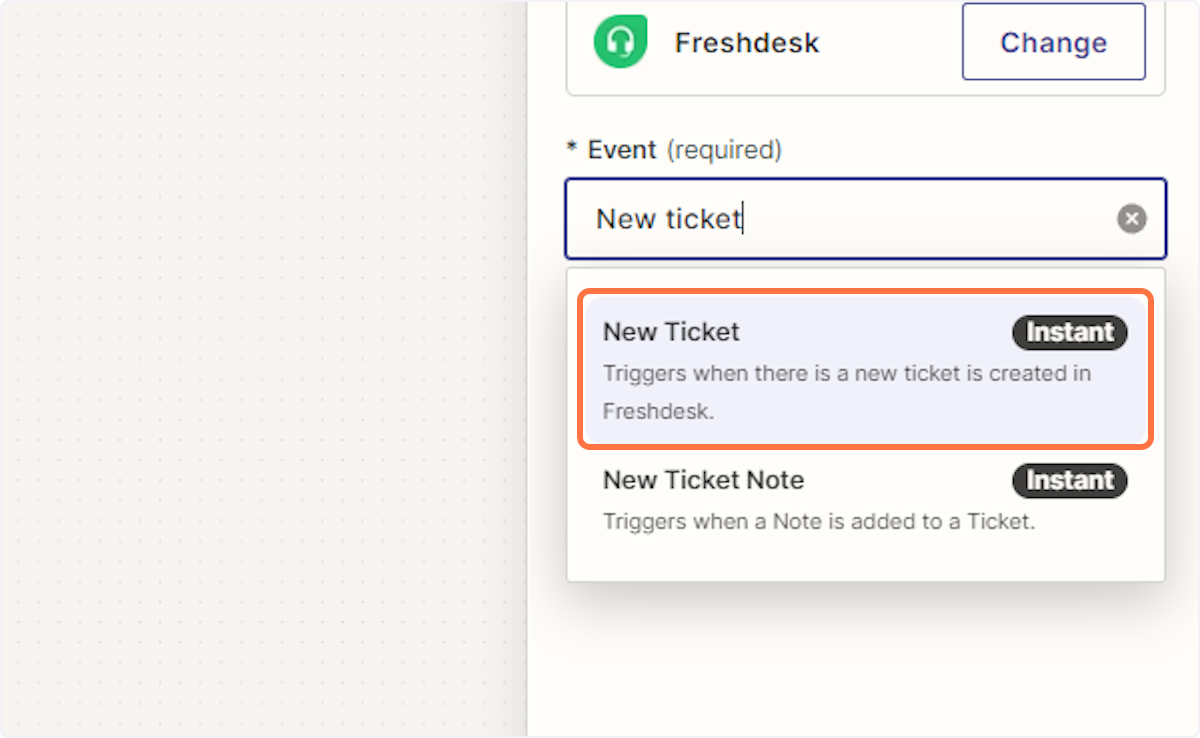
Connecting your Freshdesk account
8. Click on “Account”

9. Click on “Sign in”
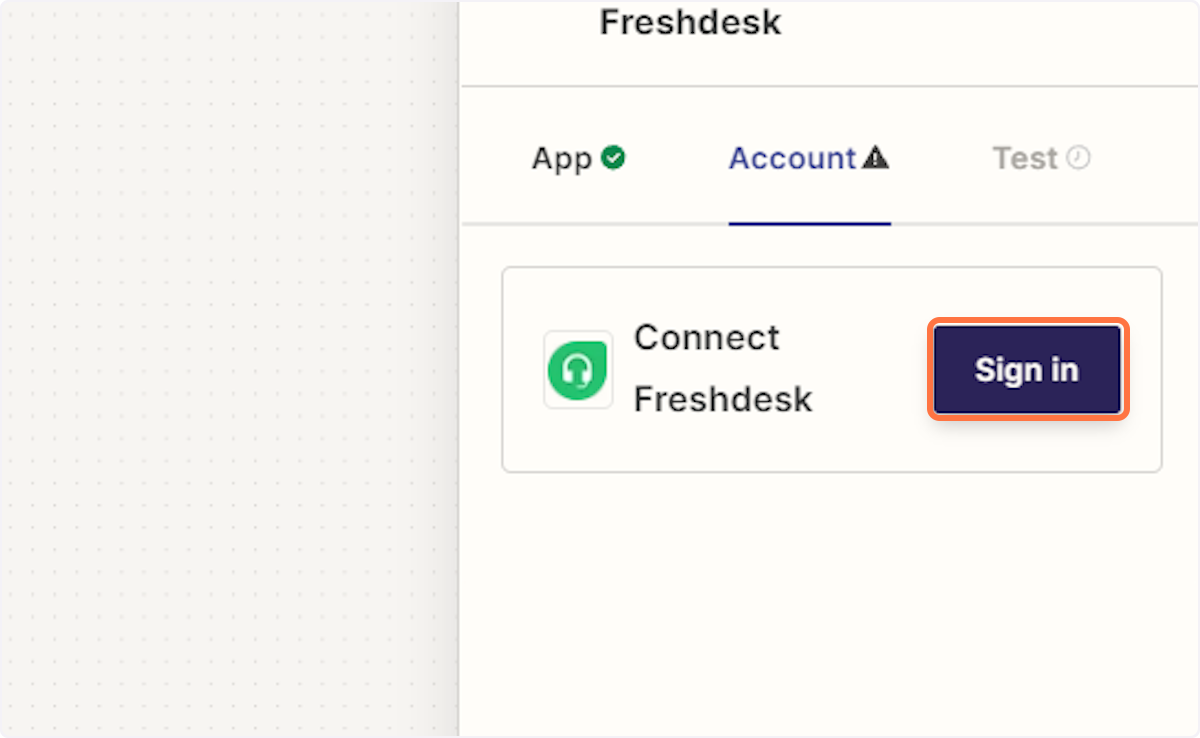
10. A new window will open allowing you to connect your Freshdesk account
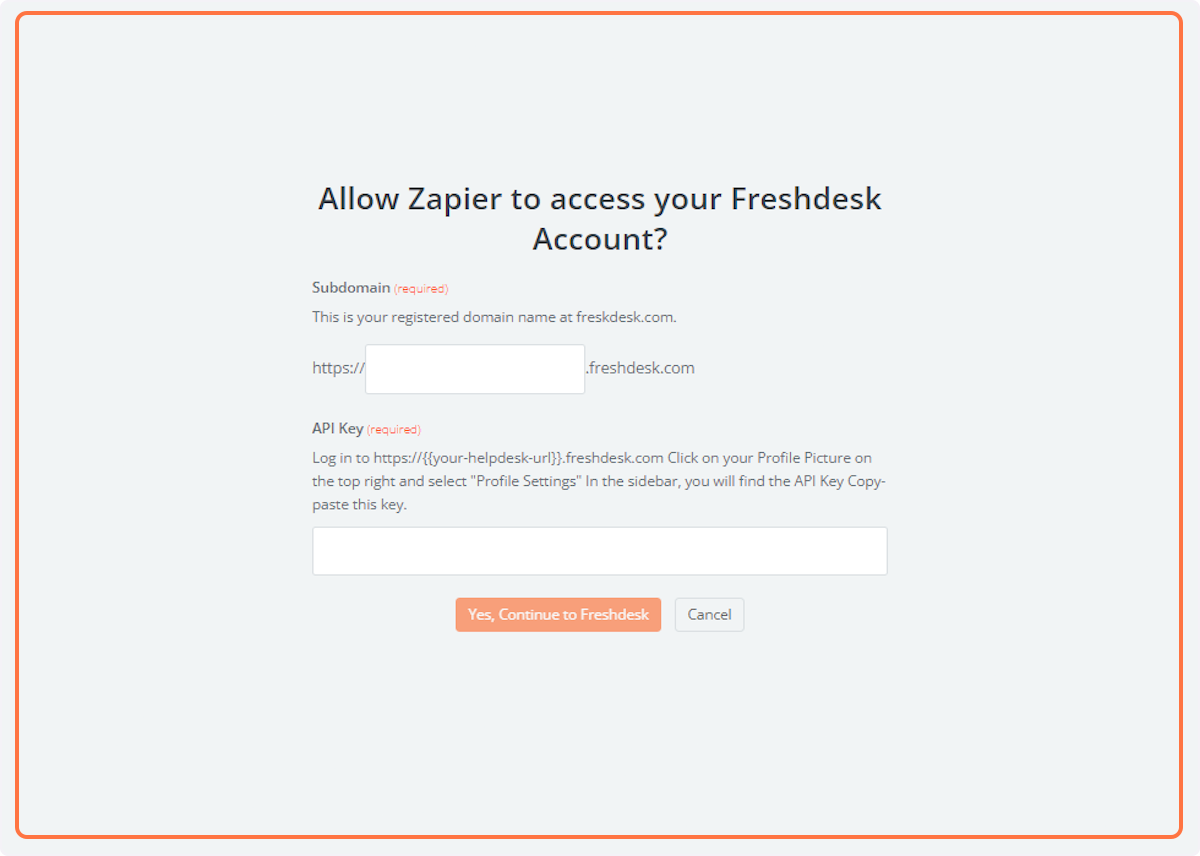
11. Next, click on “Action”
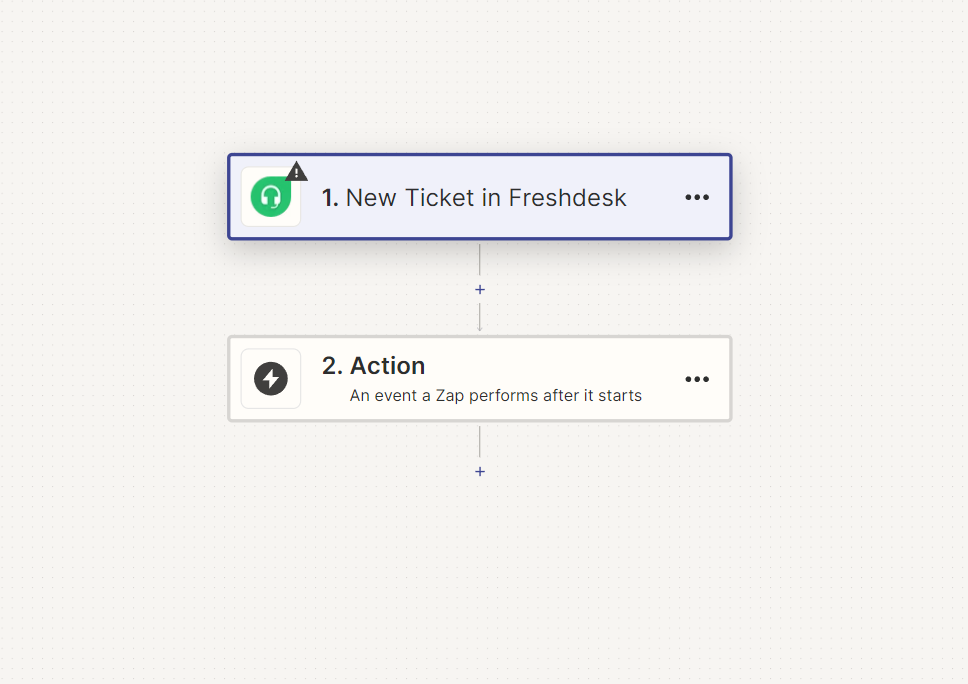
12. Type “TimelinesAI”
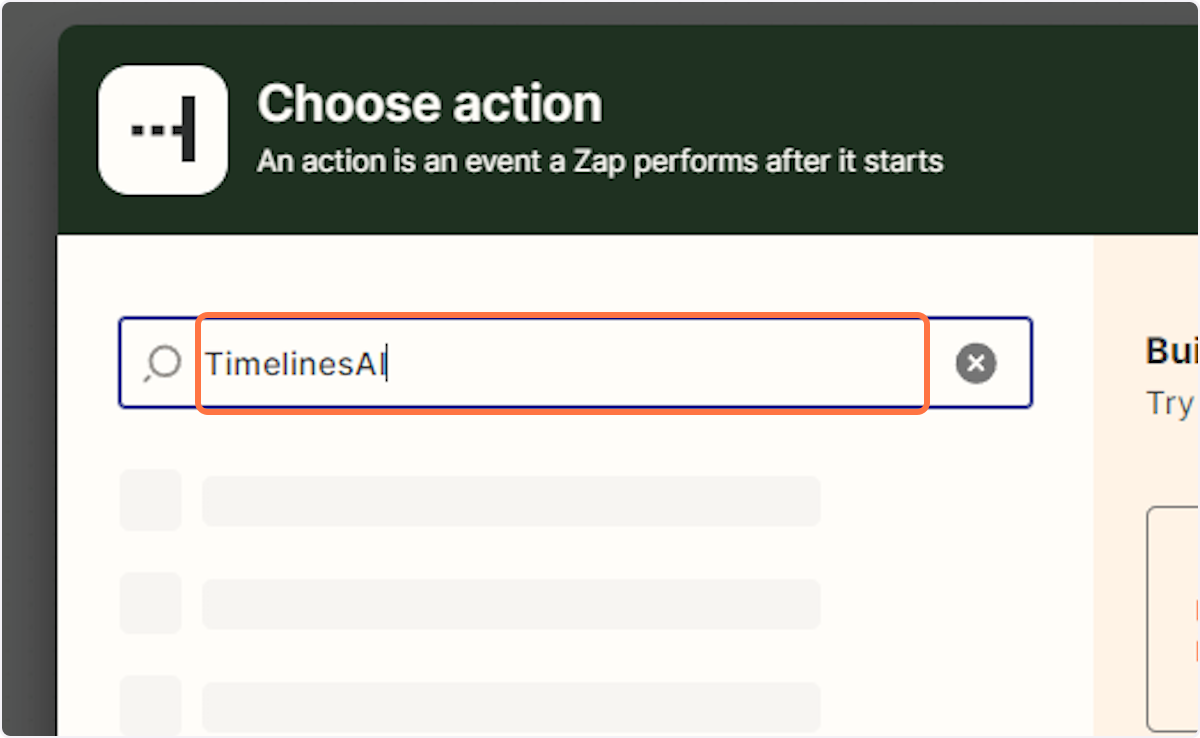
13. Click on “TimelinesAI”
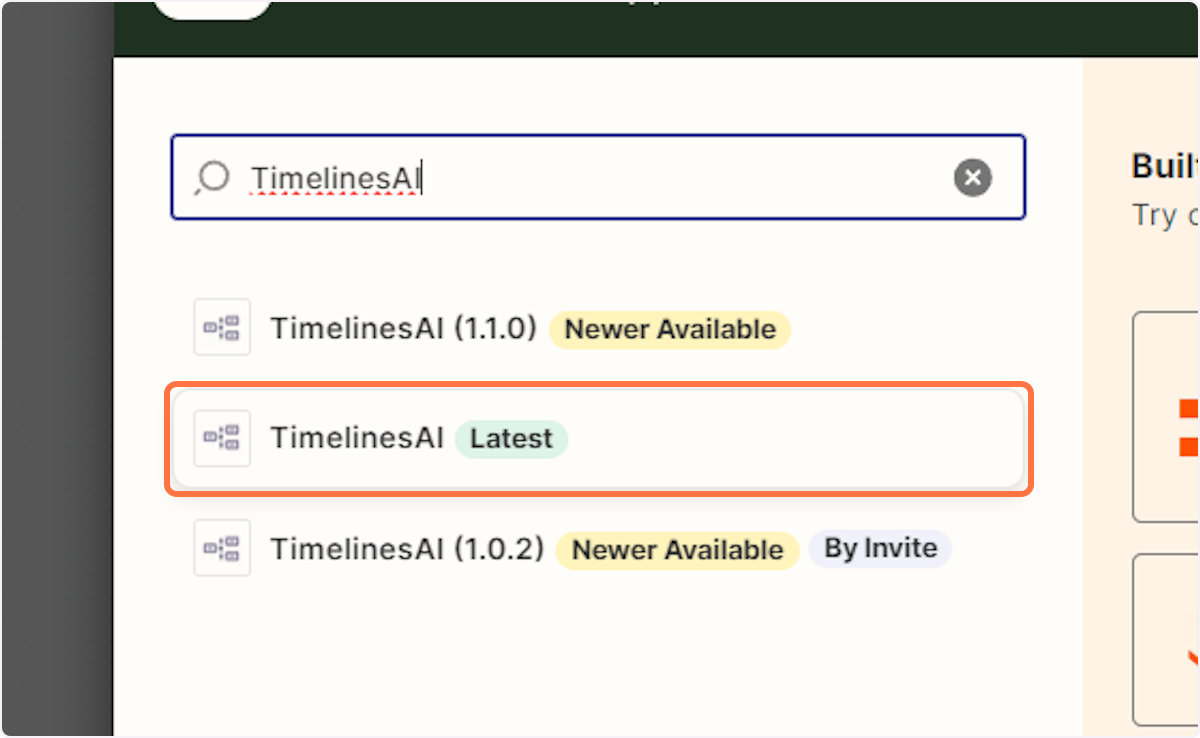
14. Click on the dropdown button under “Event”. From there, type in “Send message to new chat”
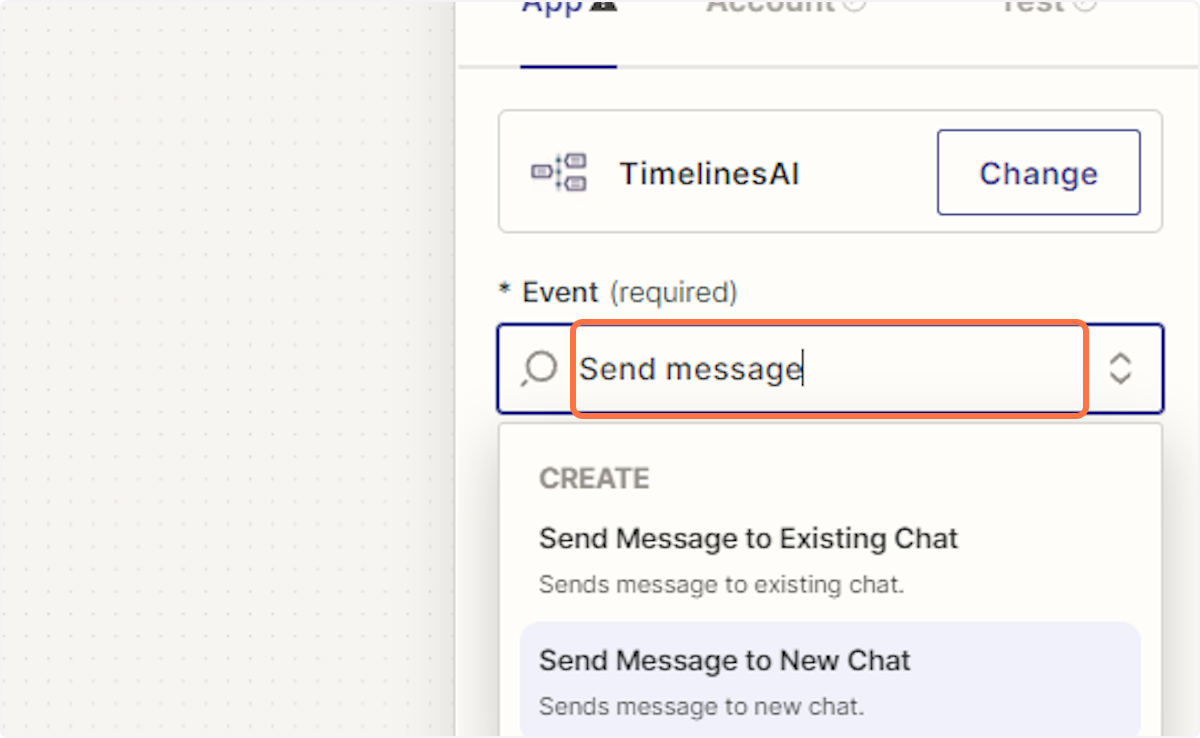
15. Click on “Send Message to New Chat”
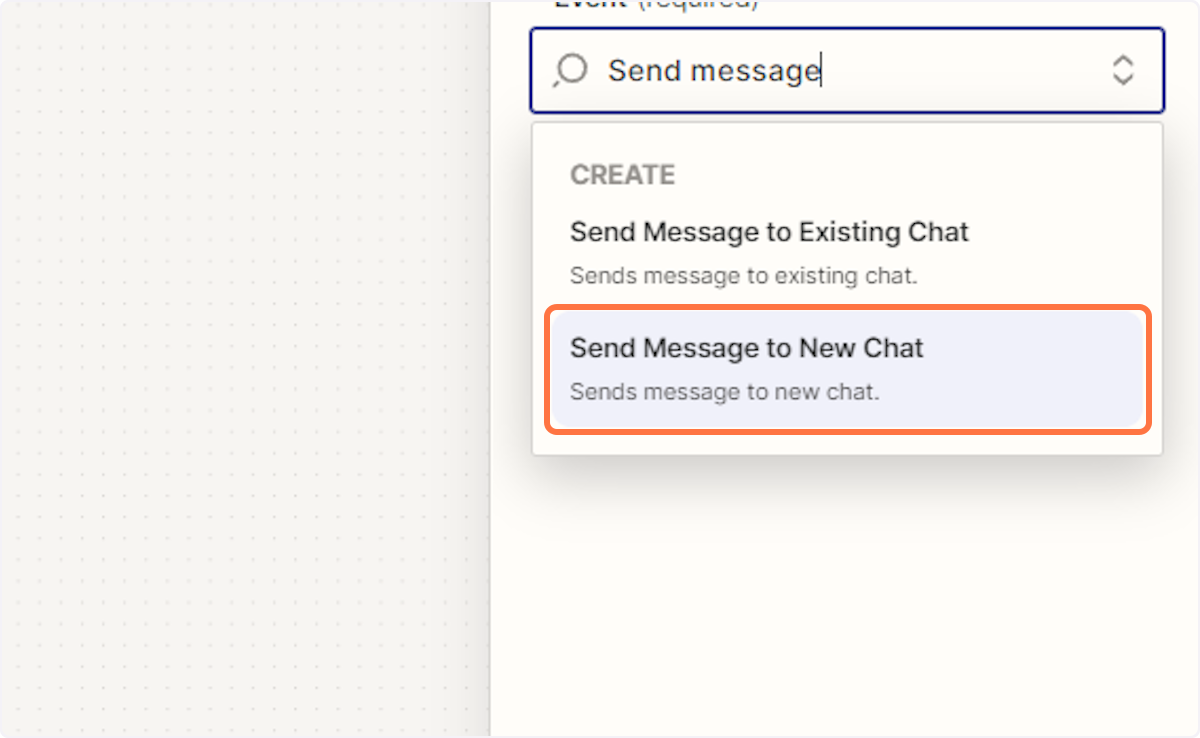
Connecting your TimelinesAI account
16. Next, click on “Account”
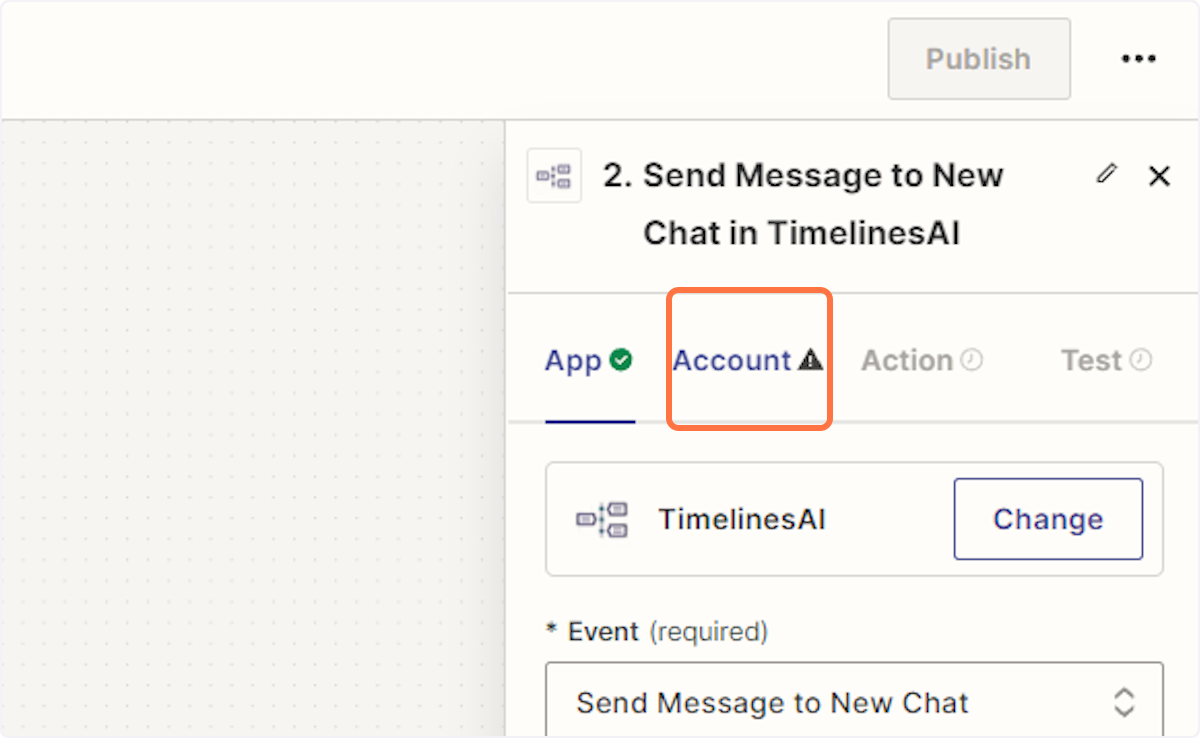
17. Click on “Sign In”
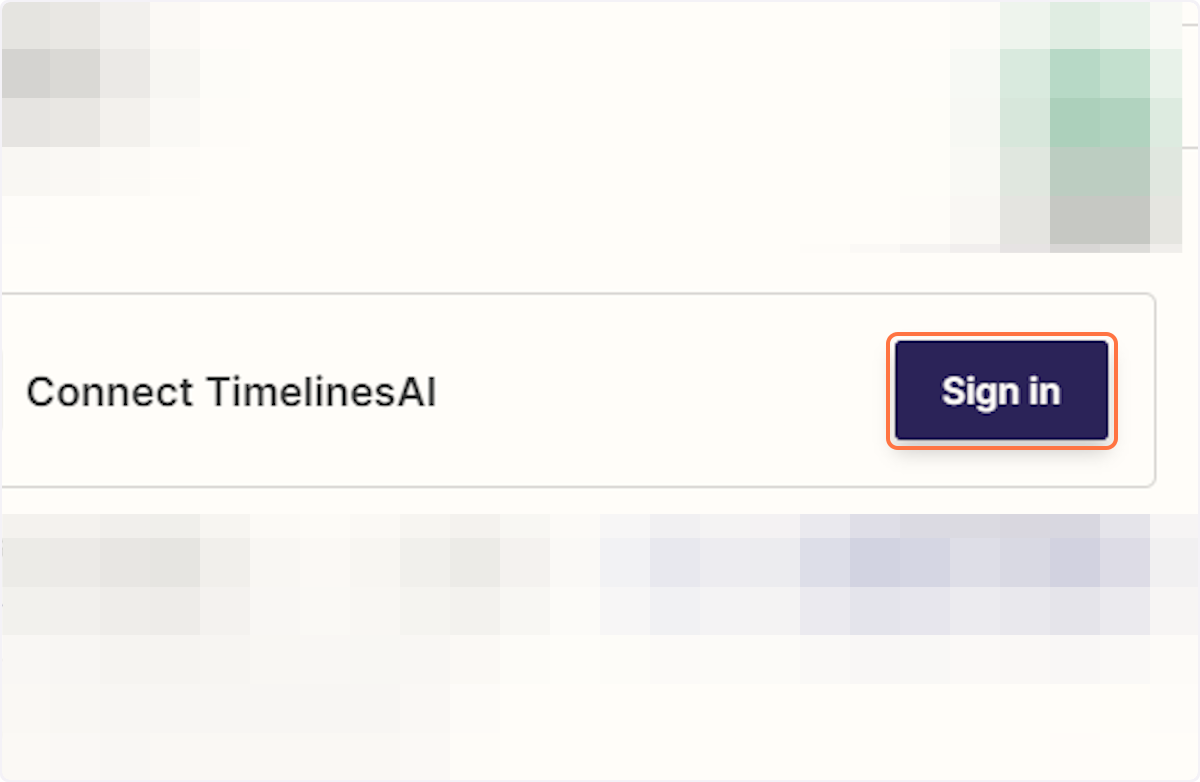
18. A new window will open allowing you to connect your TimelinesAI account by entering your Token

Conclusion
Integrating Freshdesk and WhatsApp offers a winning combination for improved customer support. Automated notifications on WhatsApp keep customers informed, while agents can focus on resolving issues efficiently. This integration not only streamlines workflows but also fosters a more positive customer experience.
FAQs: Automating WhatsApp Messages for New Freshdesk Tickets
What is TimelinesAI and how does it integrate with Freshdesk & WhatsApp?
While TimelinesAI isn't directly mentioned in the title, it can be a potential solution for this automation. Imagine TimelinesAI acting as a bridge, triggering WhatsApp messages based on new Freshdesk tickets.
Does this integration require coding knowledge?
Many integration services offer user-friendly interfaces, eliminating the need for coding expertise.
Are there any limitations to the type of WhatsApp messages that can be automated?
The specific functionalities depend on the chosen integration tool. However, you can often customize message templates to include ticket details, greetings, or basic troubleshooting steps.
How can I ensure my automated WhatsApp messages comply with regulations?
Always obtain customer consent before sending automated messages. Additionally, ensure your messages are clear, concise, and offer an opt-out option.
What are the cost implications of this integration?
Integration costs vary depending on the chosen service and its features. Here at TimelinesAI we offer support for over 80 languages. Try it now!
- Automating WhatsApp Updates on Freshdesk Contact Changes - April 22, 2024
- Automating WhatsApp Messages for New Freshdesk Tickets - April 22, 2024
- Automate WhatsApp Messages on Freshdesk New Contacts with TimelinesAI - April 18, 2024