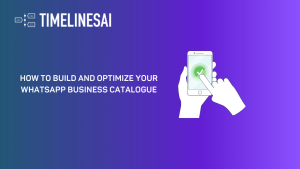In 2024, customer service is getting a modern makeover with the combination of ServiceNow and WhatsApp. Say goodbye to old-fashioned methods like pigeon carriers or smoke signals! Now, businesses and customers can connect easily, just like texting your best friend. This integration isn’t just about tech—it’s about building strong relationships between businesses and customers.
Having a communication channel that connects businesses with their customers quickly and seamlessly has become crucial. ServiceNow, a powerful platform designed to streamline business operations, is already making waves in automating complex processes. But what if there was a way to take this efficiency a step further?
Enter the dynamic duo of ServiceNow and WhatsApp integration. As we look towards 2024, integrating these two platforms promises to redefine customer service, making support as easy as sending a text to a friend. Let’s dive into how this blend will transform the service industry and provide a step-by-step guide to making it a reality for your business.
With TimelinesAI, integrating ServiceNow and WhatsApp can become an effortless part of enhancing your customer support and internal communication.
Key Features of ServiceNow and WhatsApp Integration
Today, we all are looking for quick solutions, especially when we need help. Imagine being able to message your service provider as easily as texting a friend. Or, if you’re a business, imagine managing customer questions as effortlessly as checking your phone. That’s exactly what happens when ServiceNow teams up with WhatsApp, and it’s changing customer service for the better.
Starting a Chat is a Breeze
Whether you’re a customer or an agent, starting a chat has never been simpler. As a customer, you can reach out to your service provider with a quick message on WhatsApp about any issues or questions you have. And for agents, starting a conversation is just a click away, making communication feel personal and fast, no matter where you are.
More Than Just Chatting: Easy Access to Services
With this integration, chatting goes beyond just talking. You can browse through service offerings, search for helpful articles, or even report a problem—all from your WhatsApp chat. It’s like having a service center right in your pocket, making it easy to find help when you need it. Check: How to integrate WhatsApp and Slack?
Your Chats, Your Workspace
For agents, keeping track of WhatsApp conversations alongside other tasks can be tough. But with this integration, all your WhatsApp chats show up neatly in your ServiceNow workspace. This makes it easy to see all the details and stay organized, so you can help customers more efficiently.
Never Miss a Message: Know When Agents are Available
Knowing when your agent is ready to help is crucial. With this integration, you’ll always know if your agent is available to assist you. It ensures that customer questions go to available agents, so nobody feels ignored.
Reaching Out is a Snap
Sometimes, you need to update customers or follow up on their questions. This integration makes it easy to send messages directly to customers’ WhatsApp chats. Whether you’re offering a solution, giving an update, or just checking in, reaching out through WhatsApp adds a personal touch to your service.
In short, combining ServiceNow with WhatsApp gives your customer service a boost. It makes conversations simple, help easy to find, and customers feel valued. In a busy world, these connections matter. So why wait? Start using this powerful tool today, and make every conversation count toward a better, more connected world.
How to Integrate ServiceNow and WhatsApp?
Businesses can integrate ServiceNow and WhatsApp through several third-party integration services. In this blog, we’ll focus on achieving this functionality using TimelinesAI and its seamless integration with Zapier. So let’s get started.
How to Integrate ServiceNow and WhatsApp using TimelinesAI?
First, sign in to your TimelinesAI account and ensure your WhatsApp Business profile is connected. Then, start with the integration process.
Step 1: Go to Zapier. From there, click on the “Create” button.
Step 2: Click on “Zaps” and then click on “Trigger.”
Step 3: Now, you can pick the services you need. In this case, we’re choosing Discord because we’re linking it with TimelinesAI. Just type “ServiceNow” and move forward.
Step 4: A new side window will open, allowing you to type and select your desired event to start the automation. A list of available triggers will then be shown to you, depending on the services that you have selected. Here, you can click on “New Record.“
Step 5: Click on Account —> Sign in
Step 6: A new window will then open, allowing you to connect your ServiceNow Account.
Step 7: Next, we’ll connect TimelinesAI with ServiceNow. To do this, click on the “Action” button
Step 8: Type “TimelinesAI —> Click on “TimelinesAI (Latest).”
Step 9: Next, click the dropdown menu for the trigger labeled “Event” to see the available actions. From there, choose “Send message to New Chat.” Then, click on “Account” and select “Sign In.”
And there you have it! You’ve successfully set up your first Zap, linking ServiceNow and WhatsApp to automate your messaging.
Integrating WhatsApp with ServiceNow can make a big difference in the way your business communicates with its customers. It’s about bringing the convenience of chat into the professional setting of customer service.
Tips for Maintaining and Troubleshooting the Integration
Once you have everything up and running, here are some tips to keep it sailing smoothly:
- Monitor Regularly: Keep an eye on how the integration is performing, just like you’d check on plants in a garden. This way, you can catch any issues before they grow bigger.
- Update As Needed: Sometimes, the tools we use get updated, and that’s a good thing. Make sure your integration stays current so you don’t miss out on new features or important fixes.
- Have a Plan B: Always have a backup plan. If something goes down, know how you’ll keep serving your customers without a hitch.
Future Trends and Evolutions of Customer Service Channels Involving WhatsApp
Looking ahead, WhatsApp as a customer service channel is only going to get more popular. Here’s what’s on the horizon:
- AI and Chatbots: Imagine having a helper that doesn’t sleep and can answer questions at any time. That’s where AI and chatbots are heading, making service faster and more personal.
- More Integration: WhatsApp might soon work with even more tools your business uses, making everything more connected and seamless.
- Customer Preferences Leading the Way: Businesses will continue to adapt to how customers want to communicate. WhatsApp’s popularity shows that chatting is preferred by many, so expect more innovations here.
Ensuring a smooth integration between WhatsApp and ServiceNow means preparing well, staying attentive to maintenance, and being ready for future changes. By following these tips and keeping an eye on trends, you can provide a top-notch service experience that meets your customers right where they like to chat.
TimelinesAI is at the forefront of integrating advanced features like ChatGPT autoresponders into your WhatsApp communication, preparing your business for future trends.
Conclusion:
As we wrap up our journey through the exciting integration of ServiceNow and WhatsApp, it’s clear that the future of customer service is bright—and it’s right at our fingertips. This integration isn’t just about enhancing efficiency; it’s about reshaping the way businesses connect with their customers in an increasingly digital world. By following the simple steps outlined above, you can bridge the gap between your service operations and your customers, creating a more personalized, immediate, and satisfying service experience.
Visit TimelinesAI today to learn how they can help your business thrive!
- How to Build and Optimize Your WhatsApp Business Catalogue in 2024? - April 29, 2024
- WhatsApp Team Inbox: A Quick Guide for Businesses (2024) - April 29, 2024
- The Ultimate Guide to Integrating HubSpot with LinkedIn - April 29, 2024