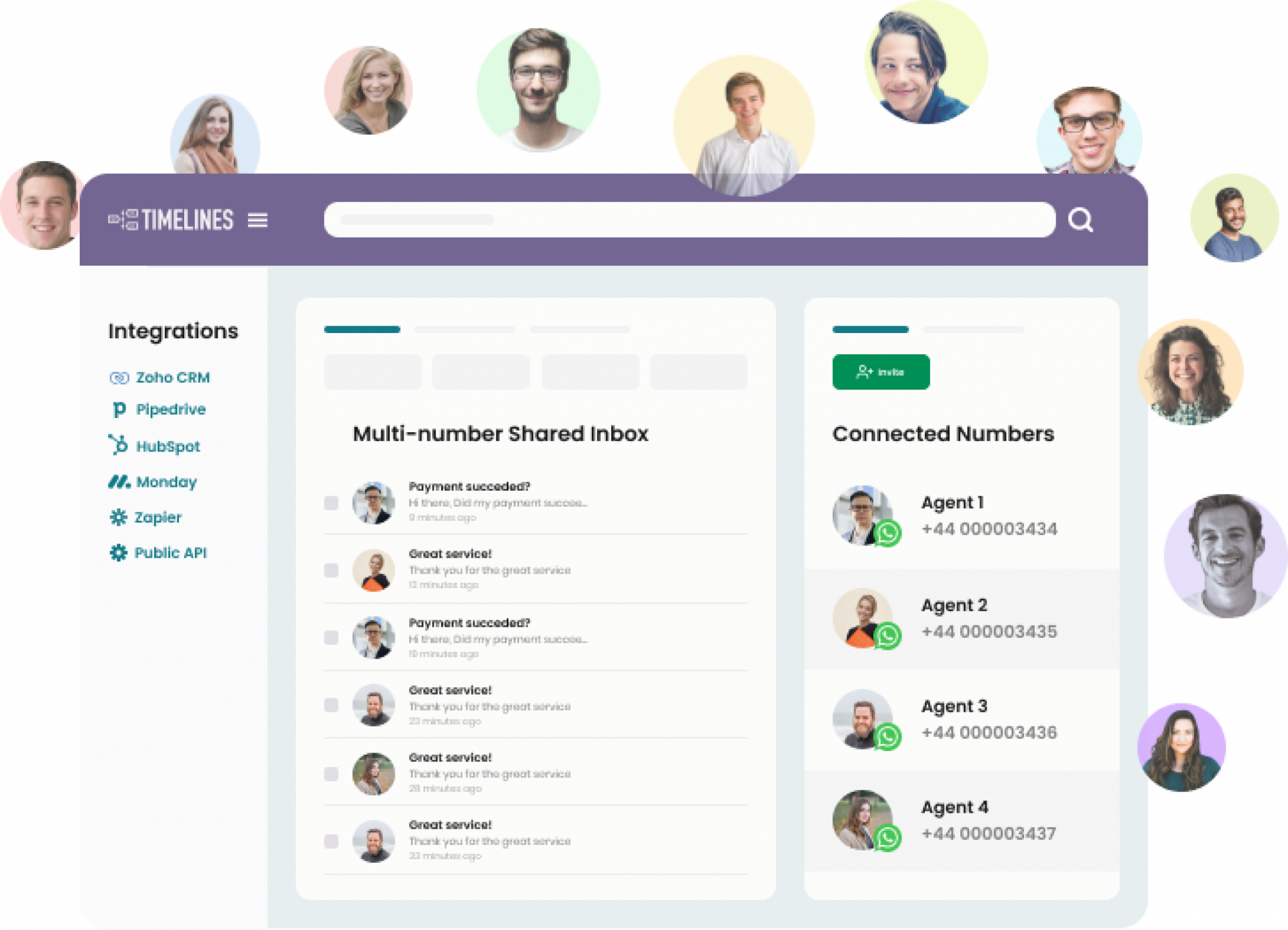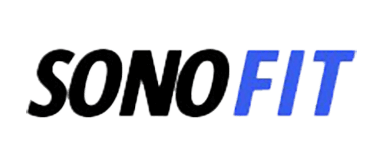TimelinesAI – multi-number WhatsApp management solution
We offer a wide range of tools to help businesses that use many individual WhatsApp numbers. Our products DO NOT require WhatsApp Business API and come with 100% functional free trial.
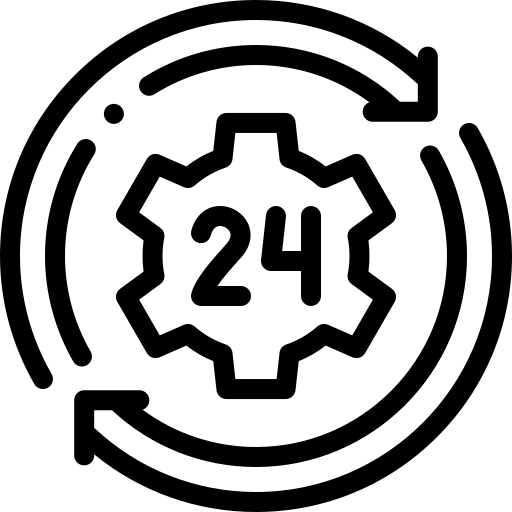
Around the clock live chat support
We are always available to help you with onboarding via live chat and demo sessions. We speak English, Spanish, Russian, and 80+ languages in our support chat.
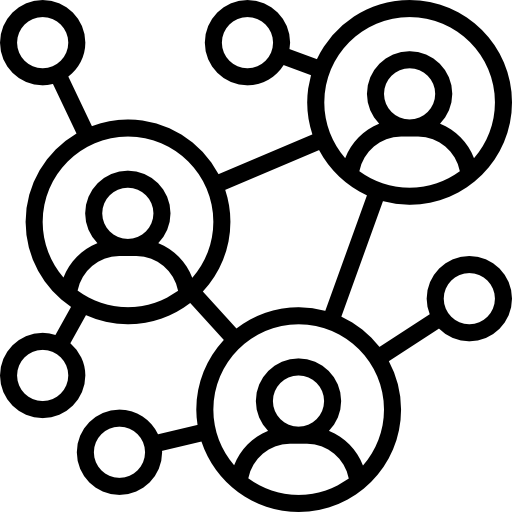
Get started within minutes
No prior preparation necessary, simply scan a QR code, invite your team, and begin using immediately. Test it out for free, without the need for a credit card..

Personalized trial and onboarding
We would gladly customize your trial experience. Want to connect 100+ numbers or need more time to set things up - we got you covered!
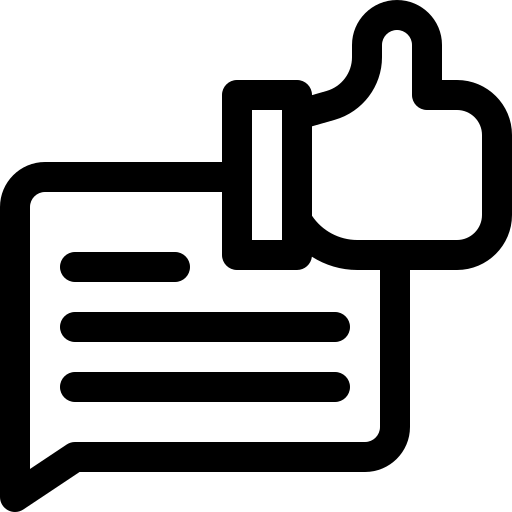
Pre-trial consultation
We value your time. Send us your integration requirements and we will find the best solution for you!

Automatically create updates in monday.com CRM for every new incoming chat from WhatsApp
Contacts are matched automatically with items based on their Whatsapp number

Use the Monday recipe template to automate your workflows
Recipe will send an automated message over WhatsApp, whenever an item's status on Monday gets updated.
Set up automated messages triggered by changes in the status of an item
Create personalized messages by using any relevant item fields
Choose a connected WhatsApp account as the sender

Send automated personalized WhatsApp messages to your customers and leads from monday.com
Send automated and personalized messages based on triggers in monday.com, and increase the chances of converting leads into customers and building stronger relationships with your existing customers.

Start and continue chats right from monday.com
With TimelinesAI Chrome extension, you can send WhatsApp Messages from any monday.com CRM page.

Get your team ready to collaborate in minutes with multi-agent Shared inbox
Start engaging with your customers like never before.

Make data-driven decisions and optimize customer communication on WhatsApp
TimelinesAI provides businesses with key metrics to help evaluate the effectiveness of WhatsApp business communications.
Determine your team’s performance while using their WhatsApp accounts
Get an insight into how active your account is in the specific time period
Understand how your team and agents are performing
Frequently asked questions
Learn more about Whatsapp to monday.com integration
Does it work with regular WhatsApp numbers? WhatsApp business numbers?
TimelinesAI –monday.com and WhatsApp integration works with any type of WhatsApp accounts.
Can I connect multiple WhatsApp numbers to synchronize WhatsApp communication of my agents into monday.com?
Yes. If you connect multiple WhatsApp accounts to TimelinesAI app.
To connect multiple WhatsApp accounts to TimelinesAI, invite your team members into the TimelinesAI app, and ask them to connect their WhatsApp numbers by scanning the system-generated QR code on the WhatsApp tab.
Does your integration support attachments?
Yes, TimelinesAI supports any kind of attachment from WhatsApp.
Is it possible to send mass messaging campaigns on WhatsApp through your app?
Yes, you can upload the custom CSV list to send the Mass messaging campaign on Whatsapp to your contacts.
Can I automate messages on WhatsApp?
Yes, TimelinesAI Zapier integration allows you to automate your messages.