How Can We Help?
Getting Started with TimelinesAI
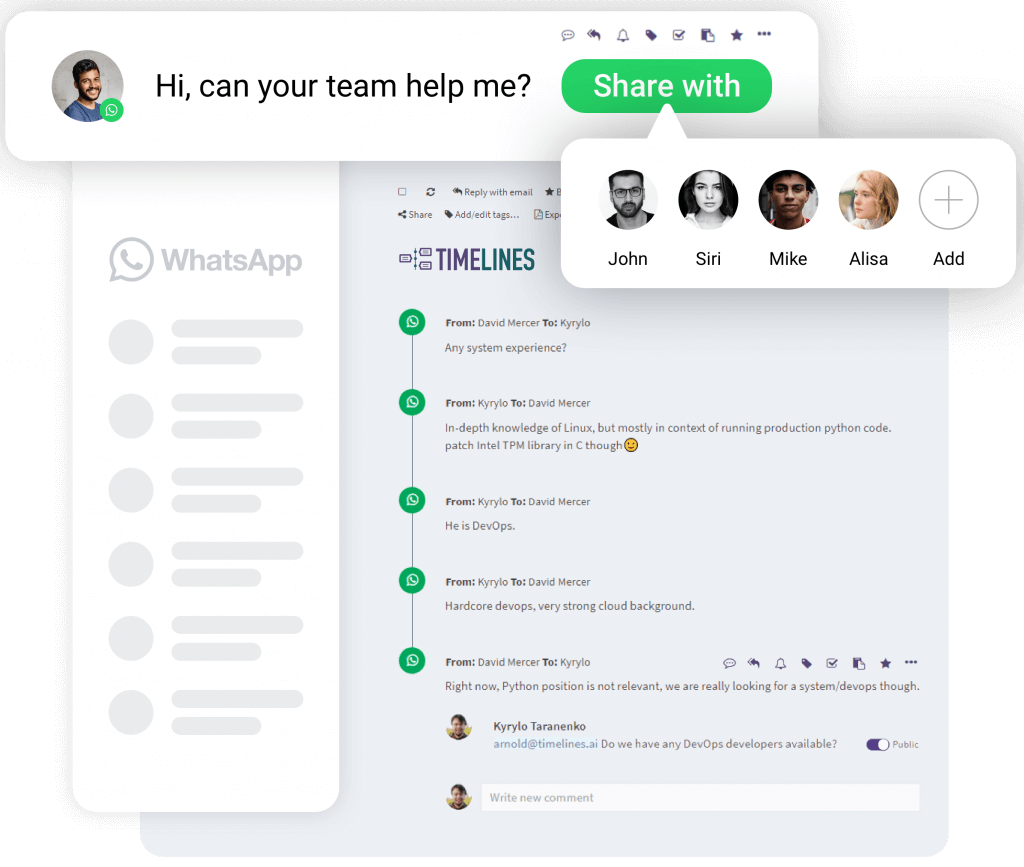
Use Shared Inbox for your business
TimelinesAI is a Shared Inbox for Whatsapp. The app enables you to connect your or someone’s Whatsapp number and share access to manage it across the team. The process is simple and works just like with Whatsapp Web.
Manage your chats
Sharing the access with your teammates will allow you and your teammates to manage all your chats in one place fast and efficiently.
Once you invite your teammates, they will be able to reply to the incoming messages and use all the collaboration functionality: comments, follow-up reminders, assign a responsible, etc.
Sync your chats automatically
Once you connect your Whatsapp number, TimelinesAI will sync the list of your chats and upload up to 50 messages from each chat.
More history may be uploaded on demand when someone from your team scrolls through the specific chat.
Access your chat history
Unlike in the regular Whattsapp, if you disconnect your number, TimelinesAI will keep the history of your chats available for reading and searching in your workspace. This may be useful to maintain the knowledge about client-specific deals and offers in case your business will change the Whatsapp number.
Give it a try
Connect Your Whatsapp Number and Share Inbox with TimelinesAI
Share Whatsapp Inbox With Your Team and Collaborate On TimelinesAI