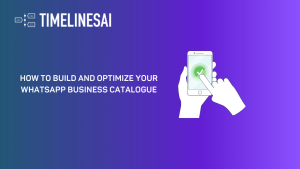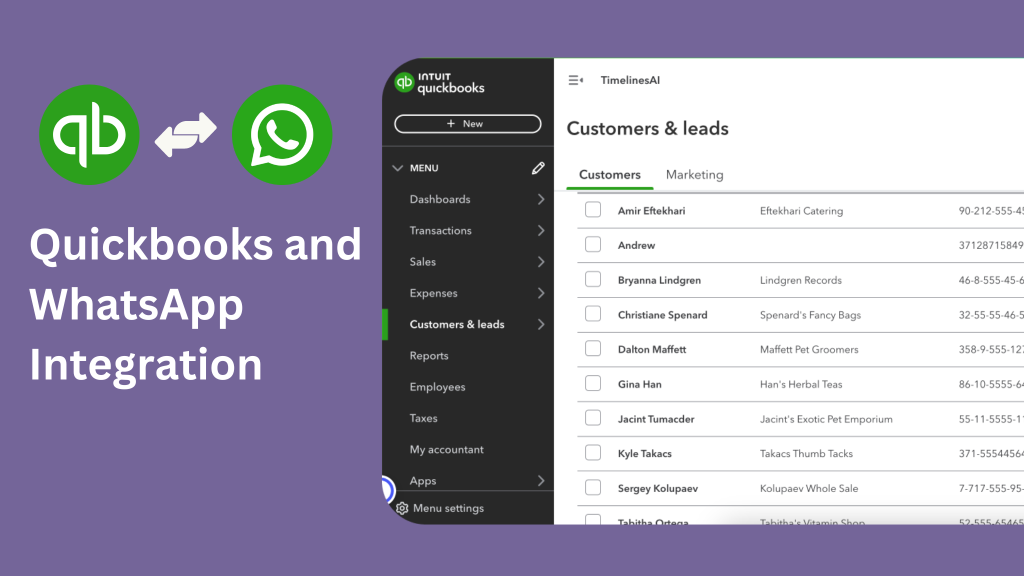
QuickBooks is a popular accounting software. It’s designed to help businesses of all sizes to manage their finances efficiently.
It offers a range of features to streamline accounting processes, including invoicing, expense tracking, payroll management, inventory tracking, and financial reporting.
Users can easily track business expenses by linking bank accounts and credit cards to QuickBooks. Expenses can be categorized, tagged, and reconciled with bank statements, providing a clear picture of the company’s financial health.
Key Features and Benefits
- Connect bank accounts to QuickBooks for automated transaction import saves significant time on manual data entry and reconciliation tasks.
- By automating transaction categorization and organization, QuickBooks ensures accuracy and consistency in tracking incomes and expenses.
- With real-time insights into income and expense data, businesses can make informed decisions about budgeting, forecasting, and resource allocation.
- Get tools for managing customer information, tracking sales transactions, and creating sales orders. This integrated approach streamlines customer management processes and improves overall efficiency.
TimelinesAI Overview
TimelinesAI is a tool designed to streamline communication processes on WhatsApp, offering a shared inbox solution for WhatsApp alongside seamless integration with various CRMs and other essential tools. The main products include:
This feature enables teams to efficiently manage multiple WhatsApp numbers from a centralized dashboard, fostering collaboration and enhancing responsiveness to customer inquiries.
TimelinesAI integrates WhatsApp with CRM platforms, ensuring smooth communication and data synchronization between WhatsApp conversations and CRM records. This integration enhances customer relationship management and simplifies workflow processes.
With our Zapier integration, users can automate tasks and create custom workflows by connecting WhatsApp with over 2,000 apps.
- WhatsApp Automation
TimelinesAI offers robust automation capabilities for WhatsApp, allowing users to automate routine tasks, such as sending automated responses, scheduling messages, and managing contact lists.
Implementation Guidelines of Quickbooks and WhatsApp integration
TimelinesAI offers seamless integration between WhatsApp Shared Inbox and CRMs such as QuickBooks. This innovative integration not only streamlines communication but also enhances efficiency in financial management.
1. Integration with TimelinesAI Webhooks
TimelinesAI Webhooks enables users to effortlessly sync WhatsApp contacts and messages with QuickBooks. This integration eliminates the need for manual data entry, saving time and reducing the likelihood of errors. You can ensure that WhatsApp conversations are seamlessly integrated into Customers/Leads, providing a comprehensive overview of client interactions and transactions.
2. Integration with TimelinesAI Public API
TimelinesAI empowers users with the flexibility to send automated WhatsApp messages directly from QuickBooks using its API. Whether it’s sending payment reminders, invoice notifications, or updates on account status, the API integration ensures personalized communication.
3. Native Zapier integration
TimelinesAI’s native Zapier integration adds another layer of convenience by enabling users to automate messages based on triggers in QuickBooks. This integration opens possibilities for businesses to streamline their communication workflows. Some of the most popular use cases include:
- Automatically send WhatsApp messages to clients upon the generation or update of an invoice in QuickBooks.
- Set up automated reminders for overdue invoices or upcoming payments, sending gentle nudges to clients via WhatsApp.
- Keep clients informed of any changes or updates to their financial transactions, such as payment confirmations, refunds, or adjustments.
Most popular features of Quickbooks and Whatsapp integration
1. Invoice Notifications and Payment Reminders
You can set up automatic notifications on WhatsApp whenever a new invoice is added. This feature streamlines communication by instantly informing relevant parties about a new invoice, ensuring timely action and reducing the risk of overlooking important updates. Additionally, automatically send WhatsApp messages to customers reminding them of upcoming payment due dates or overdue invoices recorded in QuickBooks.
2. Order Confirmations and Status Updates
You can send automated WhatsApp messages whenever a new purchase order is added. This functionality streamlines communication by promptly notifying relevant stakeholders about the addition of a new purchase order. By automating this process, businesses can ensure timely updates and responses, enhancing efficiency and minimizing the risk of oversight.
3. Store WhatsApp message history in the Quickbooks
All WhatsApp messages will be synchronized with QuickBooks and categorized under the respective customer’s profile. This integration streamlines data management by ensuring that all communication related to customers is centrally stored within QuickBooks. By organizing messages in this manner, you can easily track interactions, maintain accurate records, and streamline their accounting processes.
- Quickbooks and WhatsApp integration Playbook - April 2, 2024
- Best Live Chat Software for customer Support and Sales teams - February 12, 2024
- TimelinesAI Partners Program for Integrators! - January 4, 2024