Overview
In today’s competitive business landscape, staying ahead requires keeping your leads engaged. But traditional communication methods can be slow and cumbersome. Imagine a world where your CRM automatically sends personalized messages to leads the moment their status changes in Copper CRM.
This is the power of WhatsApp automation! By integrating Copper CRM with WhatsApp, you can trigger targeted messages based on lead status updates. This ensures your communication stays relevant and timely, fostering stronger relationships and ultimately boosting your sales pipeline.
Ready to unlock the potential of automated WhatsApp messages for lead nurturing? This article will guide you through the process, step-by-step. We’ll show you how to leverage this innovative approach to keep your leads engaged throughout their journey, ultimately driving conversions and business growth.
Creating your Zapier template
1. Click on When this happens…
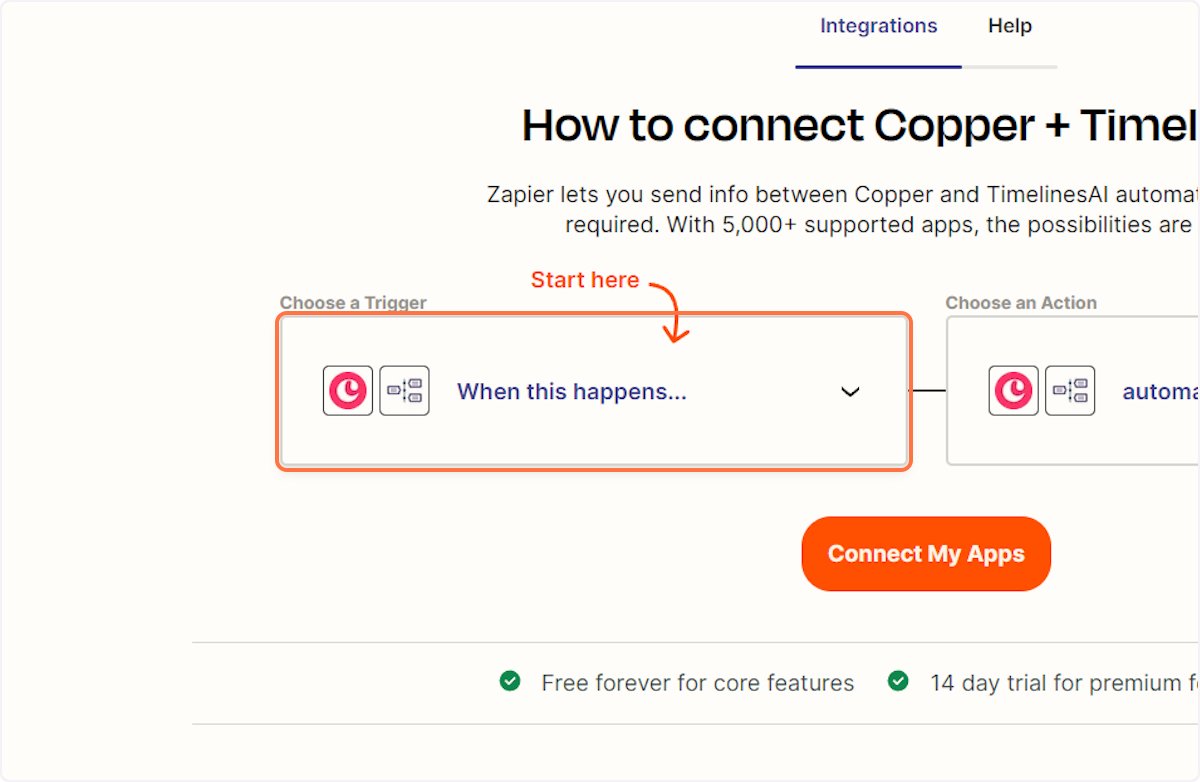
2. Type “Updated Lead Status”
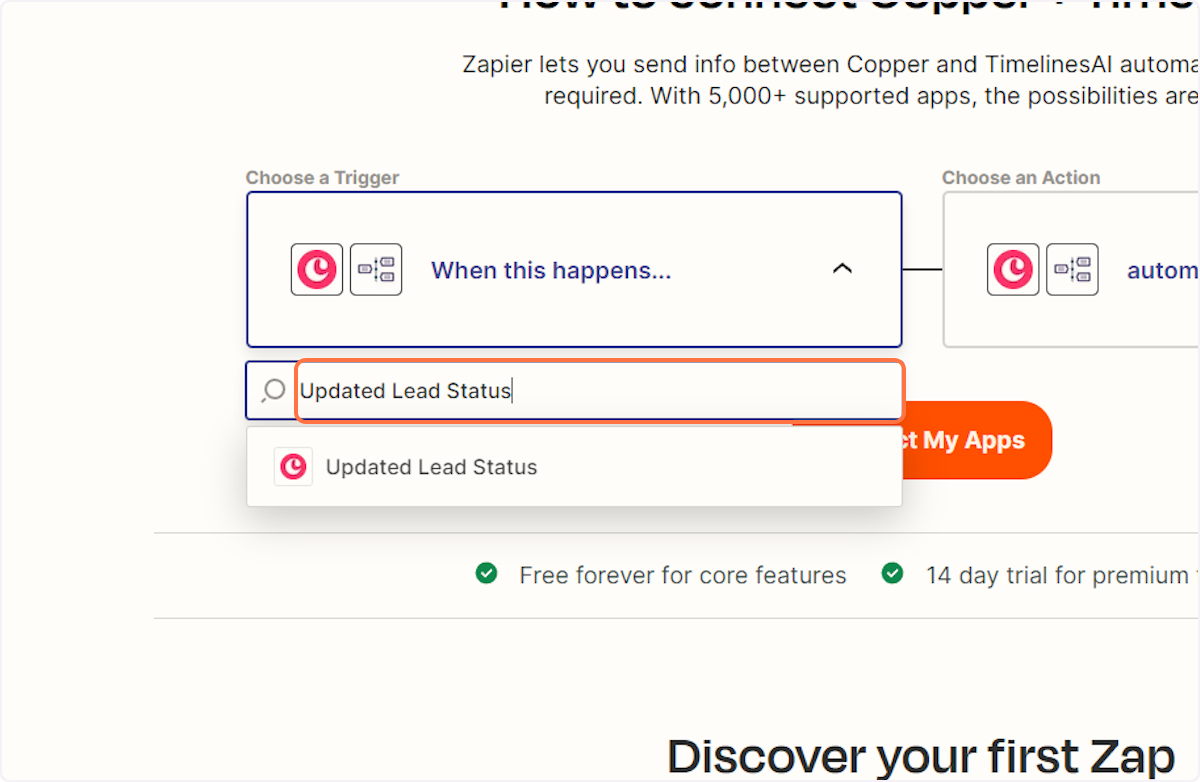
3. Click on Updated Lead Status
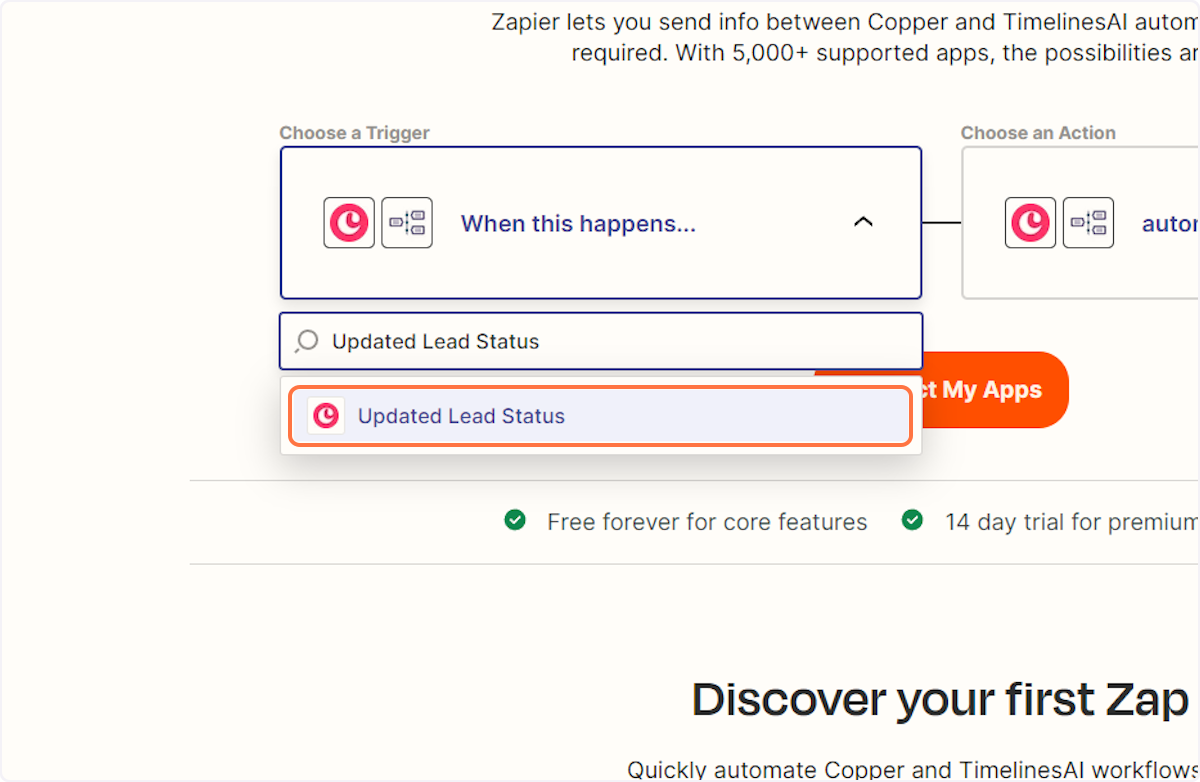
4. Type “Send message to new chat”
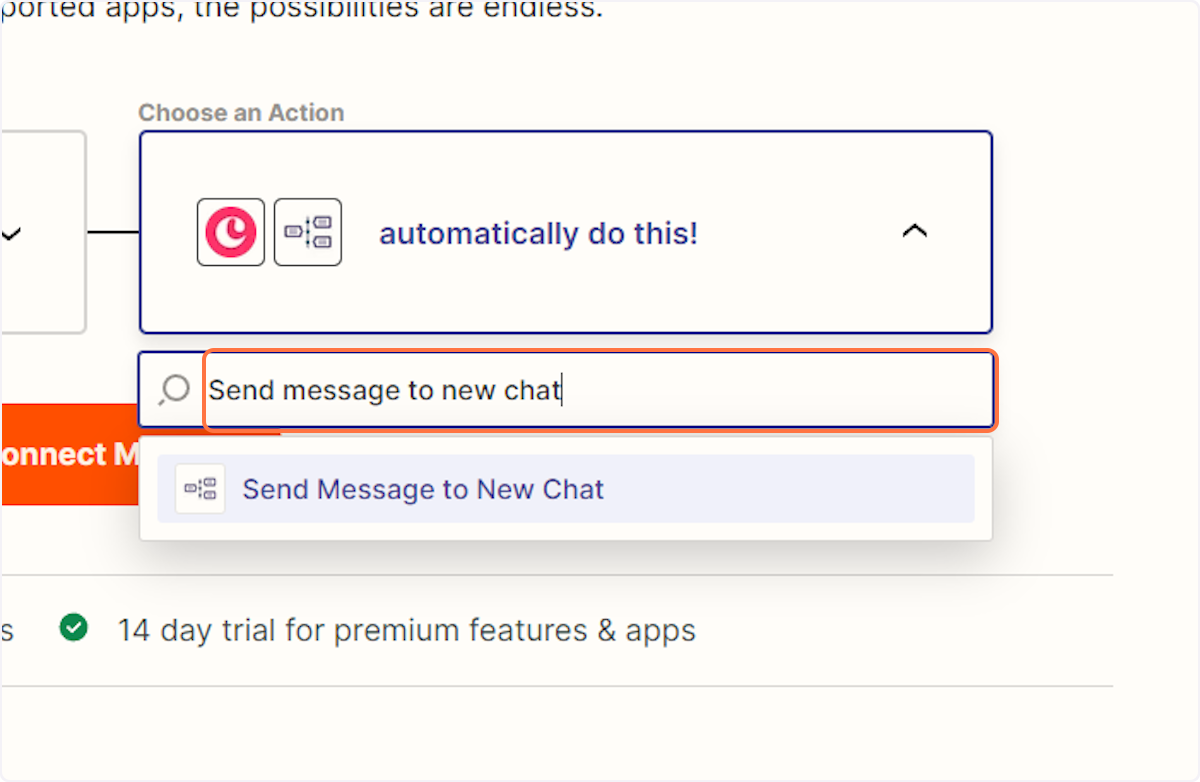
5. Click on Send Message to New Chat
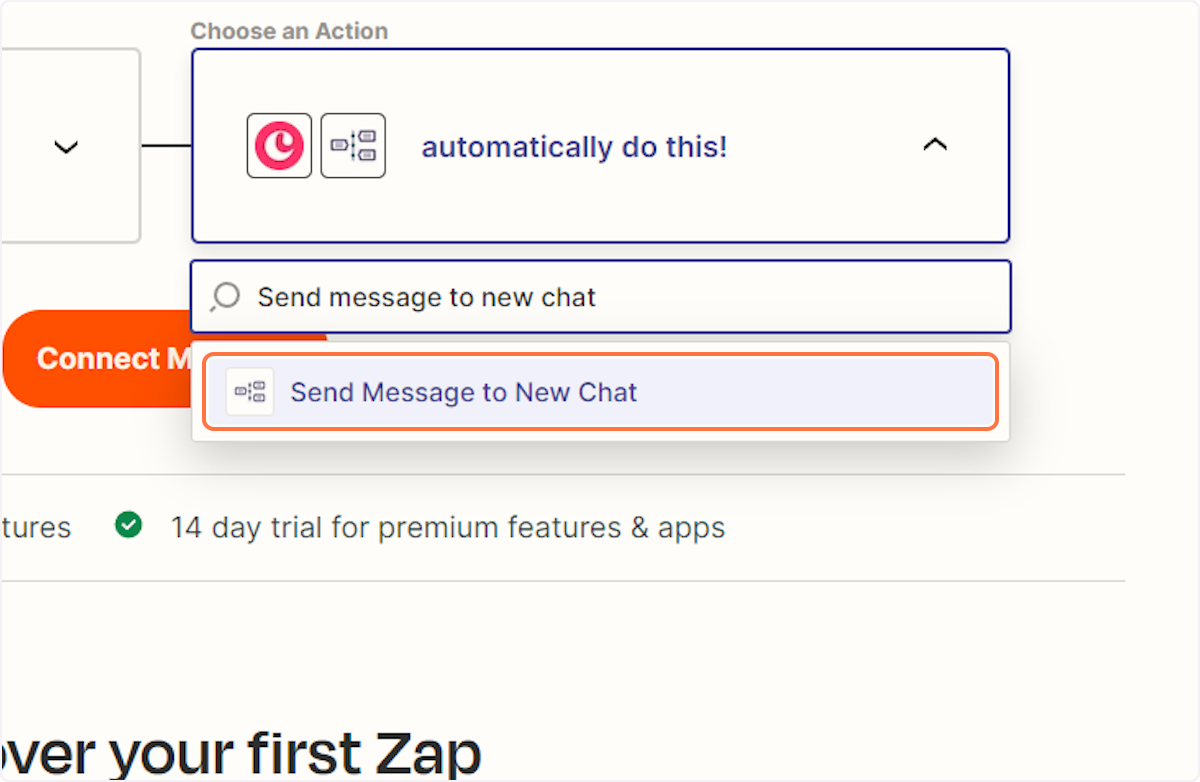
6. Click on Connect My Apps
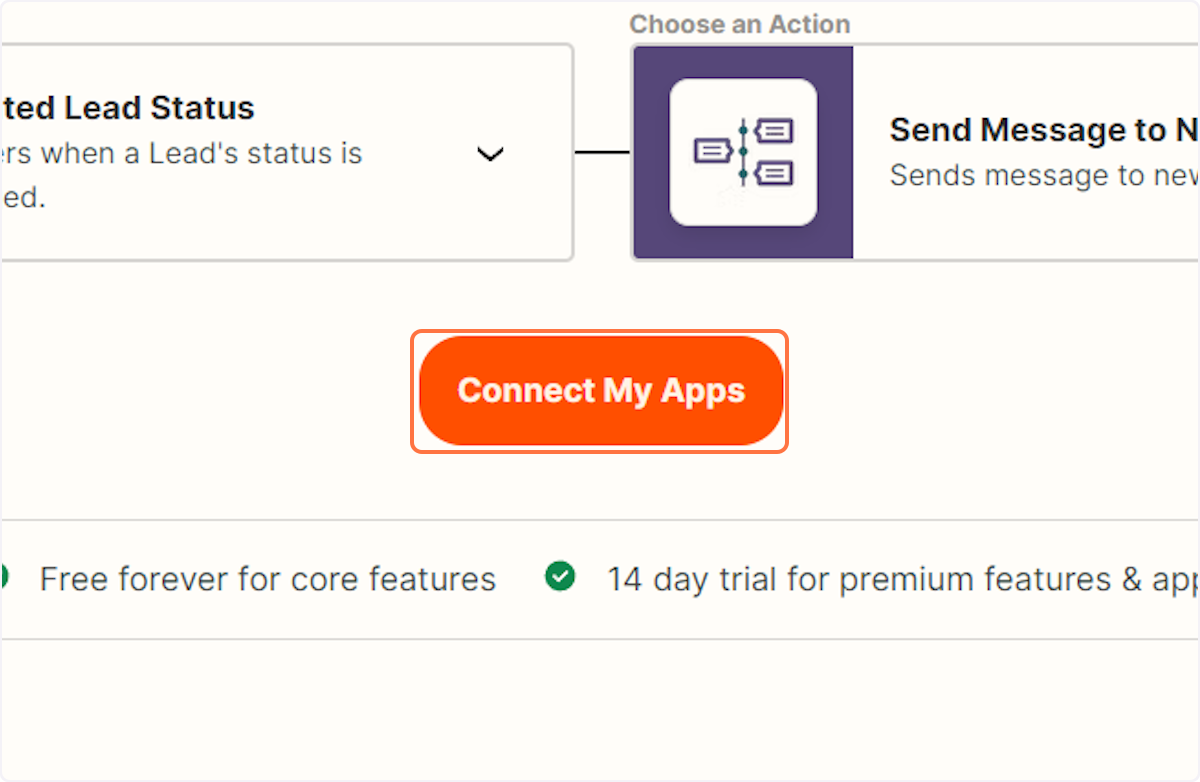
7. Click on Updated Lead Status in Copper
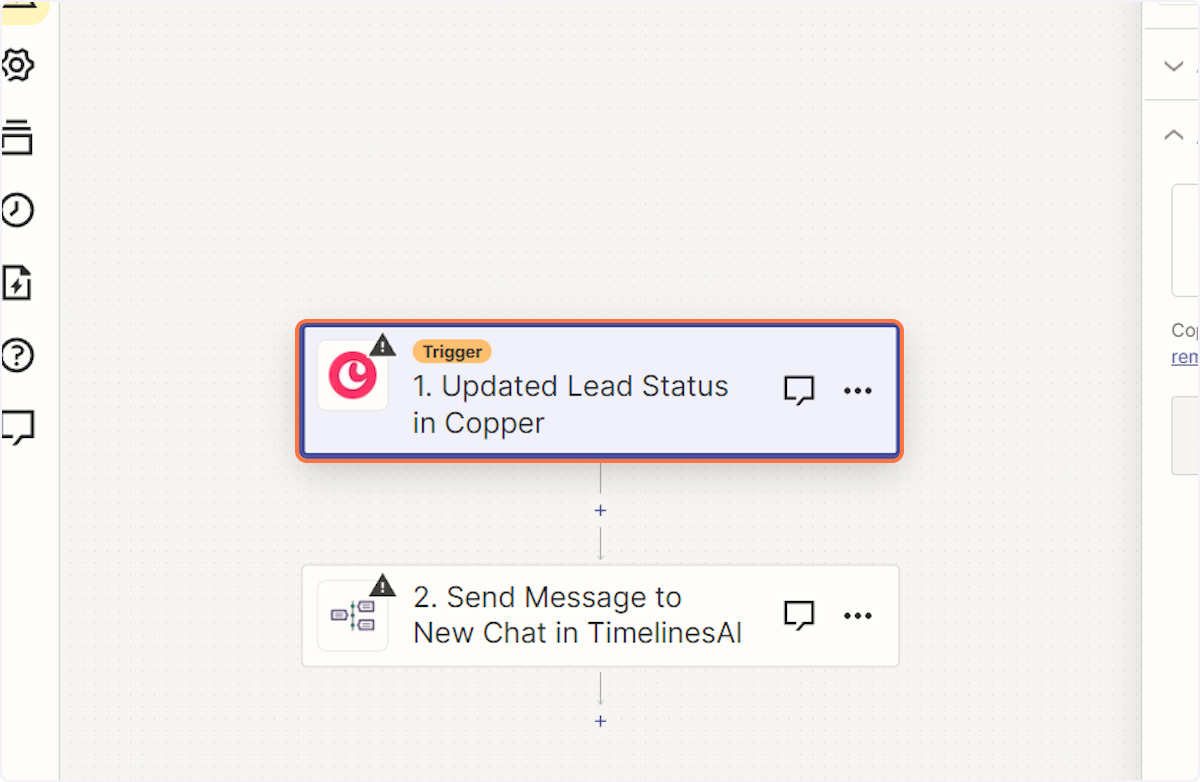
Connecting your Copper account
8. Click on Sign in
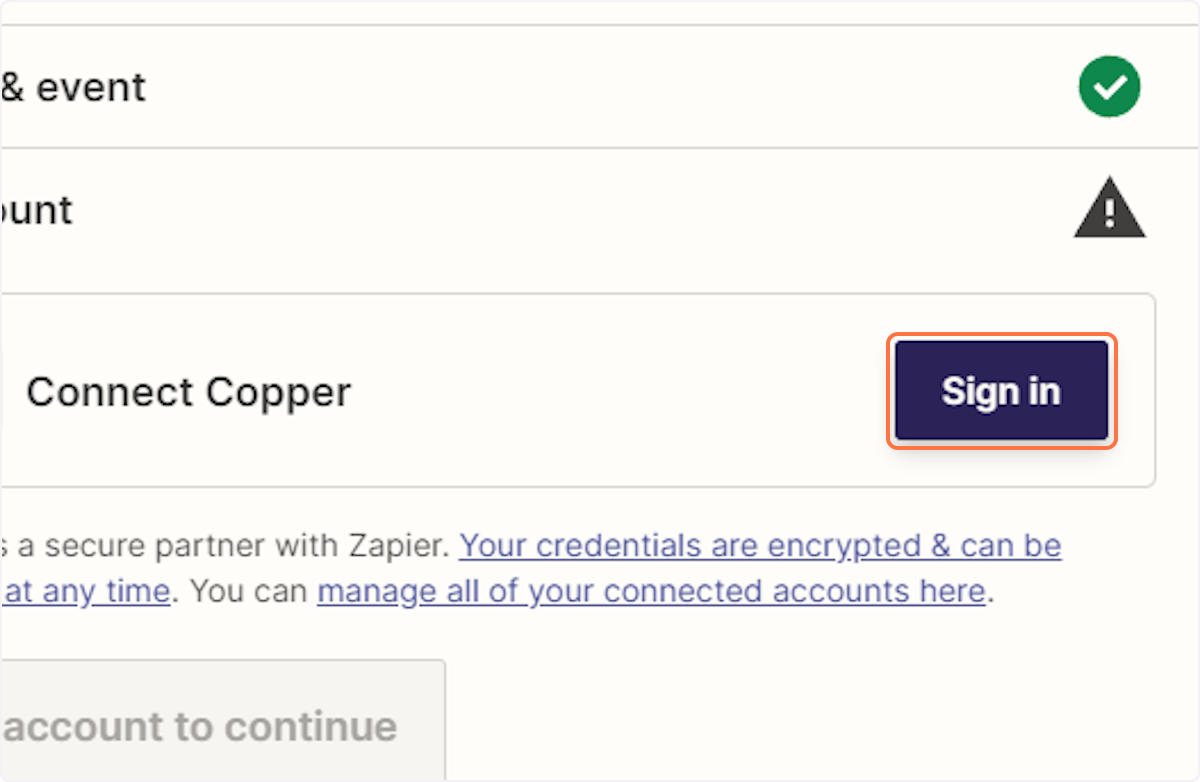
9. A new window will open allowing you to enter your appropriate Email and Token
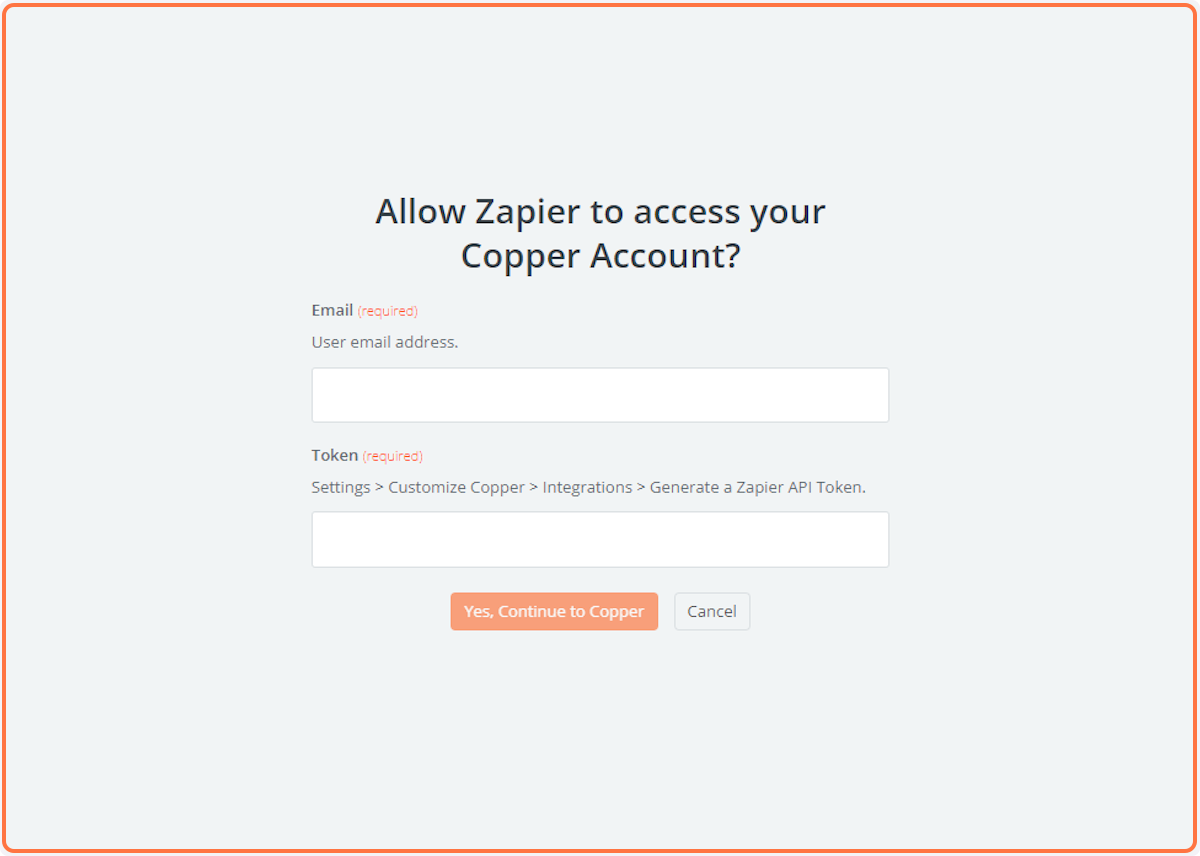
Connecting your TimelinesAI account
10. Click on Send Message to New Chat in TimelinesAI
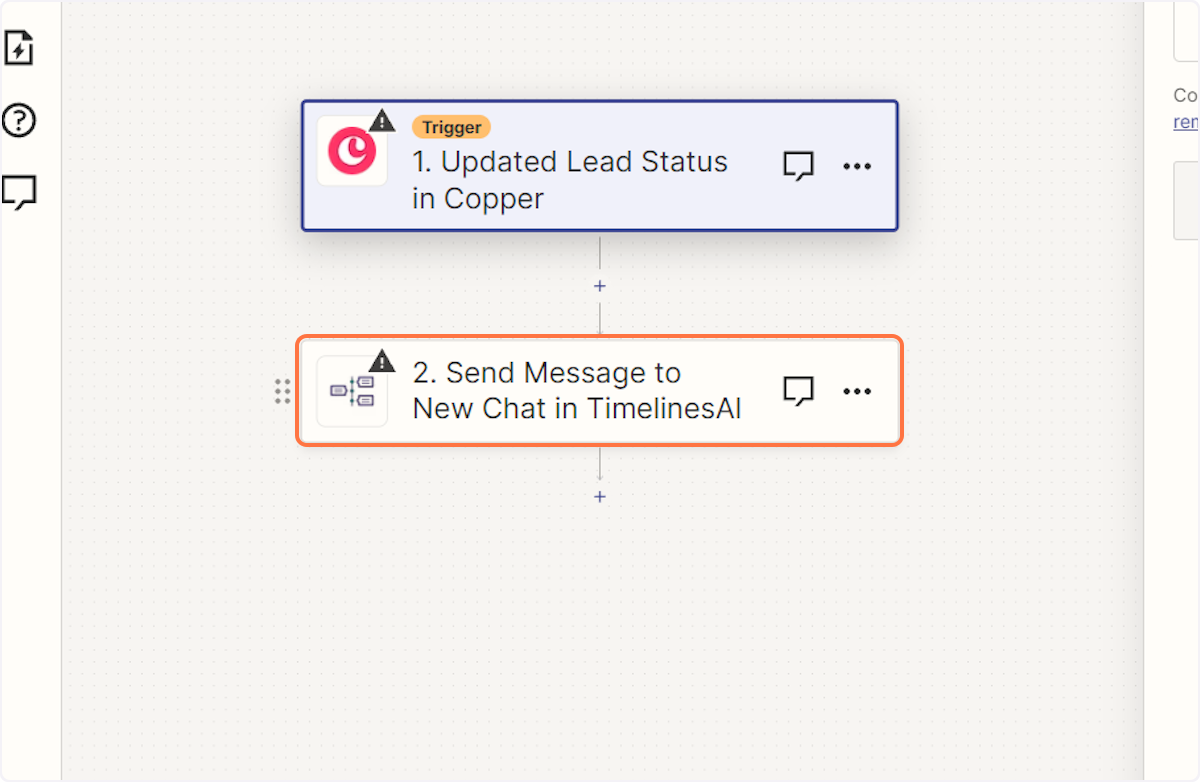
11. Click on Sign in
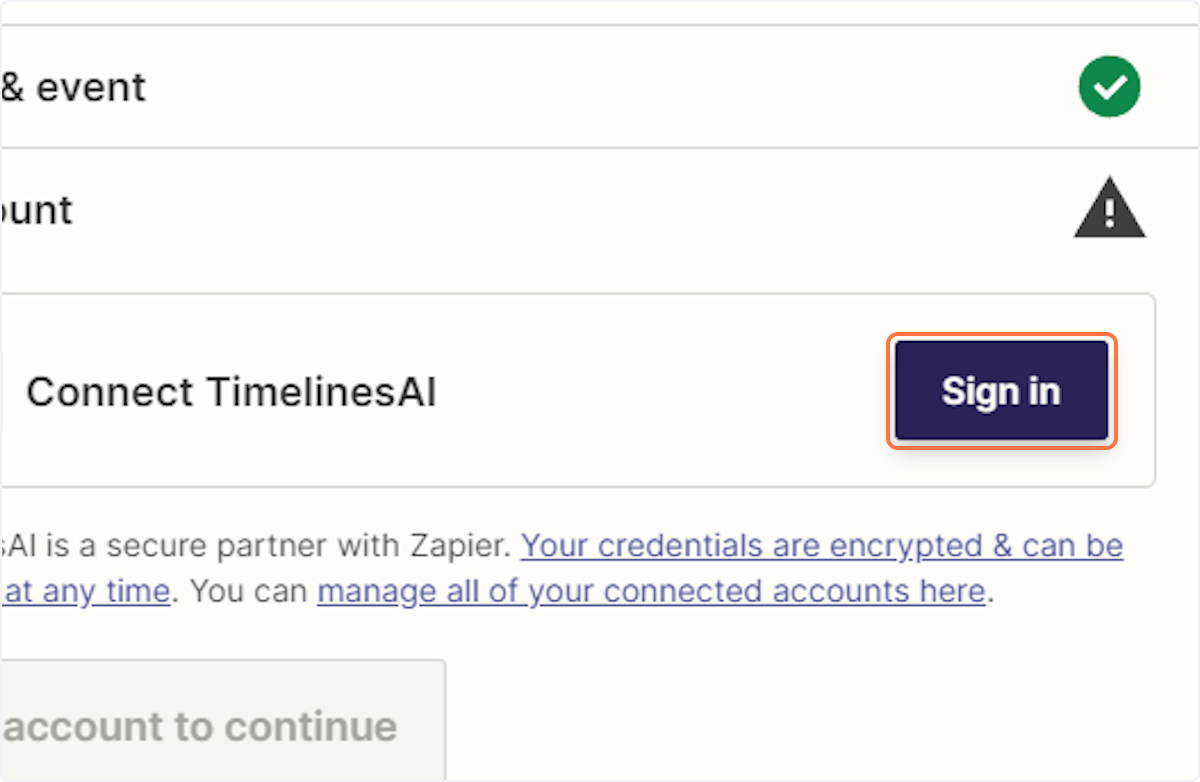
12. A new window will open allowing you to enter your appropriate Email and Token
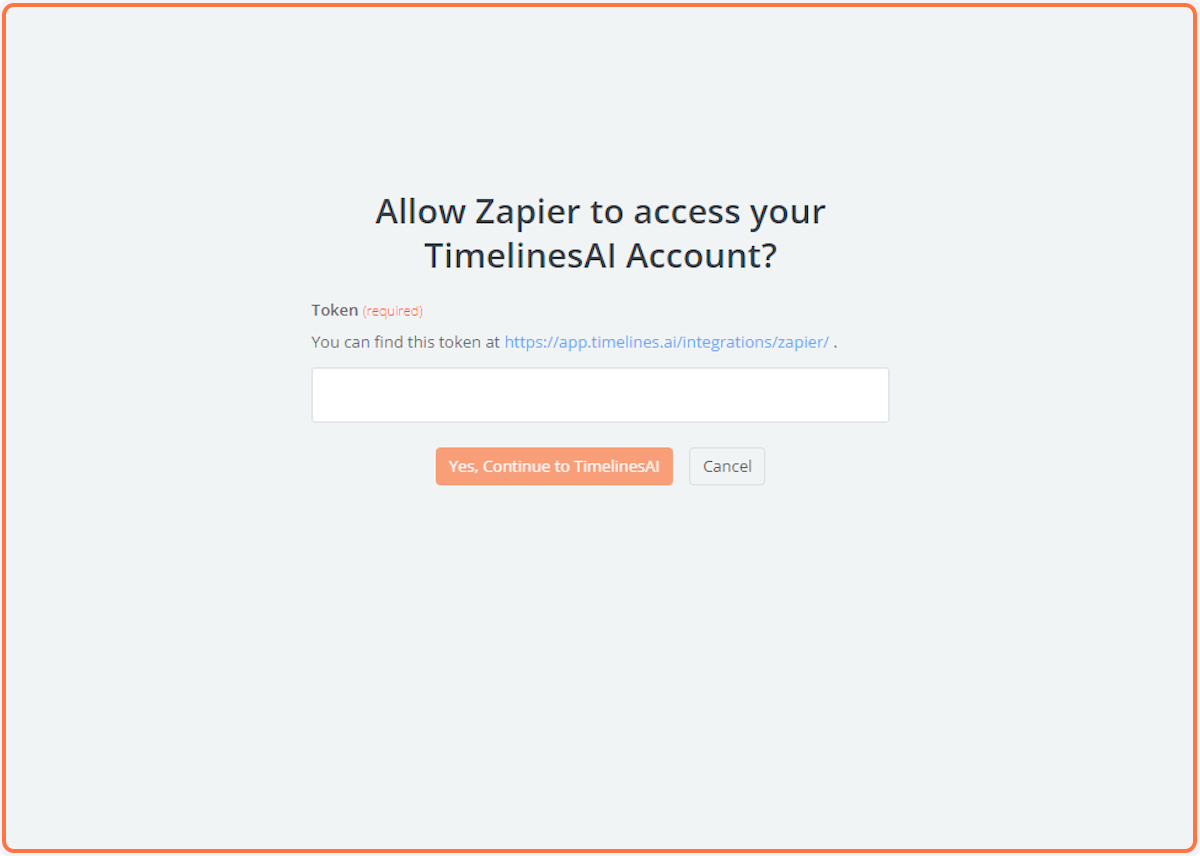
Conclusion
By embracing automated WhatsApp messages triggered by lead status updates in Copper CRM, you unlock a dynamic approach to lead nurturing. This innovative strategy offers a multitude of benefits:
- Personalized Engagement: Tailor messages based on specific lead status changes, demonstrating your attentiveness and understanding of their evolving needs.
- Increased Lead Velocity: Respond to lead advancement swiftly, keeping them engaged and moving them further down the sales funnel.
- Enhanced Team Efficiency: Automate manual communication tasks, freeing up your sales team to focus on building relationships and closing deals.
This powerful integration streamlines communication, fosters stronger connections with your leads, and ultimately fuels your sales pipeline growth. With automated WhatsApp messages working seamlessly with Copper CRM, you can cultivate leads more effectively and achieve significant business success.
FAQs: Automated WhatsApps for Copper CRM Lead Statuses
What types of lead status changes can trigger WhatsApp messages?
You can configure the system to send messages based on various lead status updates within Copper CRM. This could include changes like "New Lead," "Qualified Lead," "Meeting Scheduled," or "Lost Lead."
Can I customize the content of the WhatsApp message for each lead status?
Absolutely! The beauty lies in personalization. You can tailor the message content based on the specific lead status update. For example, a "New Lead" message might be a welcome message, while a "Meeting Scheduled" message could be a confirmation and reminder.
Who receives the automated WhatsApp message for lead status changes?
The recipient can be customized. Options could include the lead themself, a designated salesperson assigned to the lead, or even a lead nurturing team within your organization.
Are there any limitations to consider when using WhatsApp with Copper CRM?
It's important to be aware of WhatsApp's guidelines. Sending bulk messages or overly promotional content might be restricted. Ensure your message content is relevant, offers value, and adheres to their business communication policies.
What happens if a lead doesn't have a phone number listed in Copper CRM?
Unfortunately, the system cannot send WhatsApp messages if no phone number is available. However, the automation can be configured to handle such scenarios. You could choose to skip sending the message or trigger an alternative notification within Copper CRM itself.
- Automating WhatsApp Updates on Freshdesk Contact Changes - April 22, 2024
- Automating WhatsApp Messages for New Freshdesk Tickets - April 22, 2024
- Automate WhatsApp Messages on Freshdesk New Contacts with TimelinesAI - April 18, 2024





