Connect multiple Whatsapp accounts via Whatsapp MultiDevice
You users can gain shared access to the Whatsapp account from multiple devices. You can connect a Whatsapp account to up to 4 additional Whatsapp Web or Desktop applications of your employees. This will enable your team to manage the communication with your contacts.
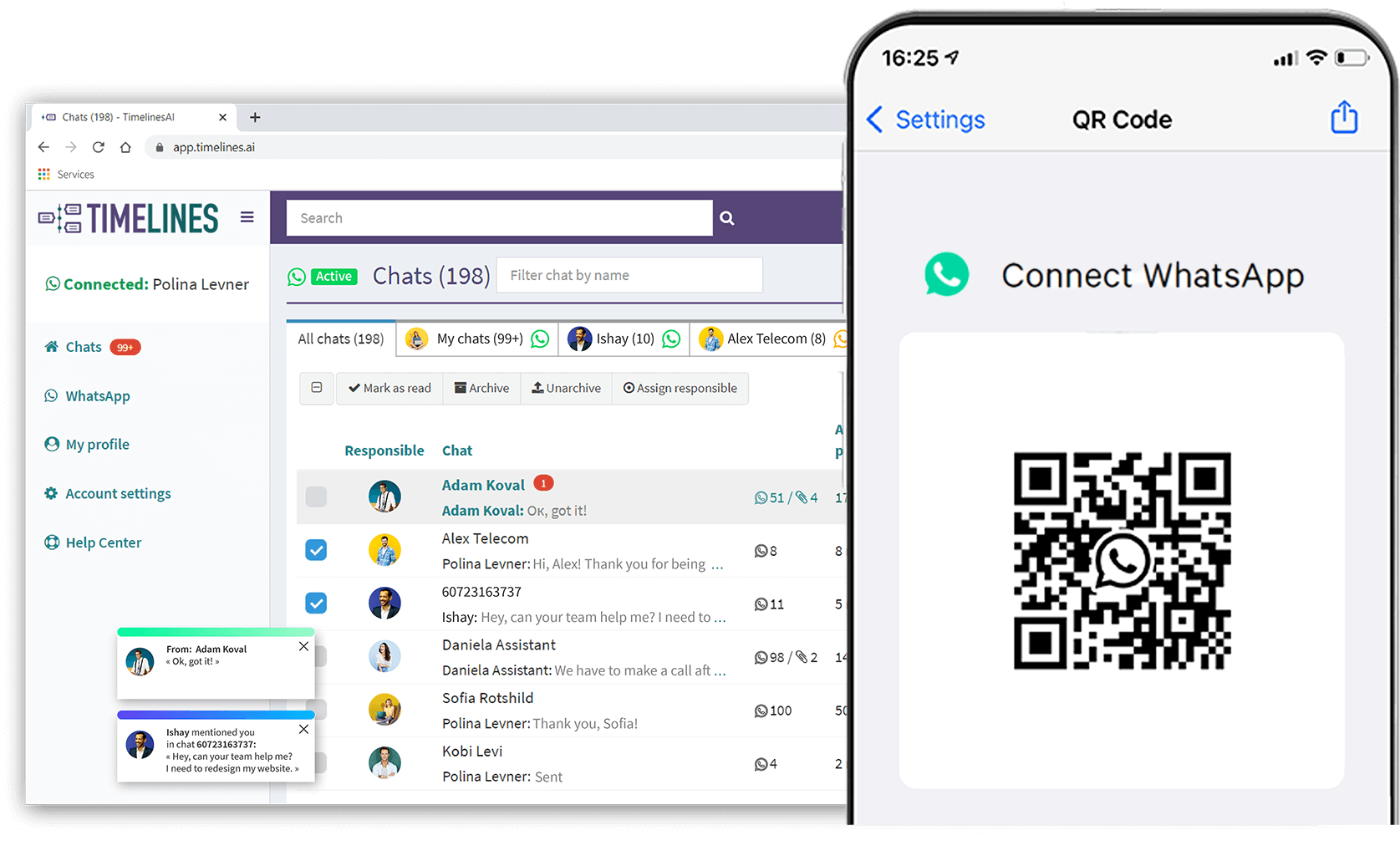
Get Shared Inbox for your business
With TimelinesAI, you can invite your team members to the workspace and efficiently manage your Whatsapp inbox together. This is also one of the best solutions for geographically distributed teams. Review work on chats from different numbers in one place. Try 10 days free trial on the TimelinesAI app.

Manage WhatsApp messages right from your CRM interface
You can view and send messages directly from your CRM interface. Set the integration once, and always get automatic updates into your CRM. Your team will always know if there were any special deals, offers, or important discussions with your clients.
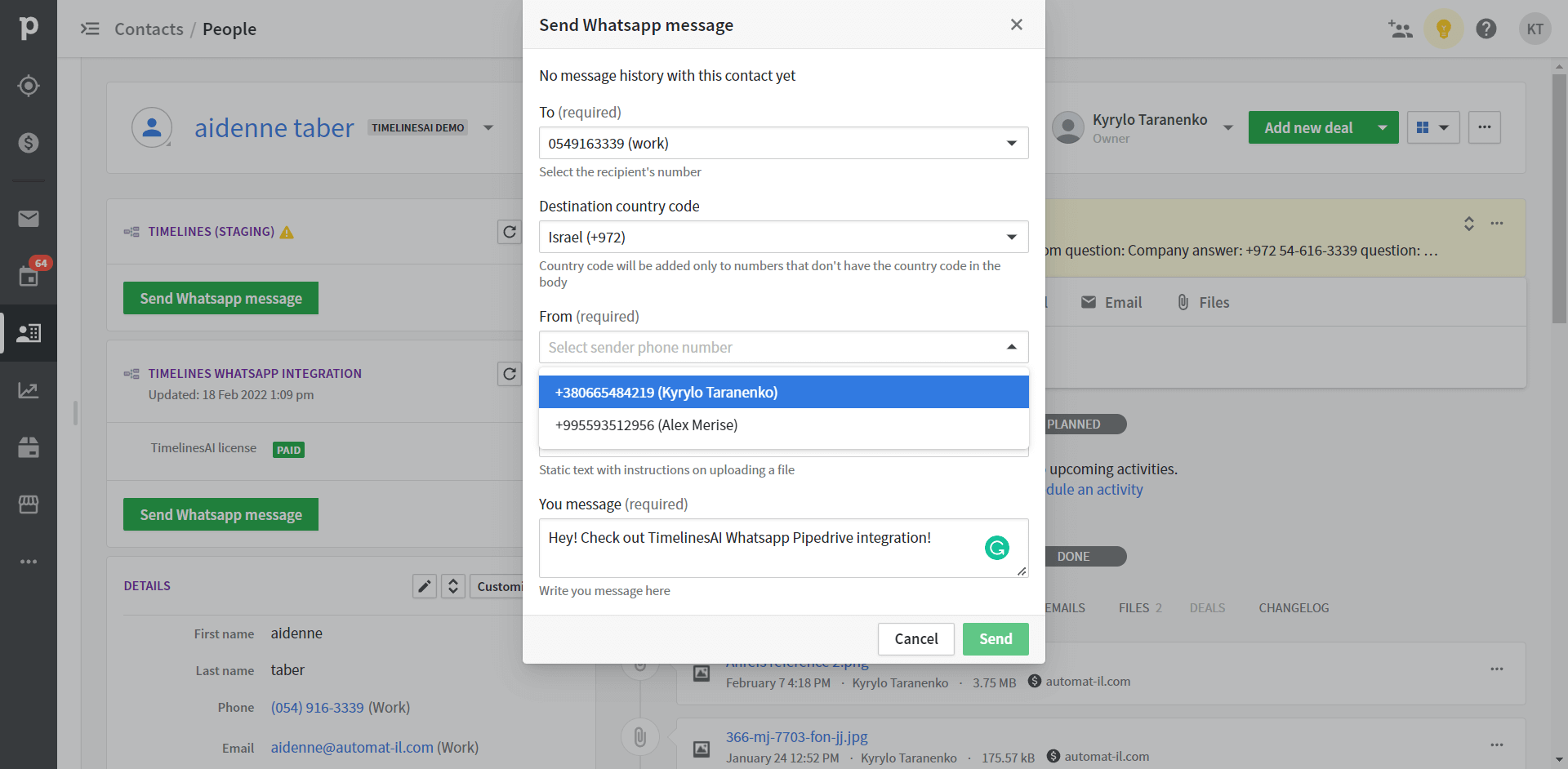
Sync chats with your business contacts automatically
As soon as you connect your WhatsApp account, all messages are synchronized to the Shared Inbox. You can chat with clients by attaching files to messages, assigning teammates, filtering chants, etc. You may use it for free on the TimelinesAI app.
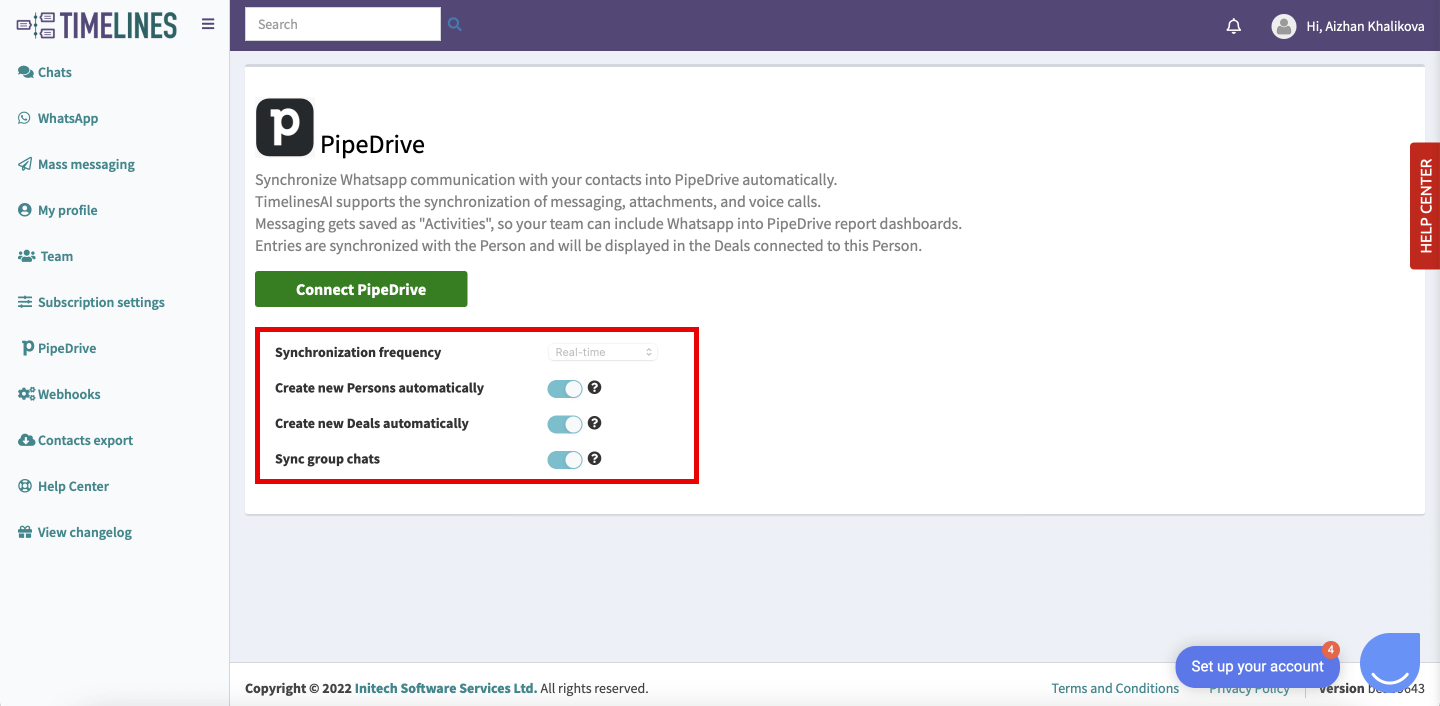
Frequently asked questions
Any questions? We've got some answers!
What is TimelinesAI? How it may be useful for my team?
TimelinesAI is a shared inbox for Whatsapp. It means that you can share your Whatsapp with multiple agents in your team. TimelinesAI can be opened on multiple devices simultaneously in your browser. This way your team can manage contacts from Whatsapp collectively, exchange comments, set reminders, and send bulk replies.
How can I invite team members?
It takes 5 minutes. Go to the Team menu tab. Press the invite button, type the email of the team member you want to invite, and send the invitation.
Once you invite a teammate, they will be able to view, reply and manage all the chats that come from your number.
Can I connect multiple Whatsapp numbers on TimelinesAI?
Yes. Multiple Whatsapp numbers are available under our SharedInbox+ and Business plans.
If I connect several agents, how will I know which contact came from which account?
You can set a filter and use plenty of criteria to o sort your contacts from Whatsapp. You can filter your contacts by WhatsApp account chat type, label, name, responsible agent, and unassigned only.
Can I try TimelinesAI for free?
Yes, we offer 10 days of a free trial, no credit card is required. Connect your Whatsapp profile for free on the TimelinesAI app.