Overview
In the whirlwind of today’s customer relationship management (CRM) landscape, where responsiveness reigns supreme, timely and personalized communication is no longer a luxury – it’s the cornerstone of success.
But achieving this level of personalized outreach can be a daunting task. Enter the power couple: Keap CRM and WhatsApp messaging. Here’s where automation steps in, offering a dynamic solution to elevate your engagement strategy.
This article dives deep into the exciting world of integrating Keap with WhatsApp. We’ll explore how to leverage automation to trigger personalized WhatsApp messages the very moment a new contact enters your Keap CRM. It’s an innovative approach that guarantees your first impression is both relevant and punctual, fostering stronger customer connections and propelling your business forward.
Creating your Zapier template
1. Click on When this happens…
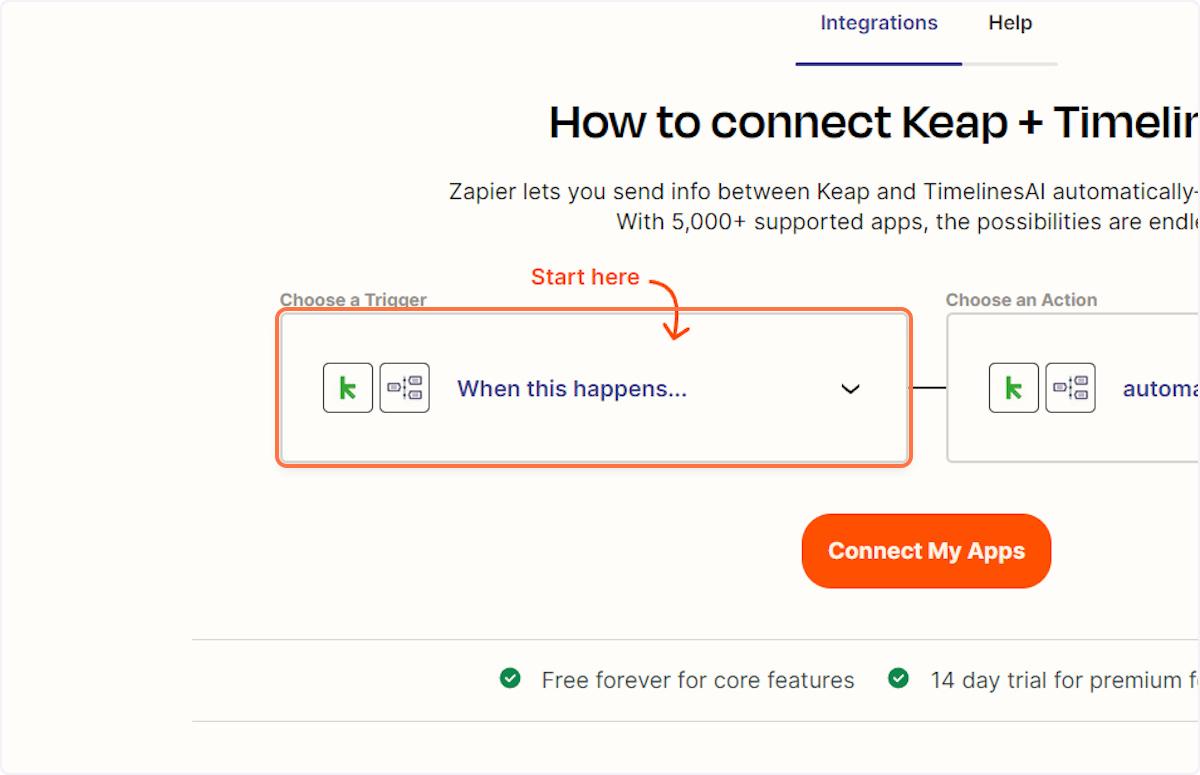
2. Type “New Contact”

3. Click on “New Contact“
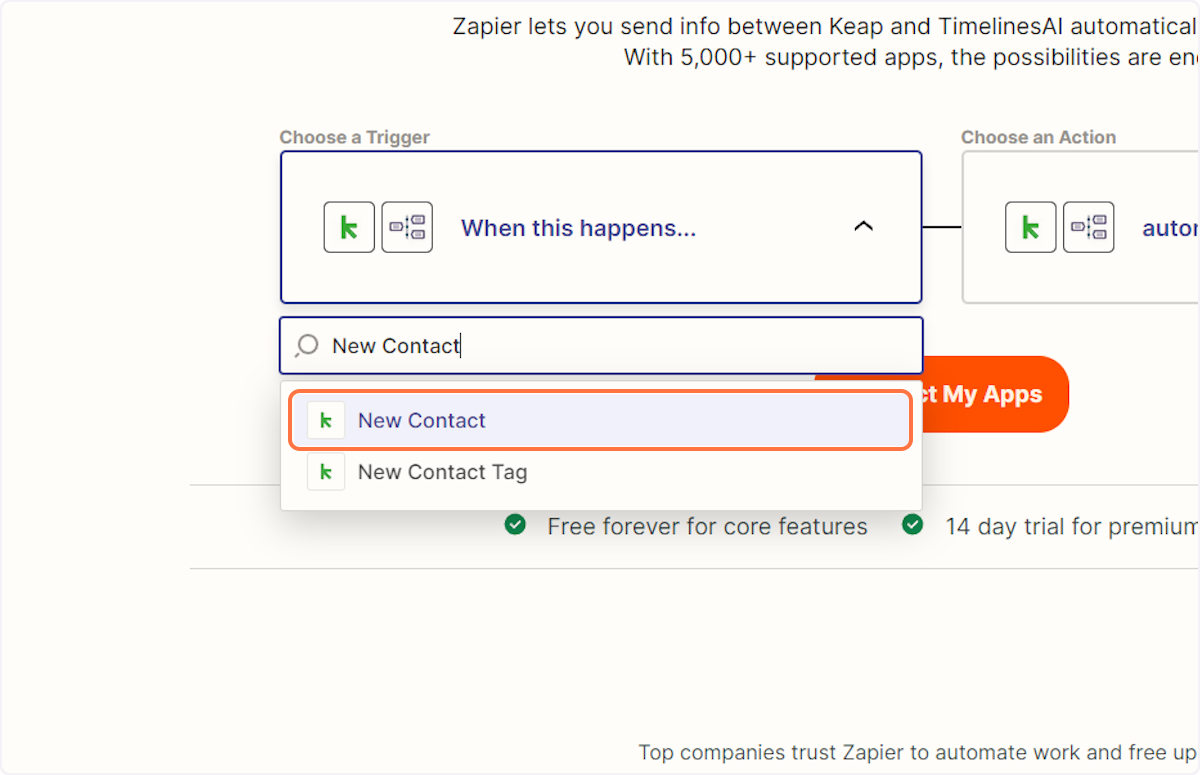
4. Type “Send message to new chat”
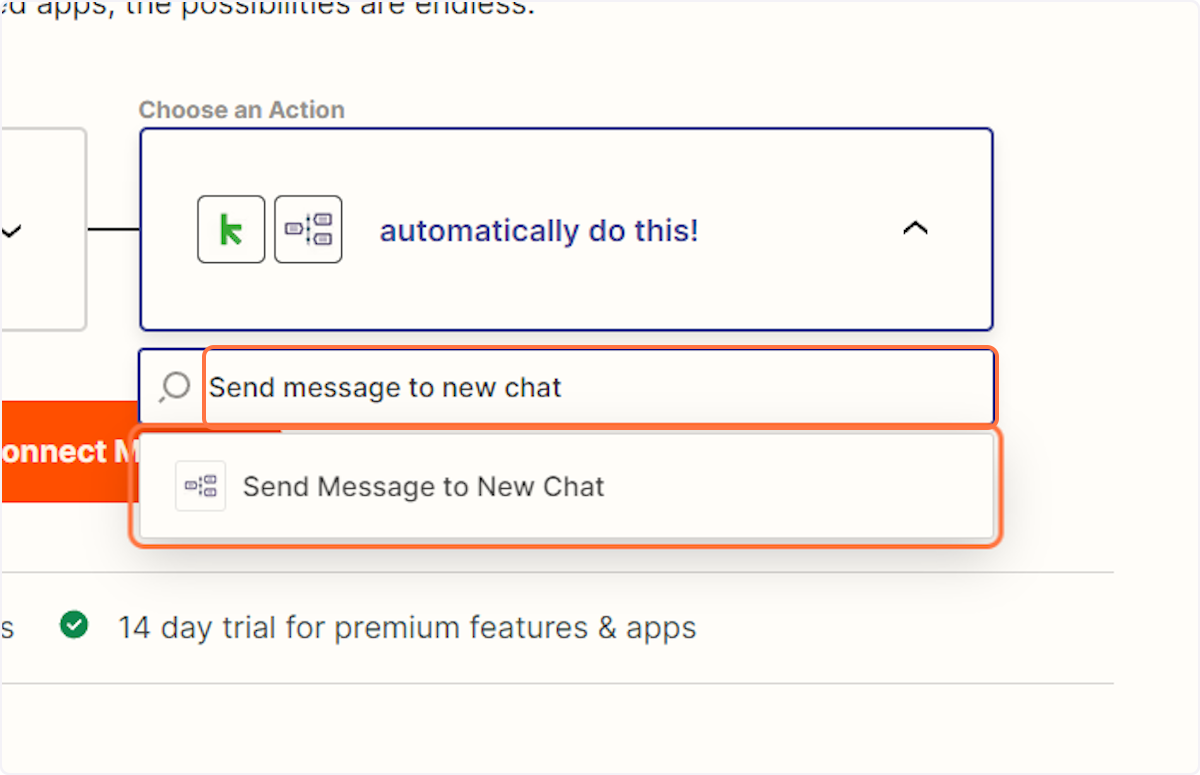
5. Click on Send Message to New Chat
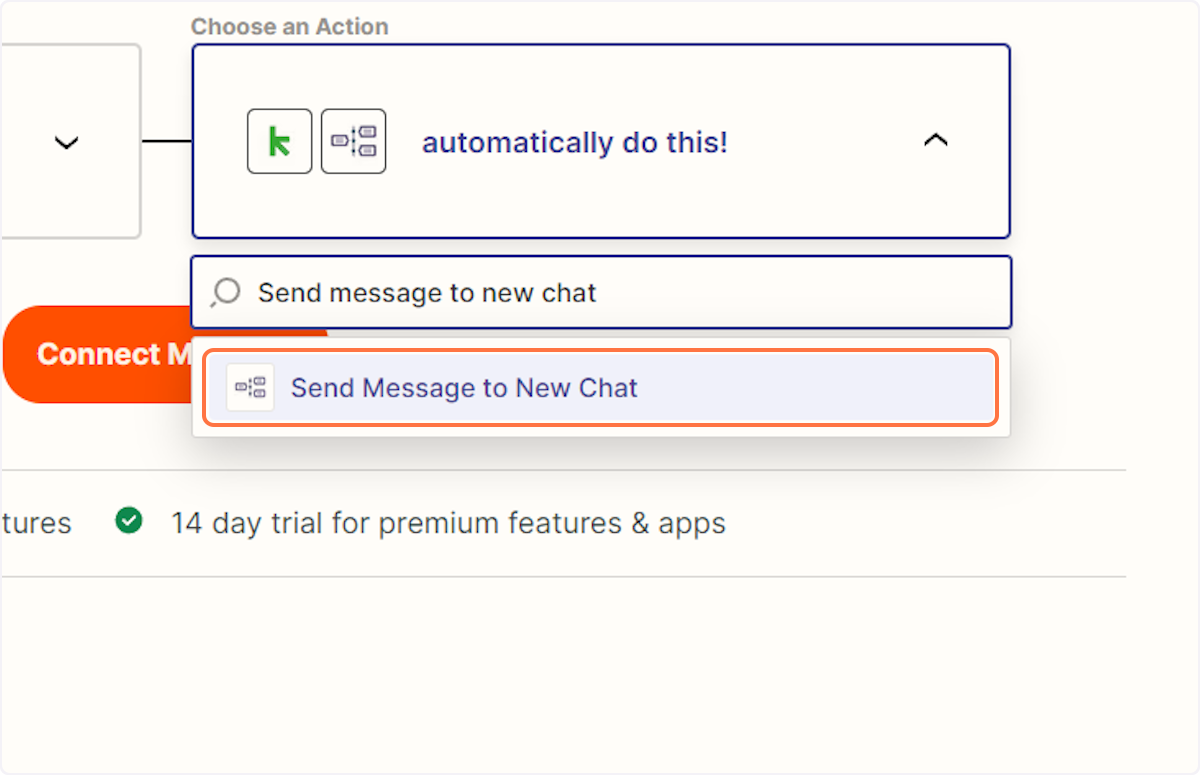
6. Click on Connect My Apps
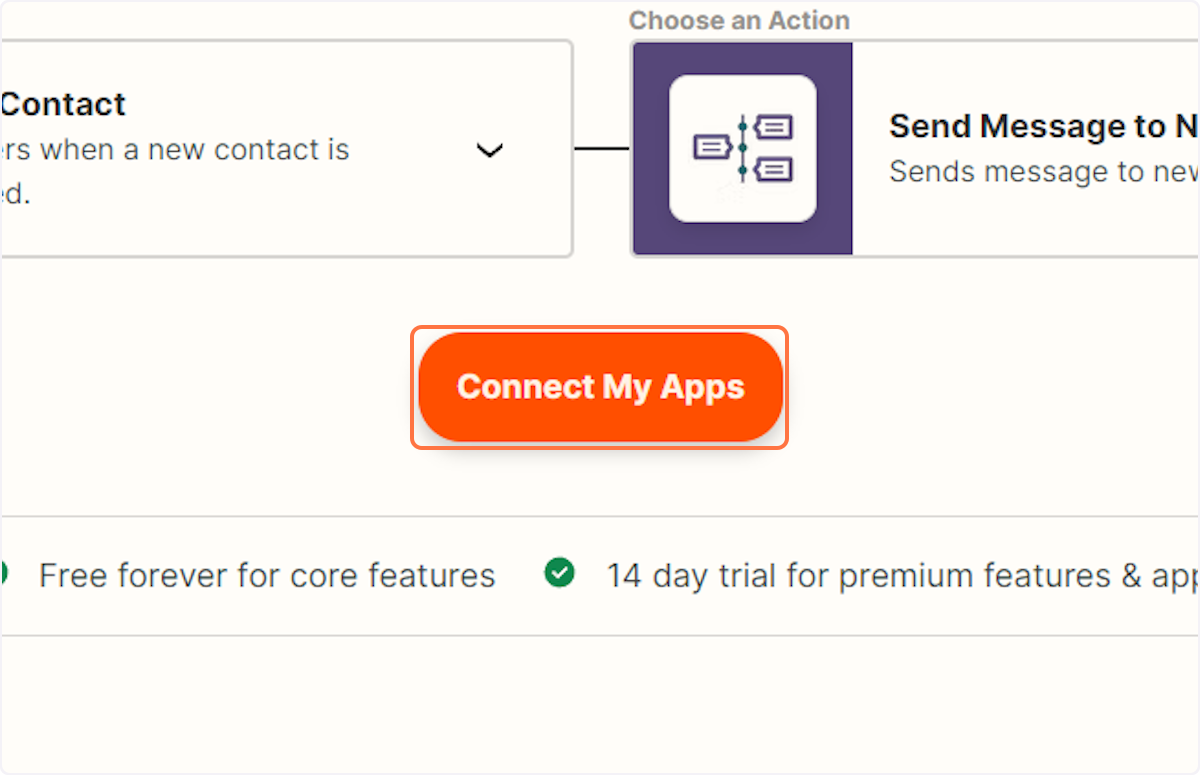
Connecting your Keap account
7. Click on New Contact in Keap
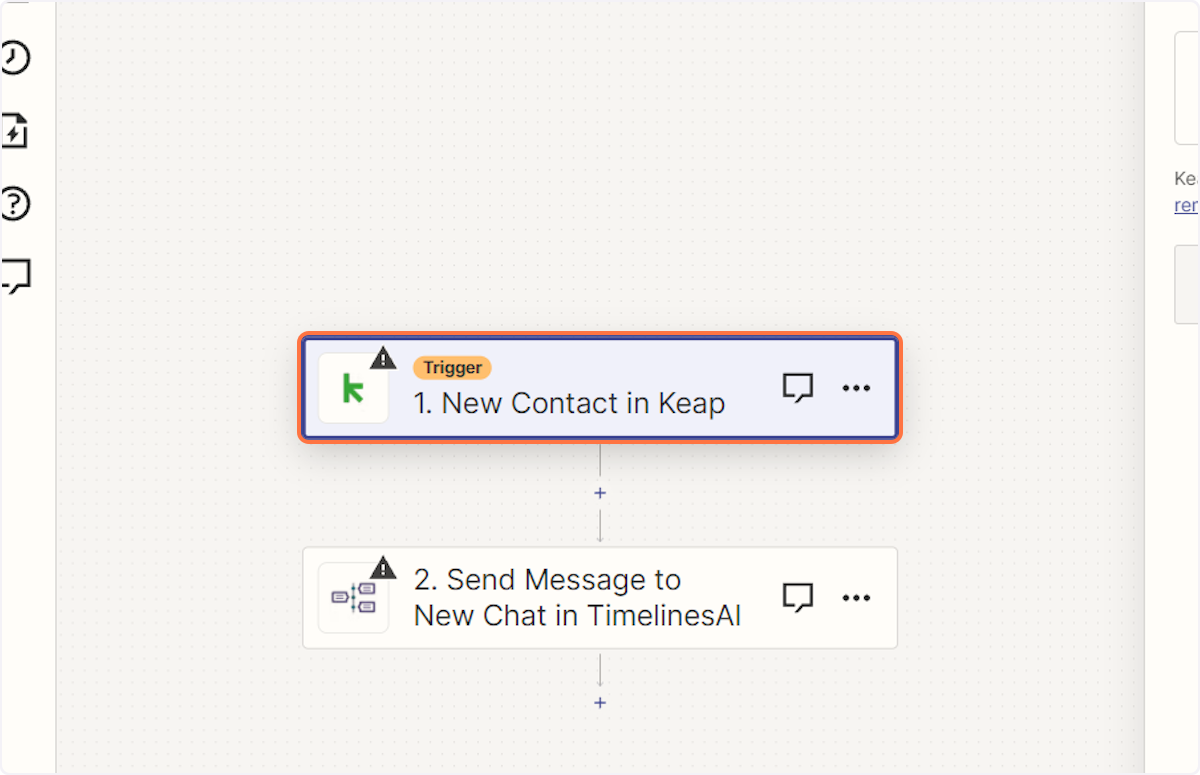
8. Click on Sign in
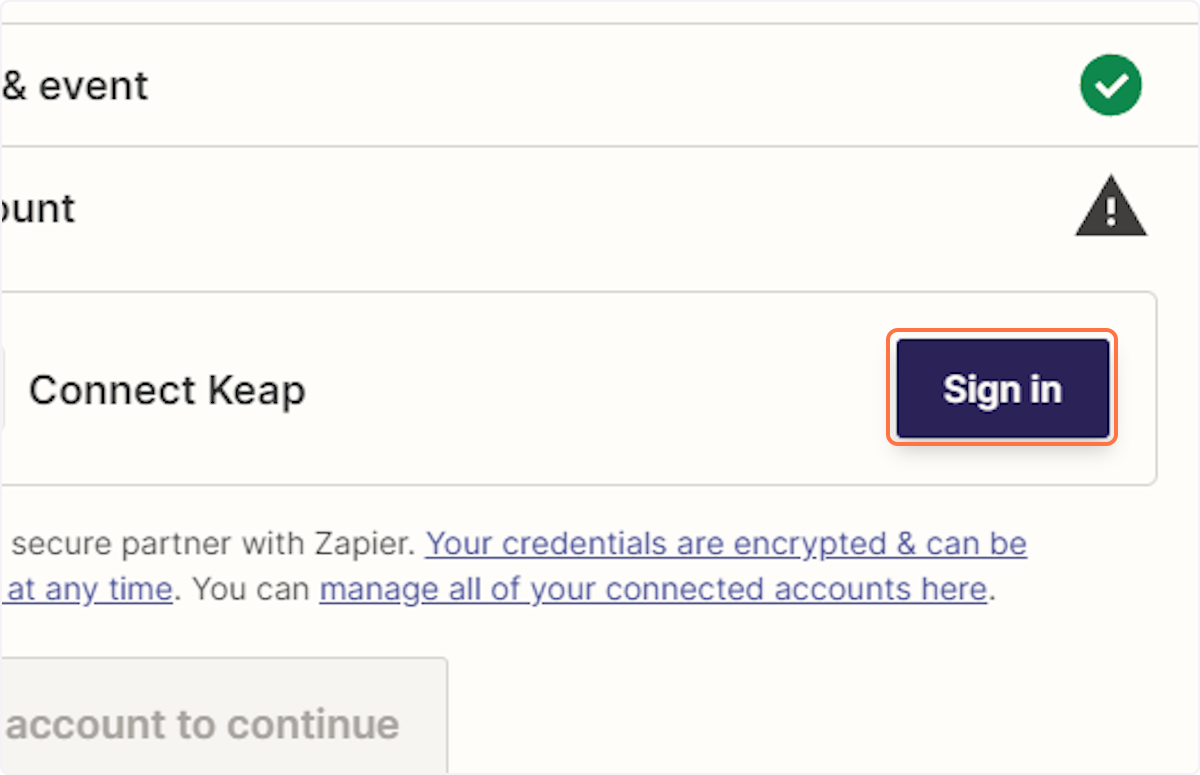
9. A new window will open allowing you to log in to your Keap account
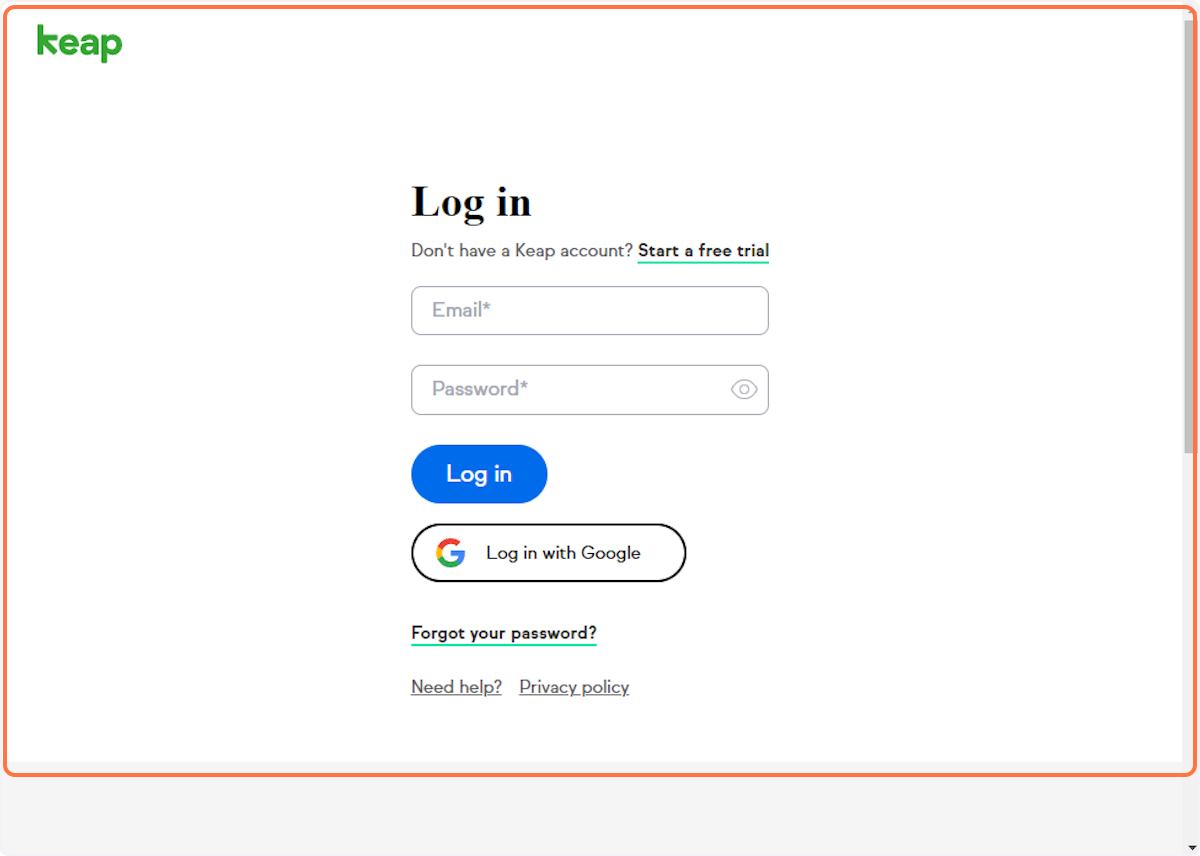
Connecting your TimelinesAI account
10. Click on Send Message to New Chat in TimelinesAI
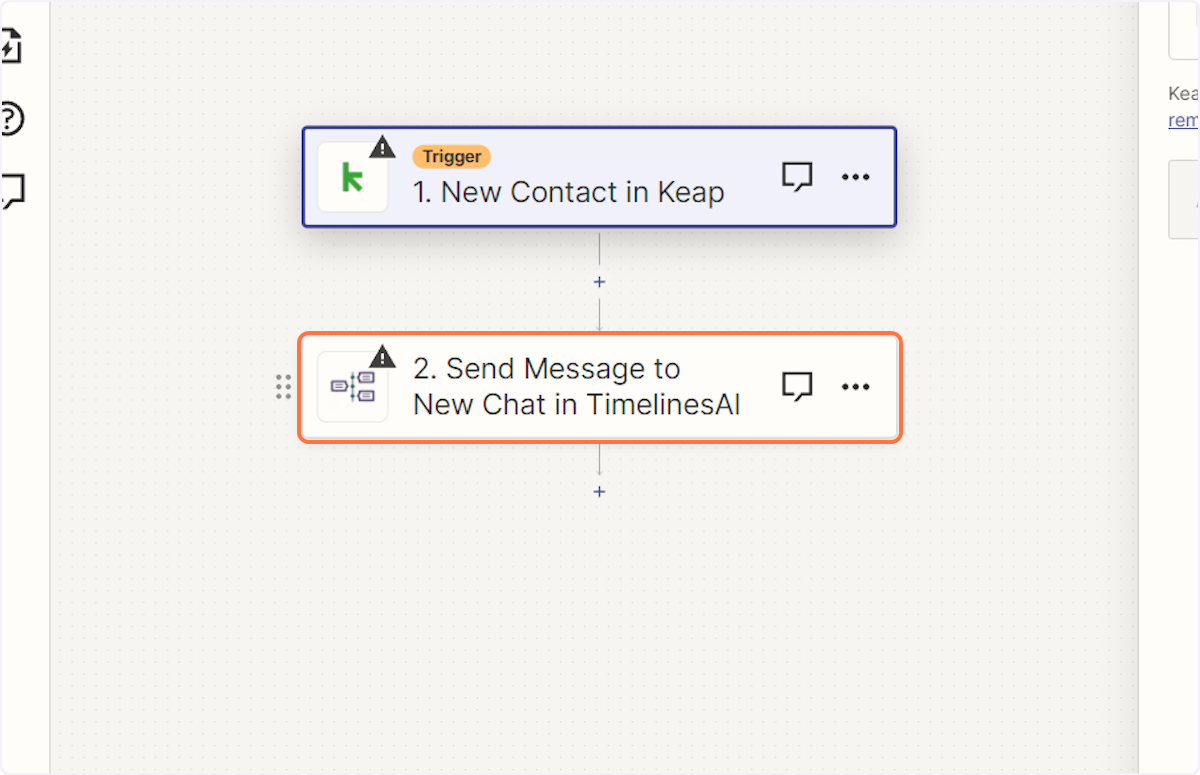
11. Click on Sign in
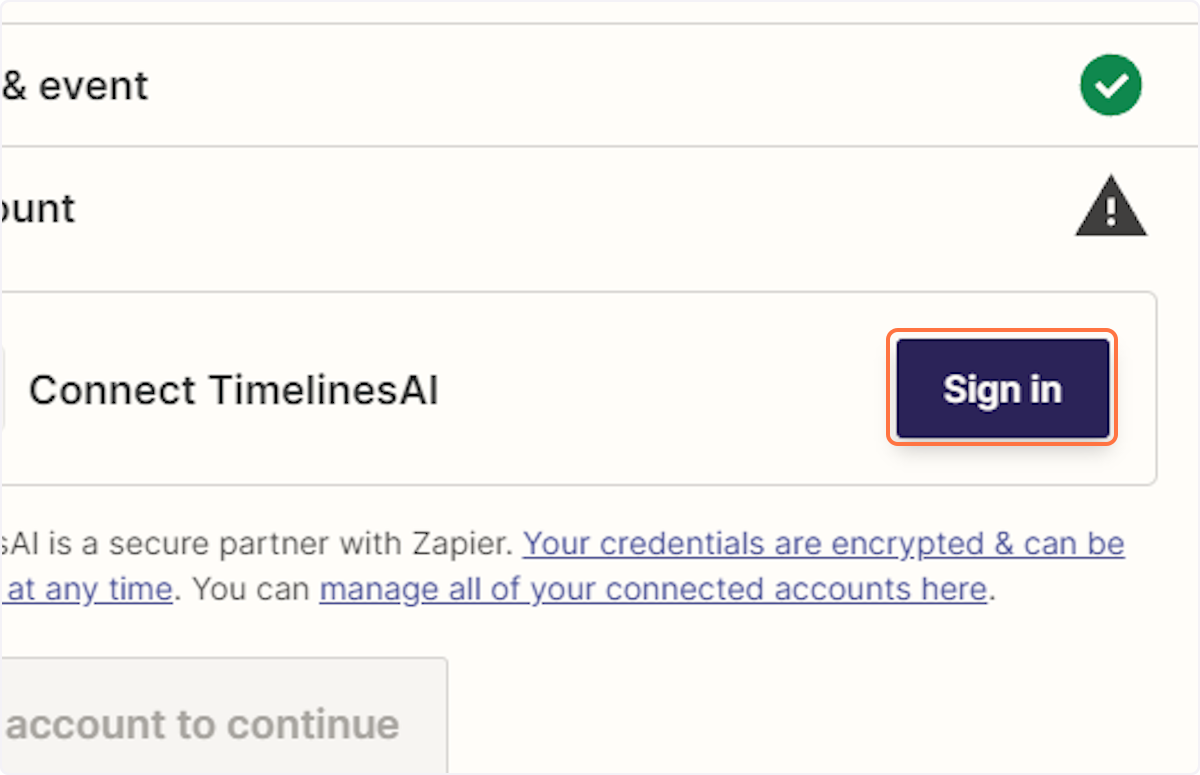
12. A new window will open allowing you to enter your Token

Conclusion
In today’s competitive business landscape, the first impression you make on a potential customer can be the difference between securing a loyal client and losing them to a competitor. Automating WhatsApp greetings upon new contact creation within Keap CRM empowers you to:
- Streamline Your Onboarding Process: Eliminate the time-consuming task of manually reaching out to every new lead. Automated messages ensure a prompt and professional welcome, fostering a positive initial interaction.
- Boost Engagement from the Start: Personalized WhatsApp messages sent directly to a preferred communication channel like WhatsApp create a sense of immediacy and keep your brand top-of-mind.
- Nurture Leads Effectively: Customize your messages to include relevant information based on how a contact entered your CRM. This targeted approach allows you to begin the lead nurturing process from the very first touchpoint, driving conversions faster.
- Enhance the Customer Experience: Automated greetings demonstrate a commitment to responsiveness and build trust with your potential customers. This personalized touch sets a positive tone for your future interactions.
By integrating Keap CRM with automated WhatsApp messages, you unlock a powerful tool to streamline communication, build stronger relationships, and ultimately, accelerate your business growth. Remember, in the age of automation, a well-timed and personalized first impression is more important than ever. Take advantage of this innovative solution and watch your lead engagement soar.
FAQs: Never Miss a Lead Again: Automated WhatsApp Onboarding with Keap
Why automate WhatsApp messages for new Keap contacts?
Manually reaching out to every new contact can be time-consuming. Automation ensures a prompt and personalized welcome message reaches them instantly, keeping them engaged from the very beginning.
What kind of messages can be automated?
You can create custom templates with greetings, introductions to your business, or even initial lead nurturing content relevant to how the contact entered your Keap CRM (e.g., website signup, event registration).
Is this a secure way to connect with new contacts?
Security is a top priority. While WhatsApp itself might have limitations, Keap offers secure CRM functionalities. The integration allows you to manage contact details and message history within Keap, ensuring responsible communication.
How do I personalize these automated messages?
Keap allows you to include merge fields within your message templates. This means you can automatically insert details like the contact's name or the reason they entered your CRM, creating a more personal touch.
Are there any costs involved in setting this up?
There might be associated costs depending on your chosen integration tool and Keap subscription plan. However, the potential for increased lead engagement and faster conversion rates can often outweigh the initial investment.
- Automating WhatsApp Updates on Freshdesk Contact Changes - April 22, 2024
- Automating WhatsApp Messages for New Freshdesk Tickets - April 22, 2024
- Automate WhatsApp Messages on Freshdesk New Contacts with TimelinesAI - April 18, 2024



