Overview
Struggling to keep your monday.com board updated with every incoming WhatsApp message? Imagine a world where new messages automatically trigger updates on your board, saving you time and ensuring tasks are never missed. Try Monday and WhatsApp integration for free.
This blog post unveils the secret: connecting WhatsApp with monday.com through powerful automation tools.
Join us below to kickstart your automation journey!
Creating your Zapier template
1. Go to Zapier’s website
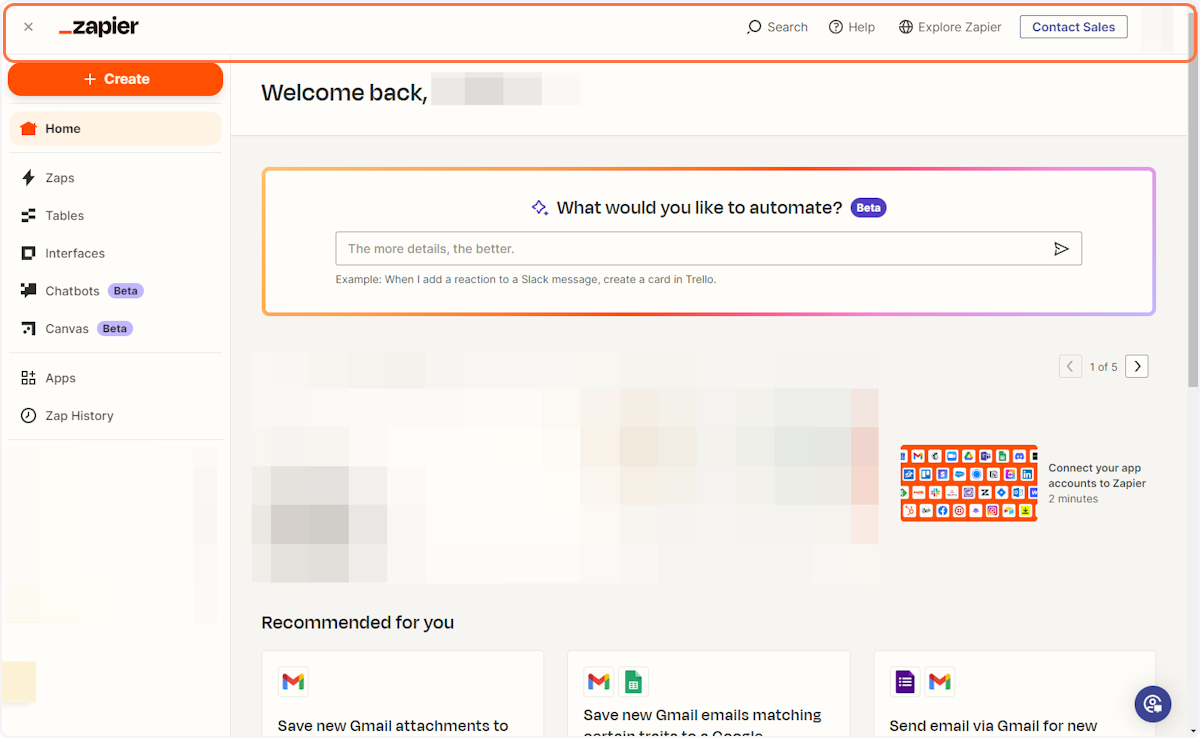
2. Click on “Create”
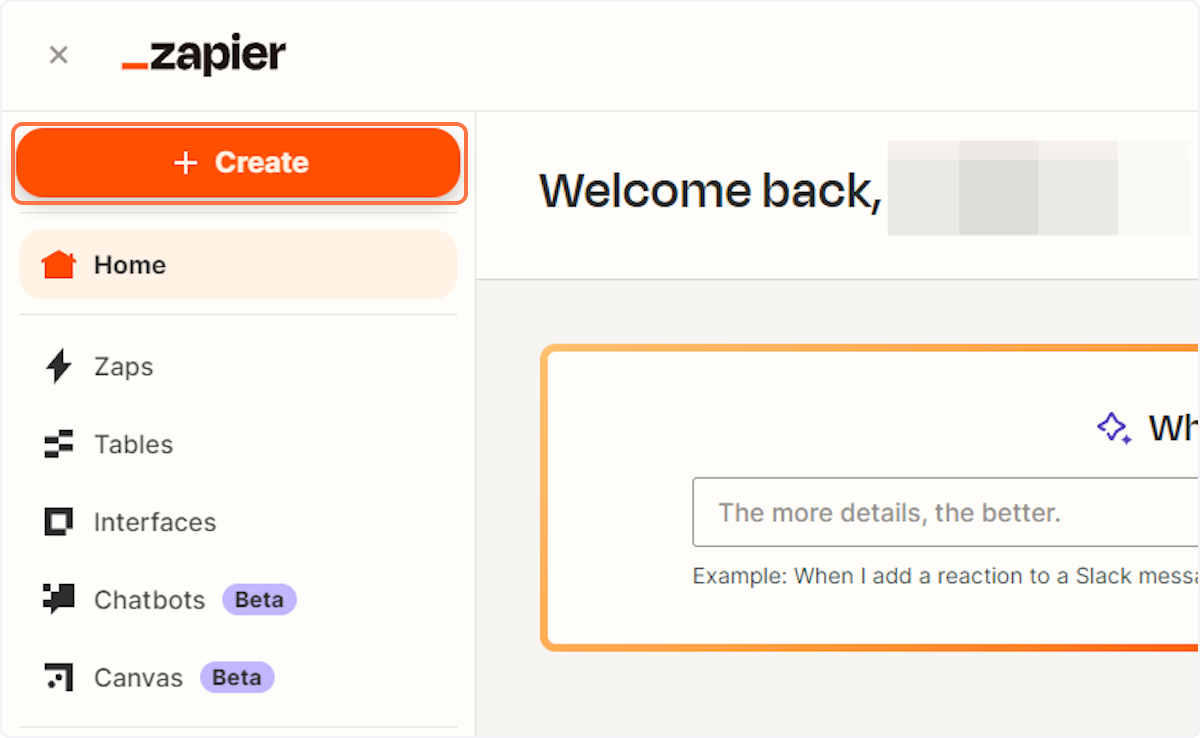
3. Click on “Zap”
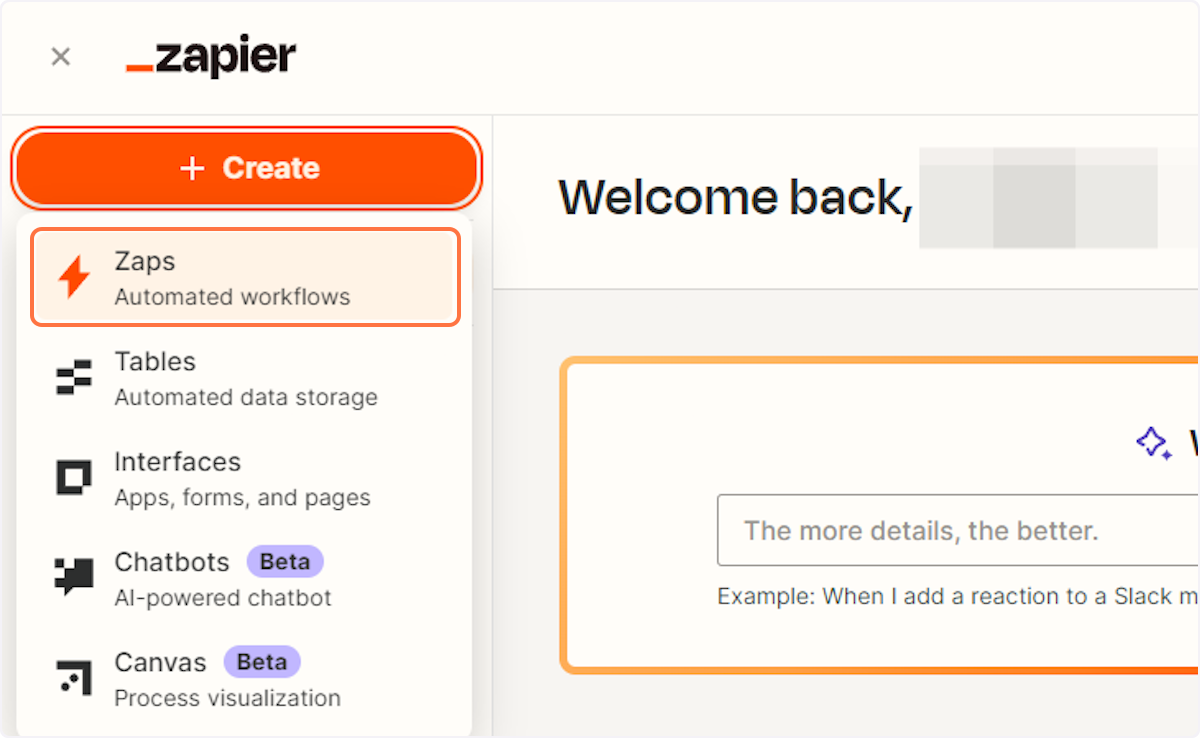
4. Click on the “Trigger” button
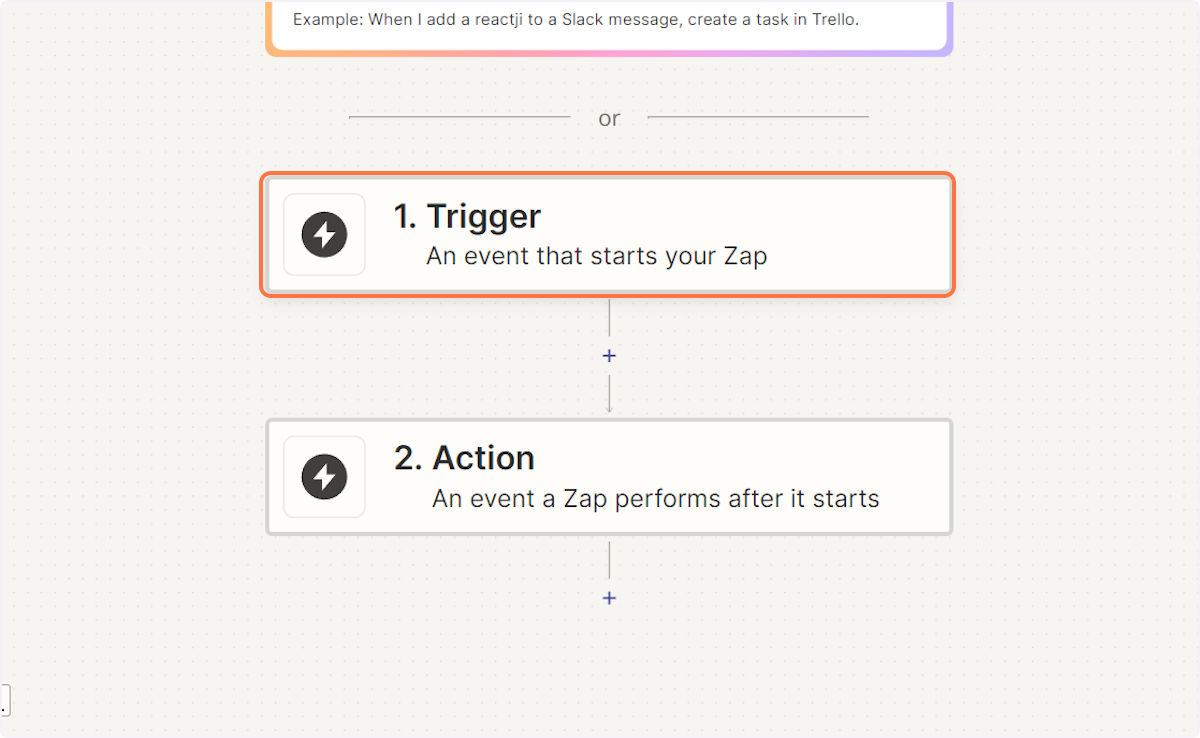
5. Type “TimelinesAI”
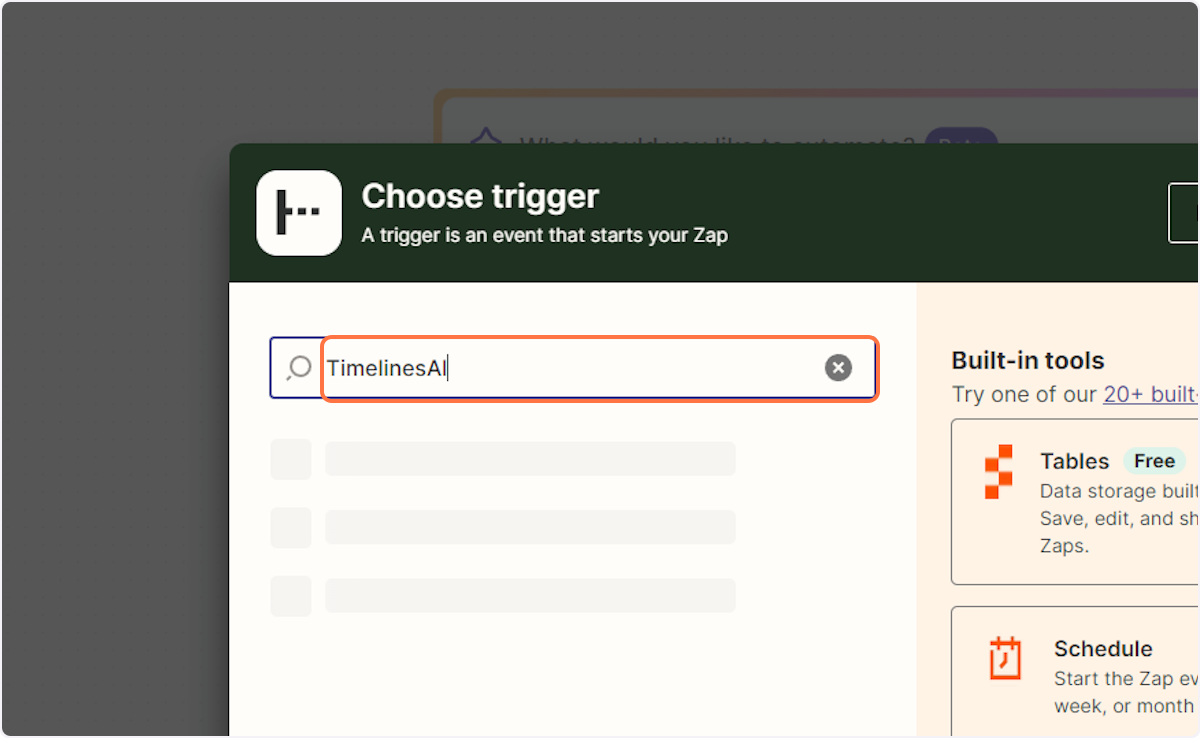
6. Click on “TimelinesAI”
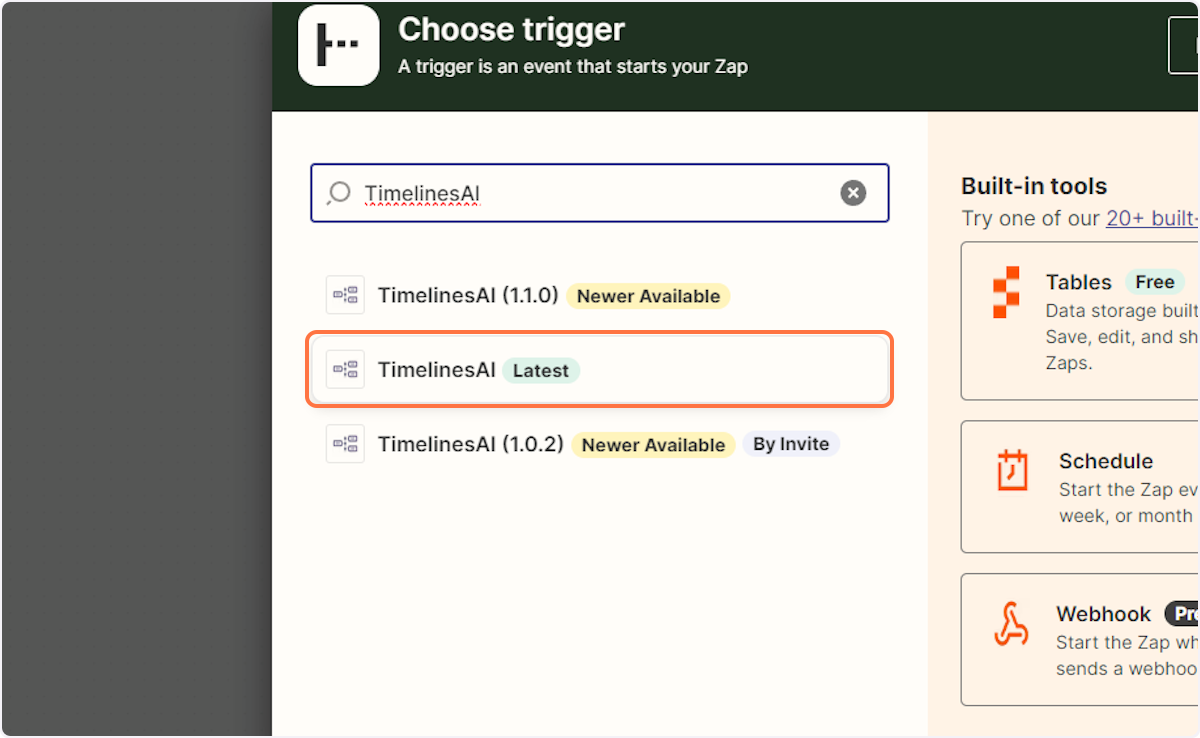
7. A new side window will open allowing you to enter your desired event. For this case, we’ll type in “New incoming chat”

8. Click on “New Incoming Chat”

Connecting your TimelinesAI account
9. On the same window, click on “Account”
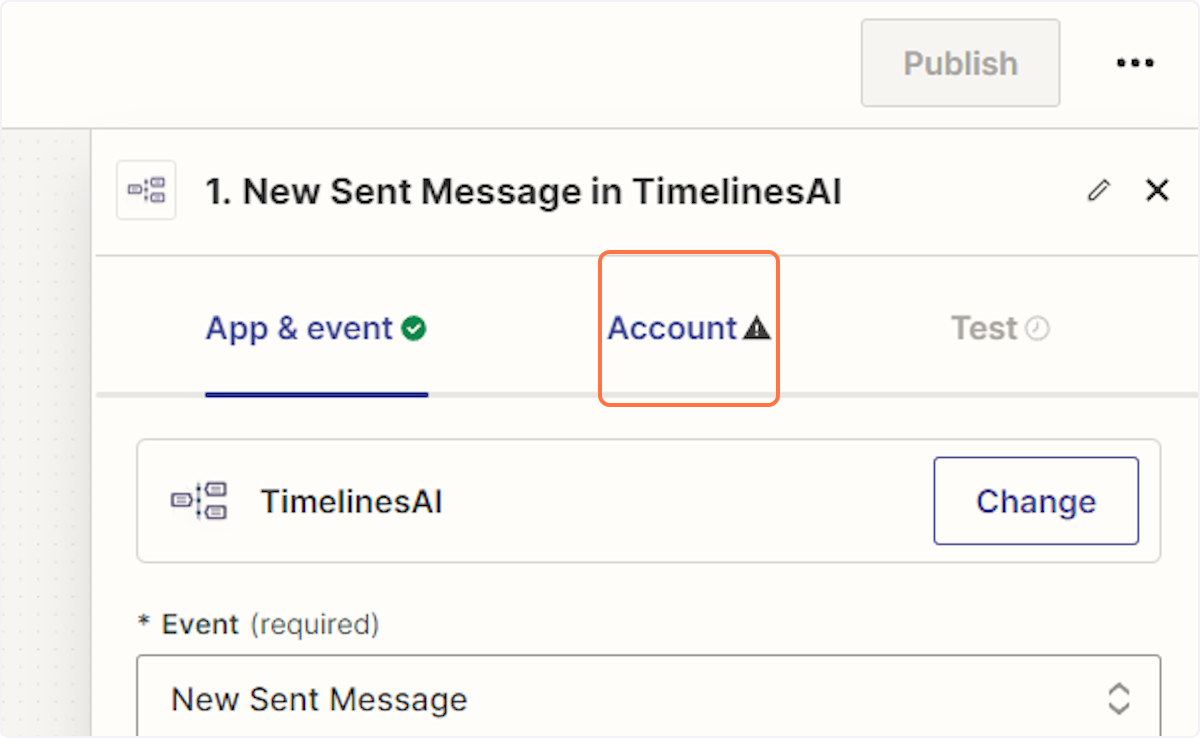
10. Click on “Sign In” to connect your TimelinesAI account
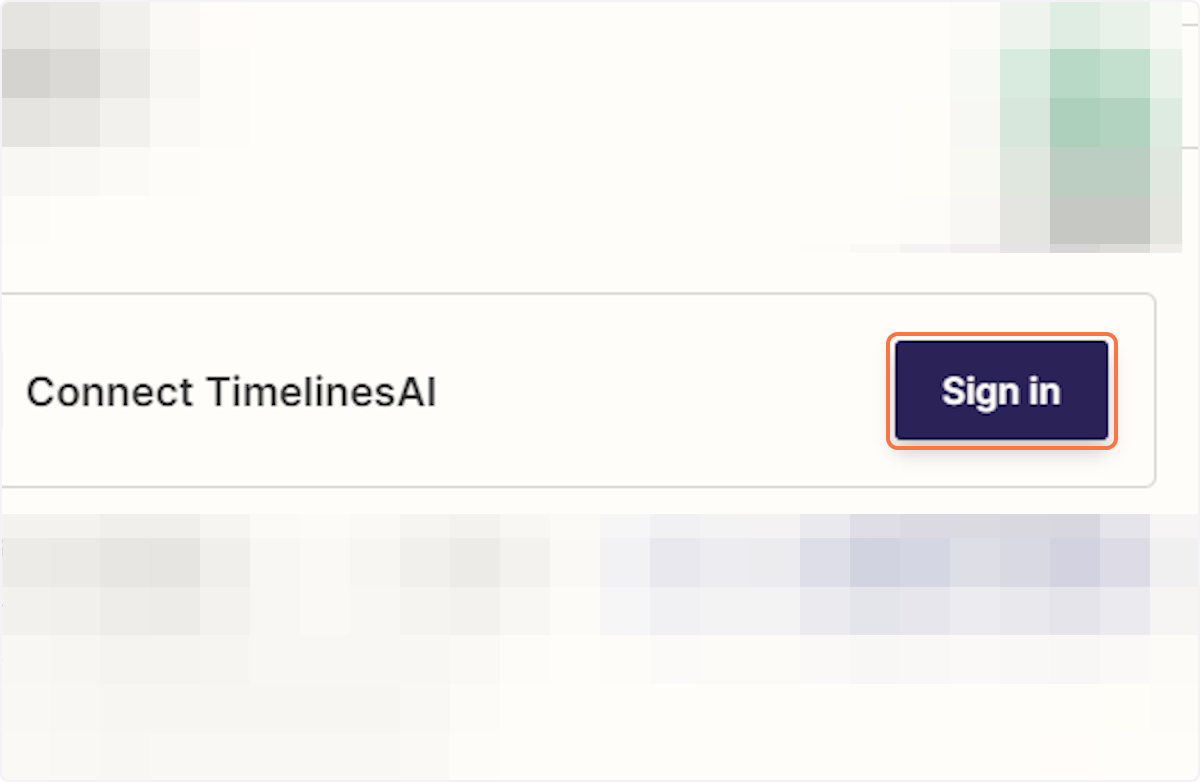
11. A new window will then open allowing you to enter your TimelinesAI Token
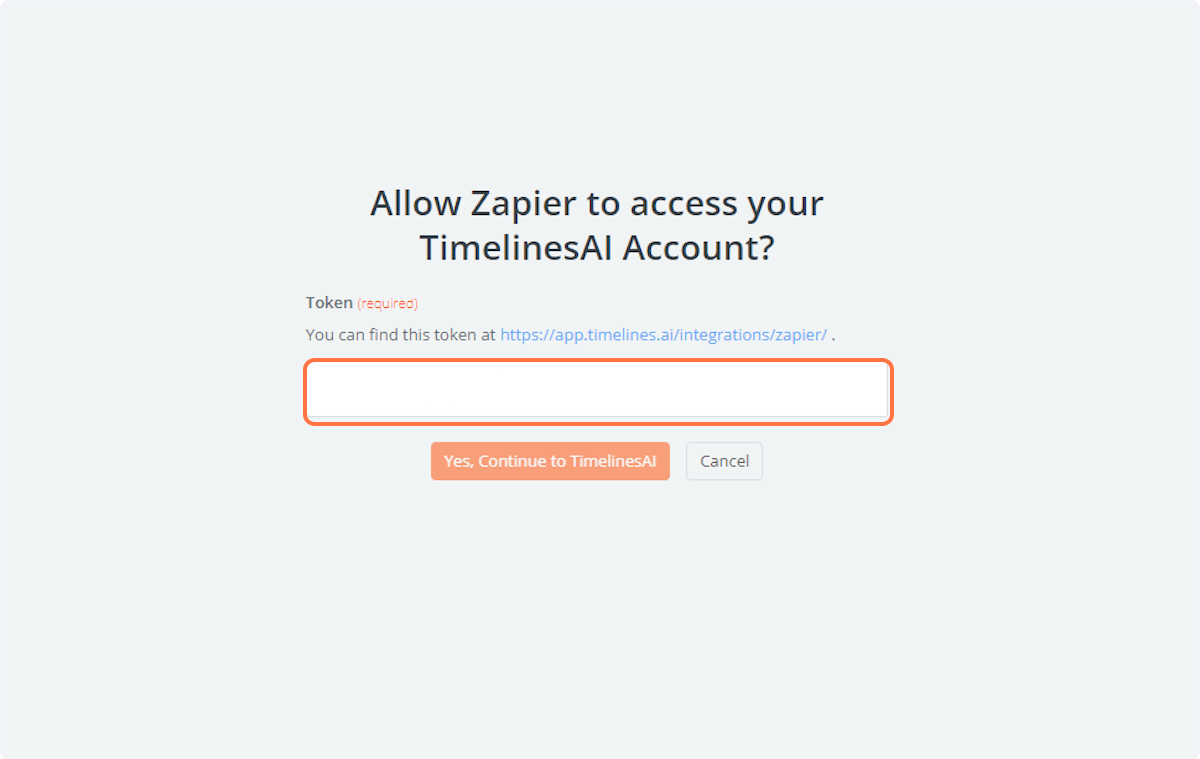
12. Click on the “Action” button

13. Type “Monday.com”
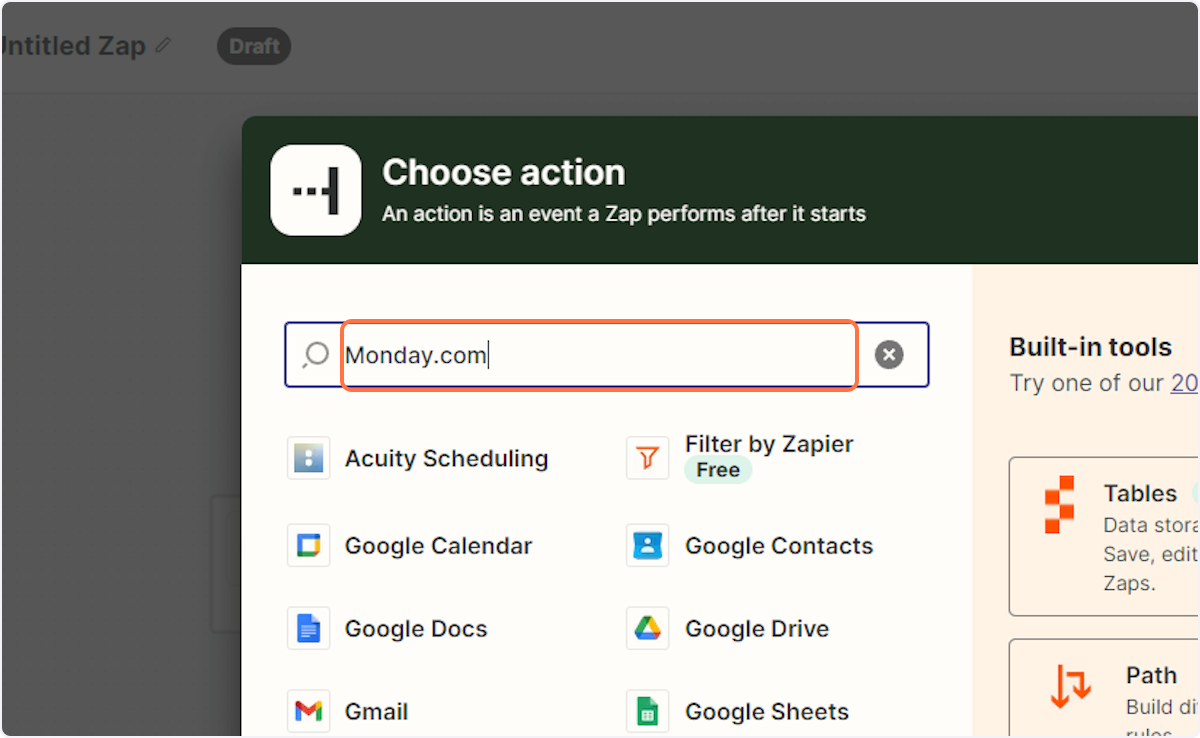
14. Click on “monday.com”
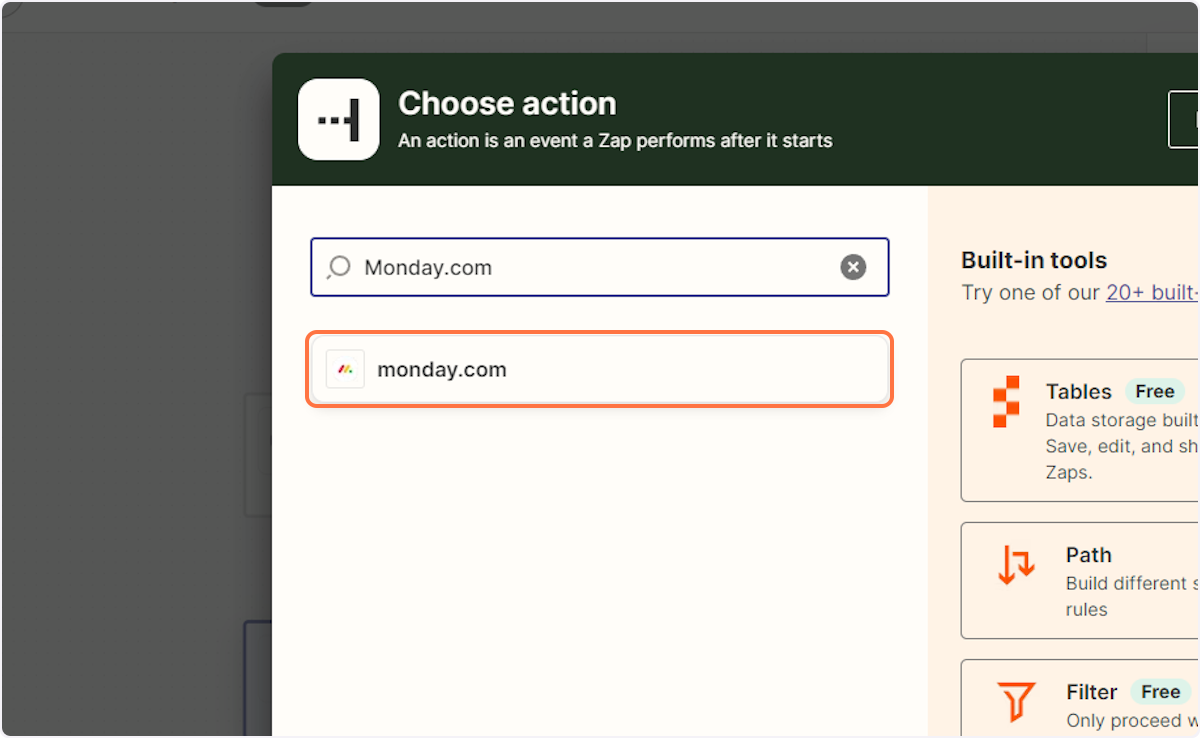
15. Under Event, type in “Create update”
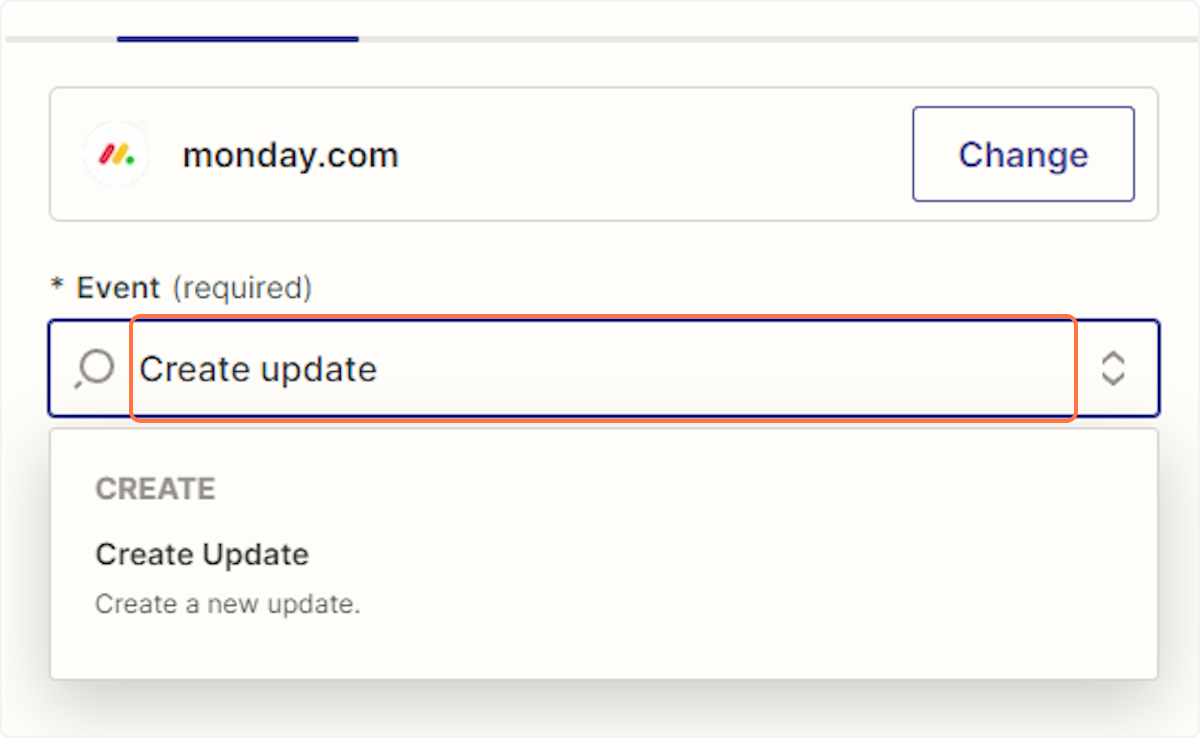
16. Click on “Create Update”
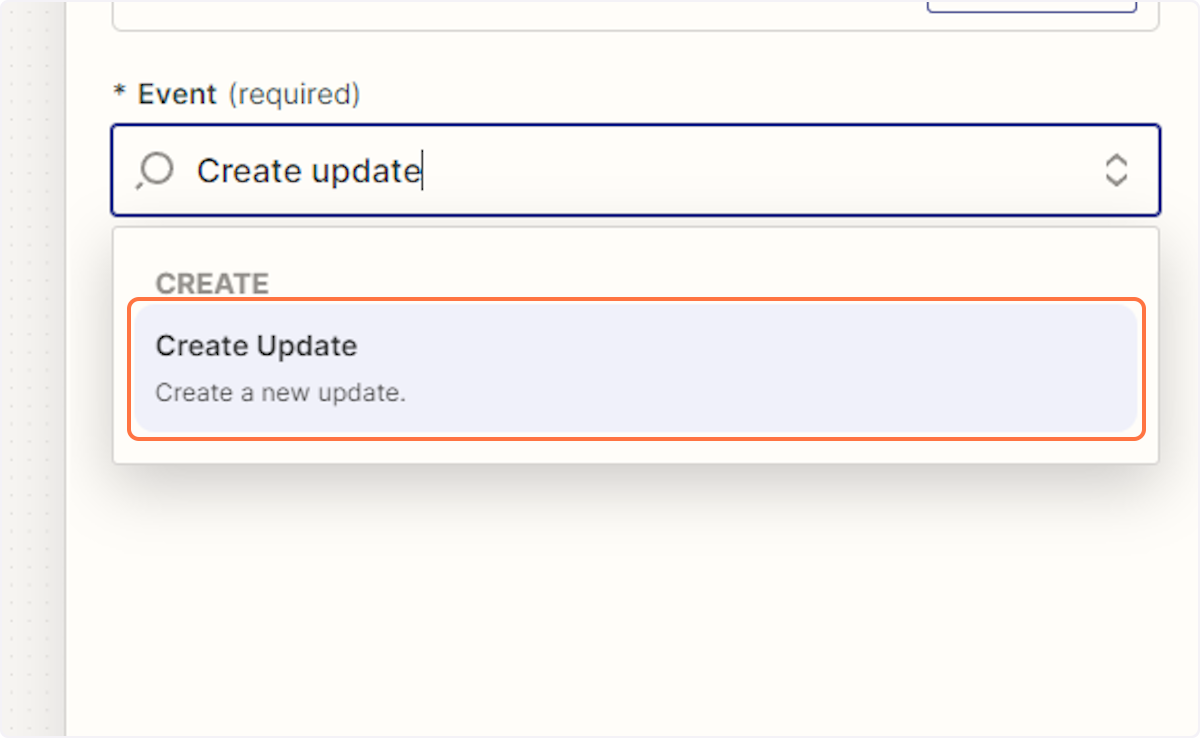
Connecting your Monday.com account
17. Click on “Account”
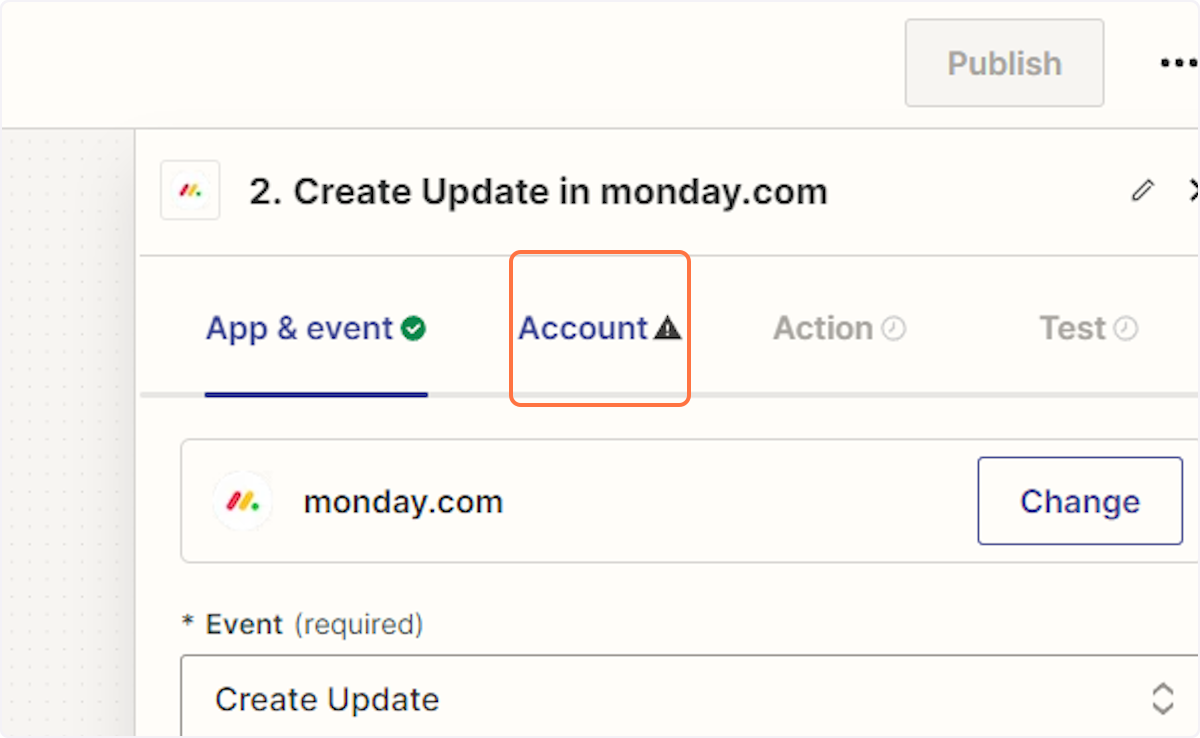
18. Click on “Sign in” to connect your Monday.com account
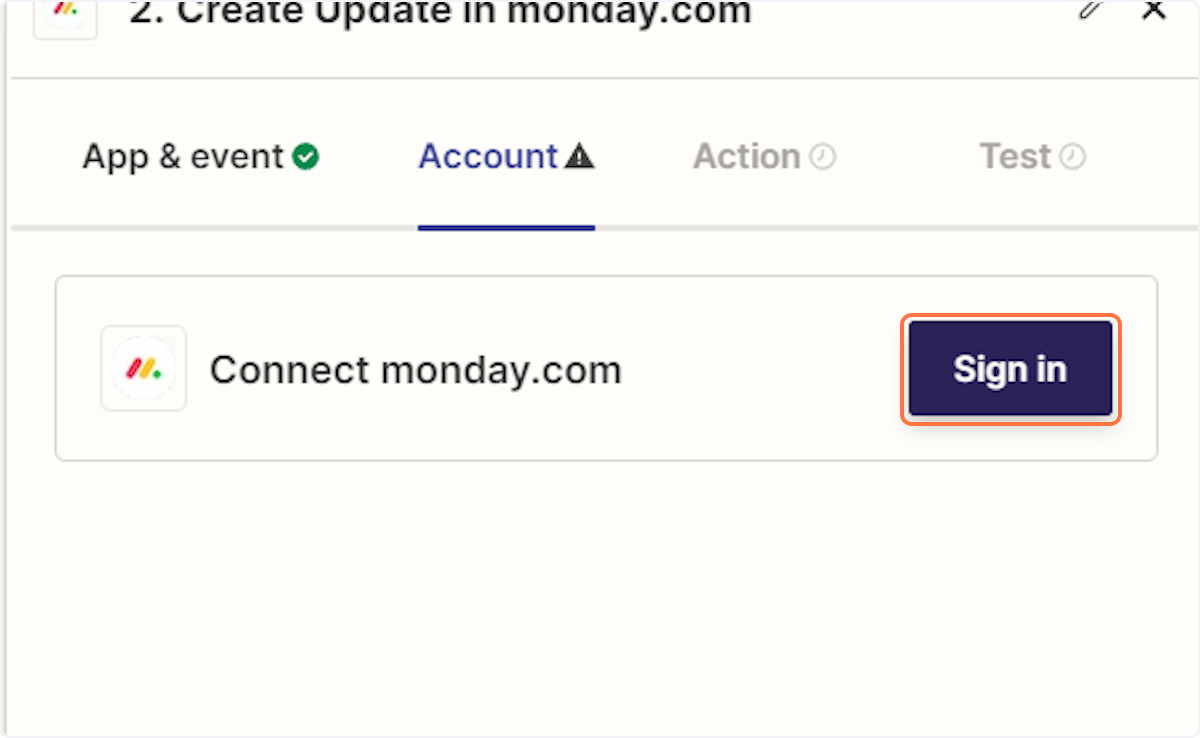
19. A new window will open allowing your to enter your API v2 Token
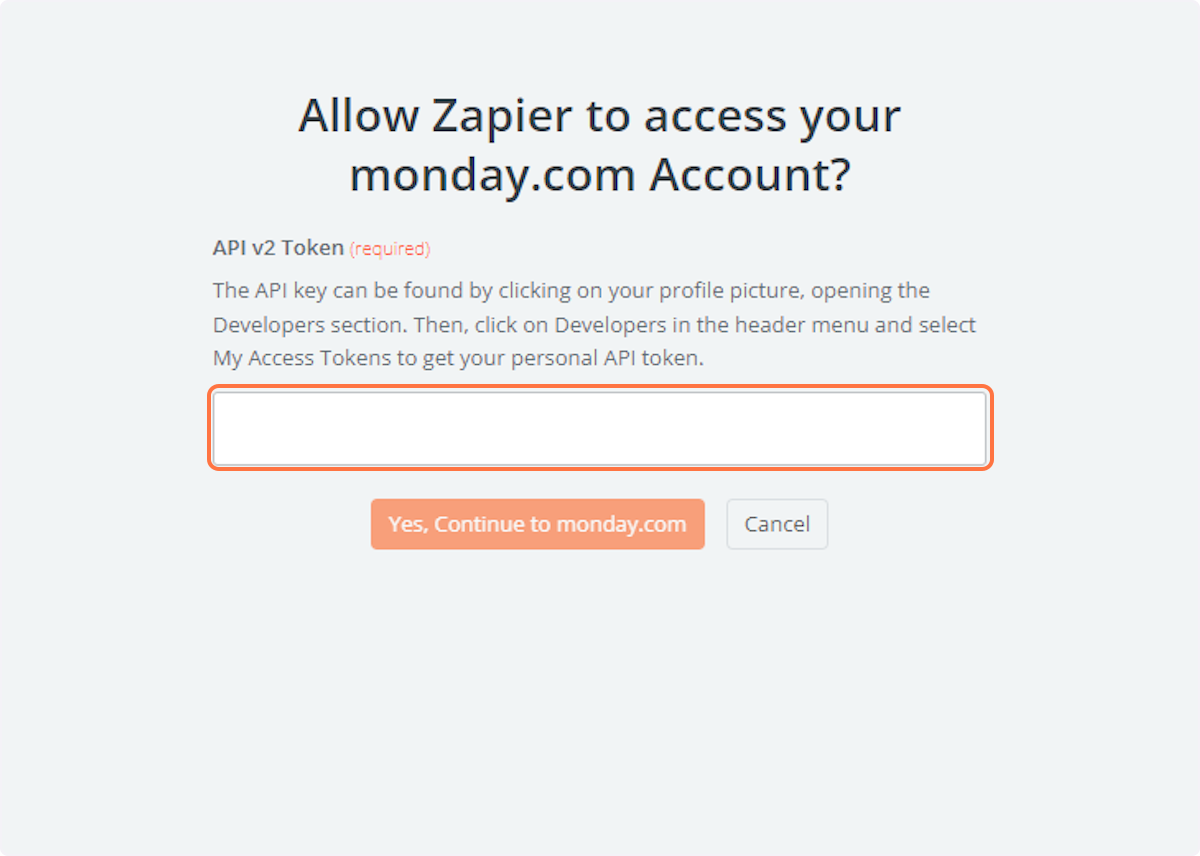
Conclusion
By leveraging automation, you’re essentially creating a direct link between your communication channels and your task management system. This means that whenever a new message is sent on WhatsApp, the relevant information is automatically transferred to your monday.com board without any manual intervention.
This integration plays a vital role in keeping your team informed and your projects on track. Imagine a scenario where a potential client sends a crucial message via WhatsApp. With automation in place, this message is instantly reflected on your monday.com board, alerting the relevant team members and ensuring that no important information is missed.
Furthermore, this real-time synchronization between WhatsApp and monday.com provides your team with up-to-date insights into project progress and client communications. It eliminates the need for constant manual updates and reduces the risk of miscommunication or oversight.
In summary, by embracing automation and integrating WhatsApp with monday.com, you’re not only streamlining your workflow but also empowering your team with the tools they need to succeed. It’s about bridging the gap between communication and task management to foster collaboration, transparency, and ultimately, project success. Learn more about WhatsApp and CRM integrations.
Learn more about Monday.com and WhatsApp integration features: https://timelines.ai/monday-and-whatsapp-integration-playbook/
FAQs: Streamline Your Workflow: Auto-Update monday.com Board with New WhatsApp Messages
Q: What information gets transferred from WhatsApp to monday.com?
You can customize the data transfer. It can include the sender's name, message content, and even specific keywords.
Can I automate other actions besides creating updates?
Yes! Many options exist, like sending notifications or assigning tasks based on WhatsApp messages.
Can I customize the format of the updates created on monday.com?
Yes, you can tailor the format of updates on monday.com. Automation such as this offer flexibility, allowing adjustments for message content, sender details, and timestamps
Is this integration suitable for team collaboration on monday.com?
Absolutely! By automatically creating updates with message details, the entire team can stay informed about ongoing communication through WhatsApp, fostering better collaboration and task management.
What specific details from the WhatsApp message can be included in the monday.com update?
You can typically customize the data transfer to include the sender's name, message content, timestamps, attachments (if supported), and even specific keywords mentioned in the message.
- Automating WhatsApp Updates on Freshdesk Contact Changes - April 22, 2024
- Automating WhatsApp Messages for New Freshdesk Tickets - April 22, 2024
- Automate WhatsApp Messages on Freshdesk New Contacts with TimelinesAI - April 18, 2024



