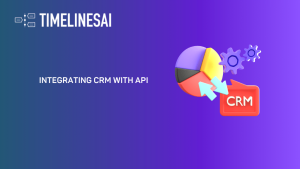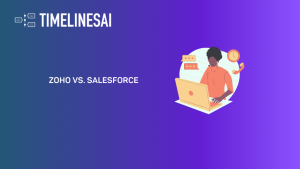Are you looking for an efficient way to send bulk WhatsApp messages? Whether you’re a business owner or an individual trying to reach a large group of people, sending bulk messages on WhatsApp can save you time and effort. But how do you go about it without violating WhatsApp’s terms of service?
WhatsApp is one of the most popular messaging apps in the world, with over 2 billion users. While it’s primarily used for one-on-one conversations, there are ways to send messages to multiple contacts at once. However, it’s important to understand the rules and guidelines to avoid getting banned or flagged as spam.
In this article, we will provide you with a step-by-step guide on how to send bulk WhatsApp messages without breaking any rules. From choosing the right tool to ensuring message quality and avoiding spam, we’ve got you covered. So, if you’re ready to streamline your messaging process and reach a wider audience on WhatsApp, read on to learn the best practices for sending bulk messages.
An Overview: WhatsApp bulk messaging involves sending a high volume of messages to multiple recipients simultaneously using the WhatsApp platform. It’s a powerful communication strategy commonly used by businesses for marketing, customer engagement, or sharing information efficiently. To execute bulk messaging effectively, you need to comply with WhatsApp’s policies and guidelines, use authorized third-party tools or APIs, and ensure your messages are relevant, personalized, and comply with privacy regulations. Successful bulk messaging campaigns can significantly enhance outreach and engagement with your target audience.
Sending broadcast message using the WhatsApp Business App
Sending broadcast message using the WhatsApp Business App is the act of simultaneously sending a single message to multiple recipients using the WhatsApp Business App. This feature allows businesses to efficiently communicate with a large audience, such as customers or clients, by sending personalized or general messages to multiple contacts or groups at once. Let’s explore below how we can send broadcast messages using the WhatsApp Business App:
1. Install WhatsApp Business: Download and install the WhatsApp Business App from the Google Play Store (Android) or the App Store (iOS).

2. Set Up Your Business Profile: Create a business profile by providing necessary details like business name, description, contact information, etc.
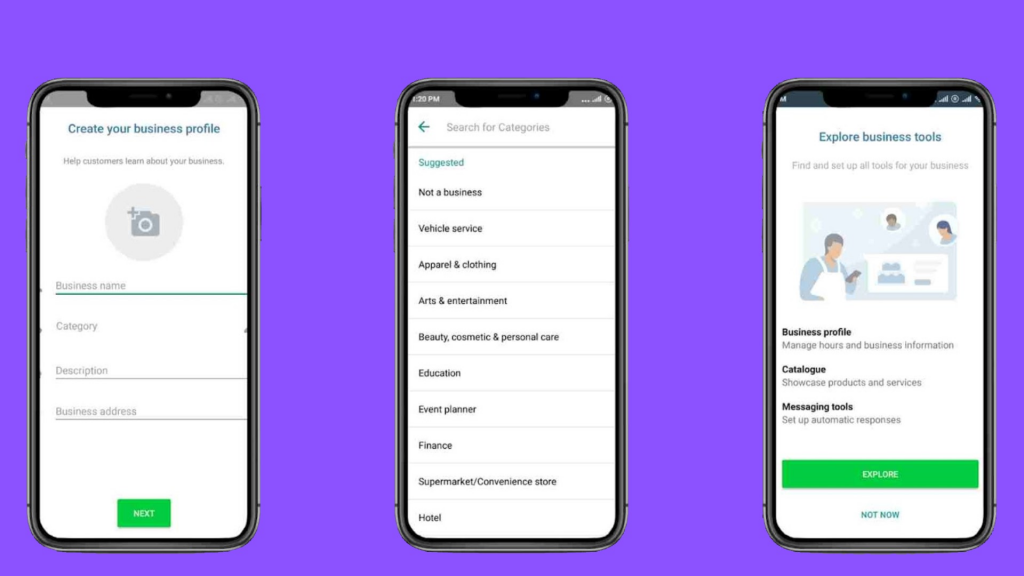
3. Create Broadcast List:
‣ Tap on the three-dot menu or the More options icon.
‣ Select “Broadcast Lists.”
‣ Tap on the ‘+‘ icon to create a new broadcast list.
‣ Add contacts or recipients to the broadcast list.
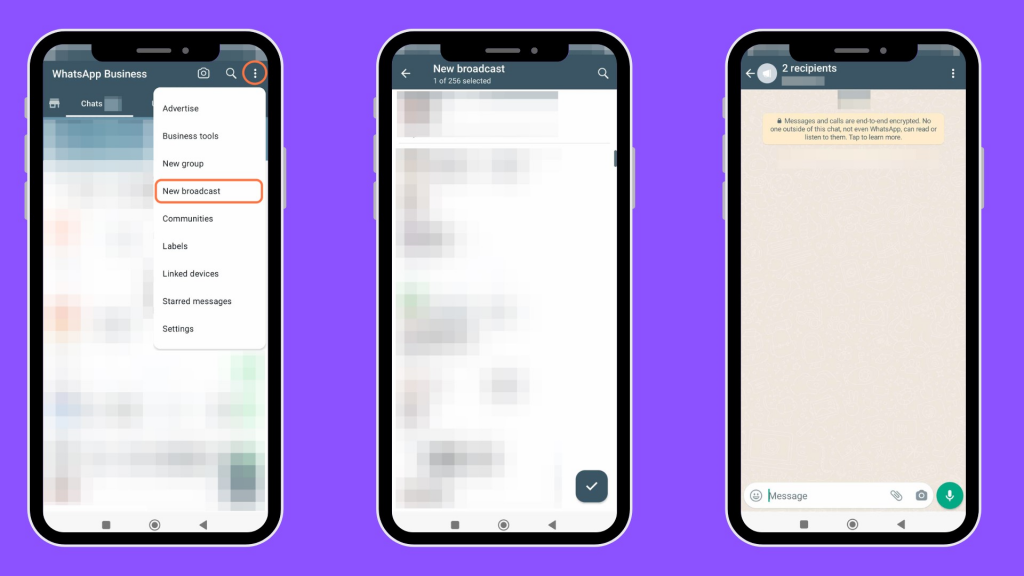
4. Compose and Send Broadcast Message:
‣ Go to the Chats tab and tap on the “Broadcast Lists” you’ve created.
‣ Type your message in the text field. You can add media, links, or emojis.
‣ Once ready, tap the send icon to broadcast the message to all the contacts in that list.
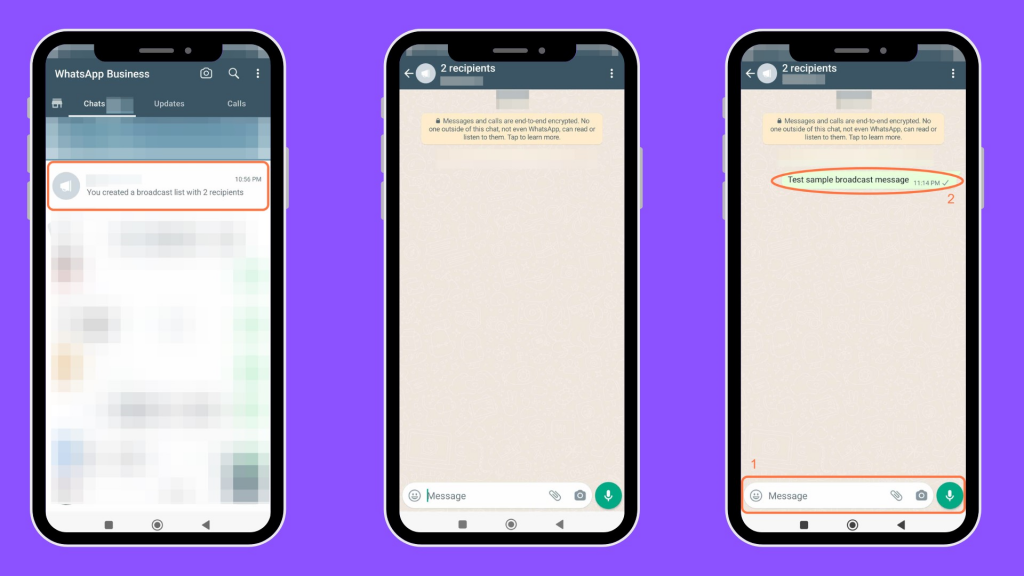
Few things to remember:
- Personalization: WhatsApp broadcast messages aren’t individual chats; recipients receive them as regular messages. Avoid using contact names or information in the broadcast, as it won’t personalize the message for each recipient.
- 24-Hour Window: With WhatsApp Business, you can send messages to customers within 24 hours of their last response. Messages outside this window might require template usage or fall under promotional messaging policies.
- Content Relevance: Ensure your messages comply with WhatsApp’s policies and are relevant to the recipients to avoid being reported as spam.
WhatsApp Business App offers a basic level of broadcast messaging. For more advanced features or larger-scale broadcasting, TimelinesAI can help businesses, like yours, by efficiently managing broadcast messaging on WhatsApp Business by offering tools for segmentation, scheduling, automation, analytics, compliance, and support, enhancing the effectiveness of their communication strategies.
Sending bulk messages using WhatsApp Business API
Sending bulk messages using WhatsApp Business API refers to the process of using the WhatsApp Business API platform to send a large number of messages simultaneously to multiple recipients. This allows businesses to efficiently communicate with their customers or target audience, delivering important information or promotional content in a convenient and automated manner. Here are the steps on how you can do this on your end:
- Apply for WhatsApp Business API: Apply through a WhatsApp Business Solution Provider (BSP) or directly with WhatsApp to access the API. Approval is subject to WhatsApp’s criteria, and not all businesses may qualify.
- Choose an Authorized Provider: Select an authorized WhatsApp Business Solution Provider (BSP) or develop in-house capabilities to use the API. These providers offer tools and APIs to integrate with your systems.
- Obtain API Access and Set Up: Once approved, you’ll receive access to the API and documentation. You’ll need to set up the API by integrating it into your business systems or using the provided tools.
- Create Templates: WhatsApp Business API requires message templates for outbound communications. These templates need approval from WhatsApp and should adhere to their guidelines, including being non-promotional, timely, and containing necessary elements.
- Use API for Bulk Messaging: With the API integrated, you can send bulk messages programmatically. You’ll need to use the appropriate endpoints, methods, and data formats specified in the API documentation.
- Ensure Compliance: Strictly adhere to WhatsApp’s policies regarding message types, content, frequency, and user consent. Non-compliance can lead to account suspension or termination.
- Track and Analyze: Utilize reporting and analytics tools provided by your BSP or built into your system to track message delivery, engagement metrics, and other relevant data.
It’s crucial to note that the WhatsApp Business API is usually intended for large-scale businesses and often requires a substantial investment in terms of both resources and compliance efforts.

TimelinesAI optimizes WhatsApp communication for businesses by offering advanced features:
- Message Scheduling: Prepare and schedule messages for timely delivery without manual intervention.
- Broadcast Lists: Efficiently manage and send targeted messages to segmented audiences.
- Templates & Personalization: Create compliant templates and personalize content for recipients.
- Automation & Integration: Integrate with CRM systems for automated workflows and event-triggered communication.
- Analytics & Reporting: Track delivery, engagement, and response metrics for strategy optimization.
- Compliance & Support: Ensure adherence to WhatsApp policies with guidance and customer support.
TimelinesAI streamline WhatsApp messaging, providing automation, analytics, and compliance assistance for businesses.

Using TimelinesAI also allows you to send marketing messages in bulk to customers who they have interacted with. The recipients don’t have to have your number saved in their contact list. You may read more about this in our how-to’s guide in managing your inbox and messages.
You may also use TimelinesAI to empower the creation of Mass Messaging campaigns, expanding your reach and connecting with both new and existing contacts on WhatsApp. Whether it’s informing all your contacts about a new product or service, or sharing general updates, Mass Messaging makes achieving these goals possible.
In conclusion, sending bulk WhatsApp messages is an effective way for businesses to reach a large audience and promote their products or services. With TimelinesAI, you and other businesses can take advantage of a 10-day fully functional trial to experience the benefits of bulk messaging firsthand. Additionally, we here at TimelinesAI provides a 24/7 support to ensure that businesses have the assistance they need throughout their messaging campaigns. Start maximizing your WhatsApp marketing efforts today with TimelinesAI’s comprehensive solution!
- Send automated WhatsApp messages when any column value changed in board in monday.com - March 15, 2024
- Stay Informed on the Go: Set Up Real-Time Updates from Your Monday.com Board to WhatsApp - March 14, 2024
- Streamline Team Communication: Automated WhatsApp Alerts for New Monday.com Board Items - March 14, 2024