Overview
Streamline Communication: Automated Updates from Monday.com to WhatsApp
Instantly notify your team whenever a change occurs on your Monday.com board. This powerful integration automatically sends WhatsApp messages based on column value updates, ensuring everyone stays informed and in sync.
Boost collaboration and decision-making:
- Real-time awareness: Everyone receives immediate updates, eliminating the need for constant monitoring.
- Improved information flow: Critical changes are instantly shared, fostering a more transparent and efficient work environment.
- Elevated project management: Streamlined communication empowers better decision-making based on the latest information.
This integration empowers a more connected and informed team, fostering a smoother project management experience.
Creating your Zapier template
1. Under “Choose a Trigger”, click on the “When this happens…” dropdown button
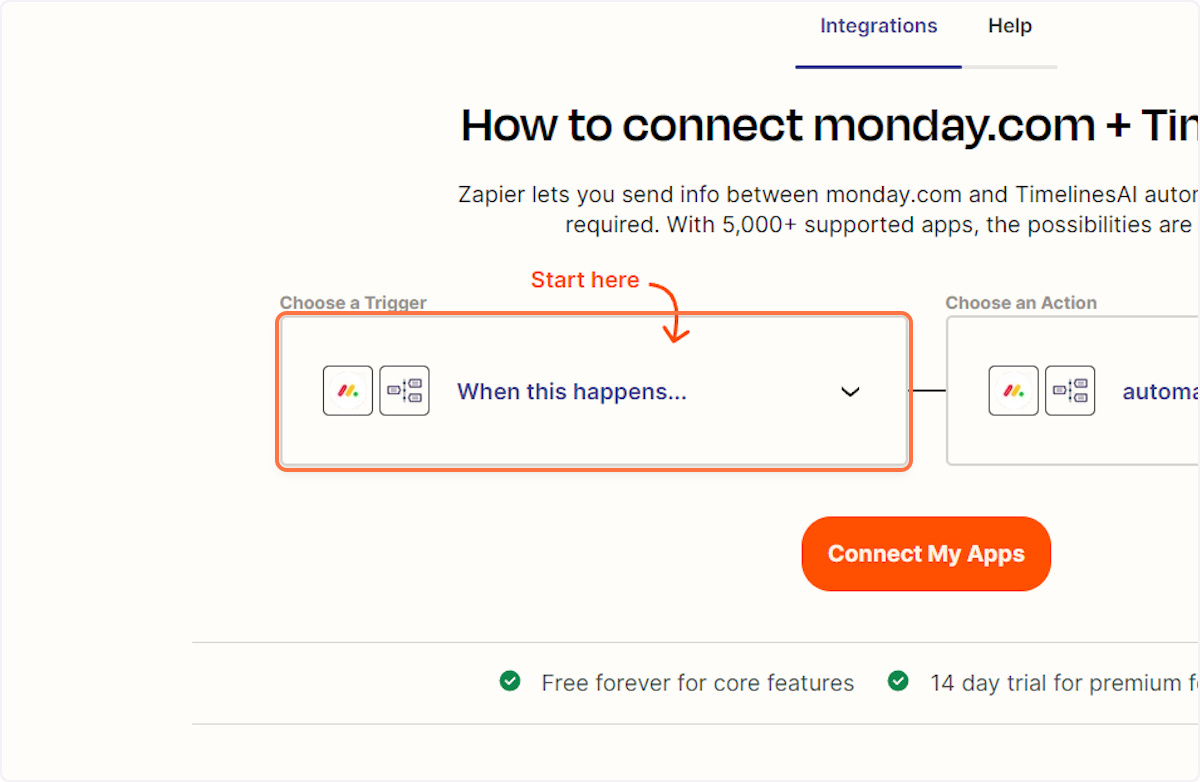
2. Type “Any column value changed in board”
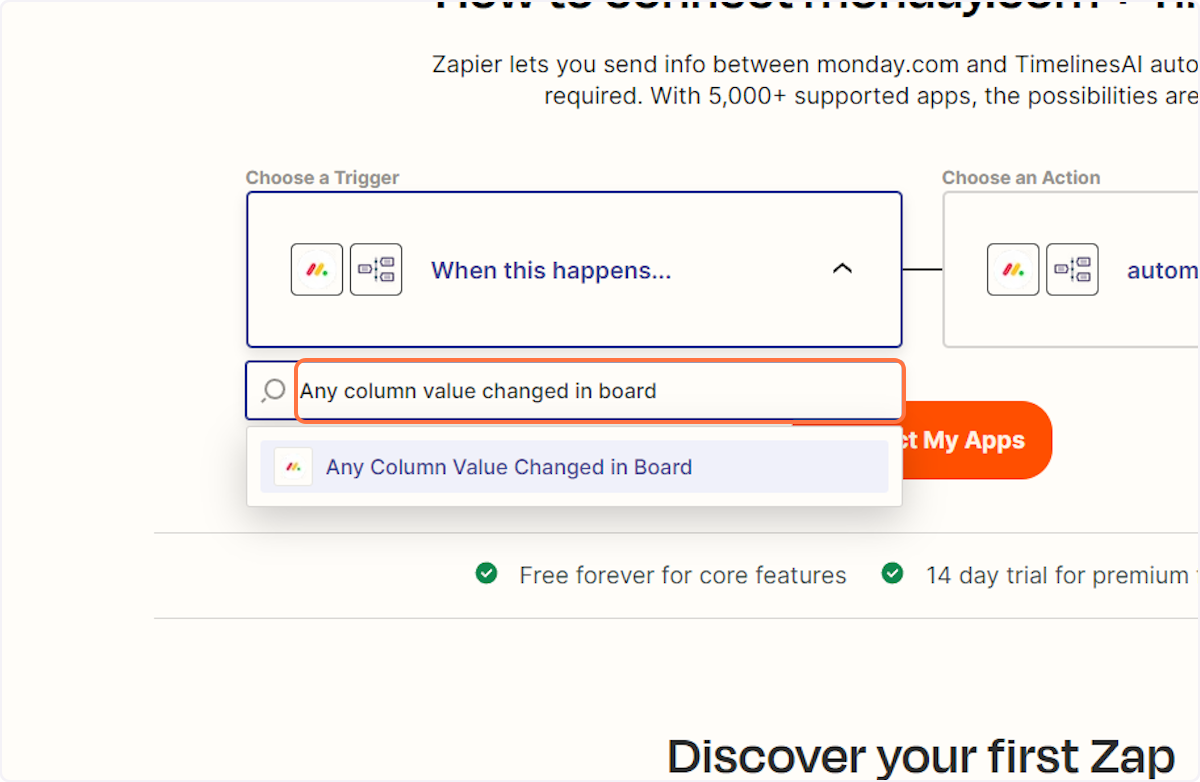
3. Click on Any Column Value Changed in Board
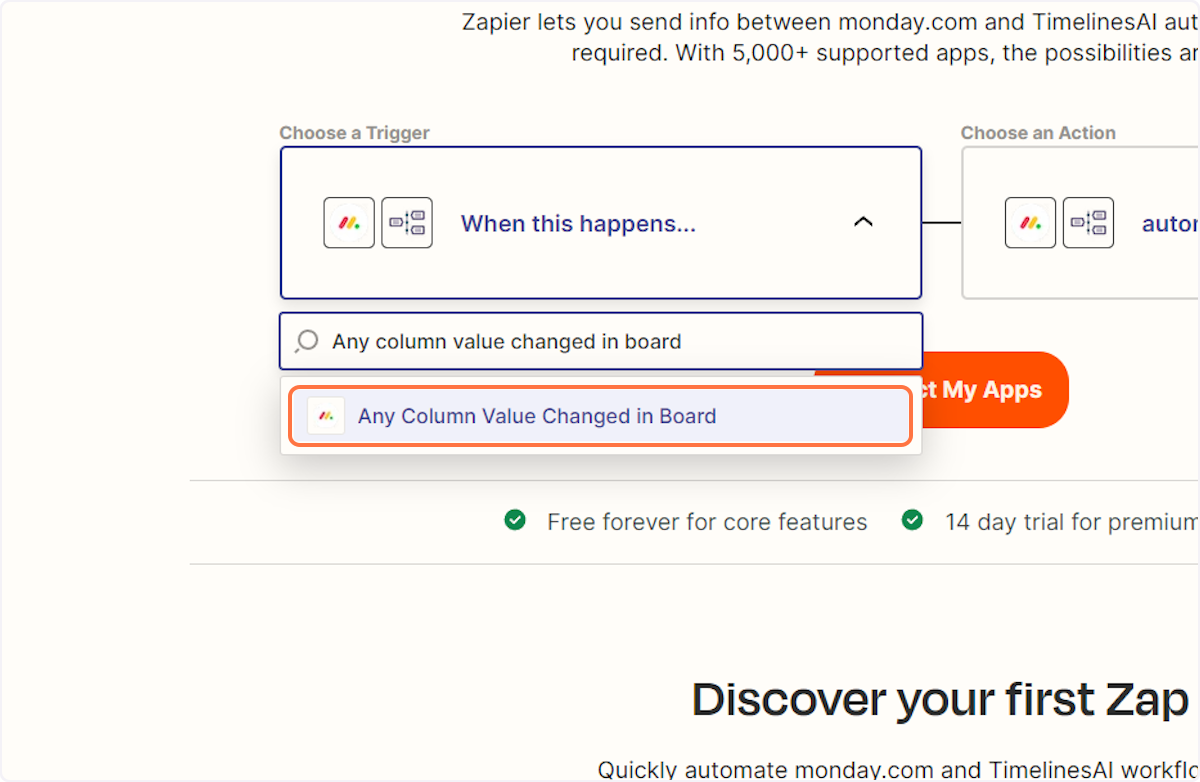
4. Under “Choose an Action”, click on the “automatically do this” dropdown button
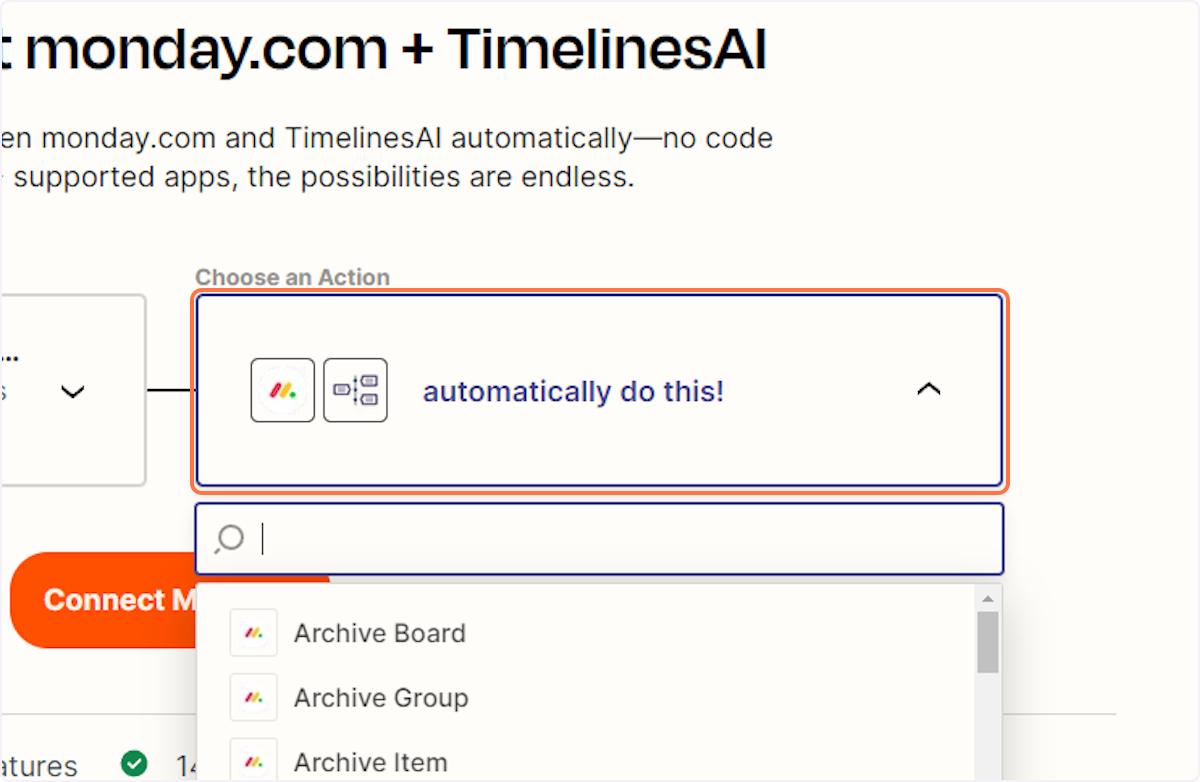
5. Type “Send message to new chat”
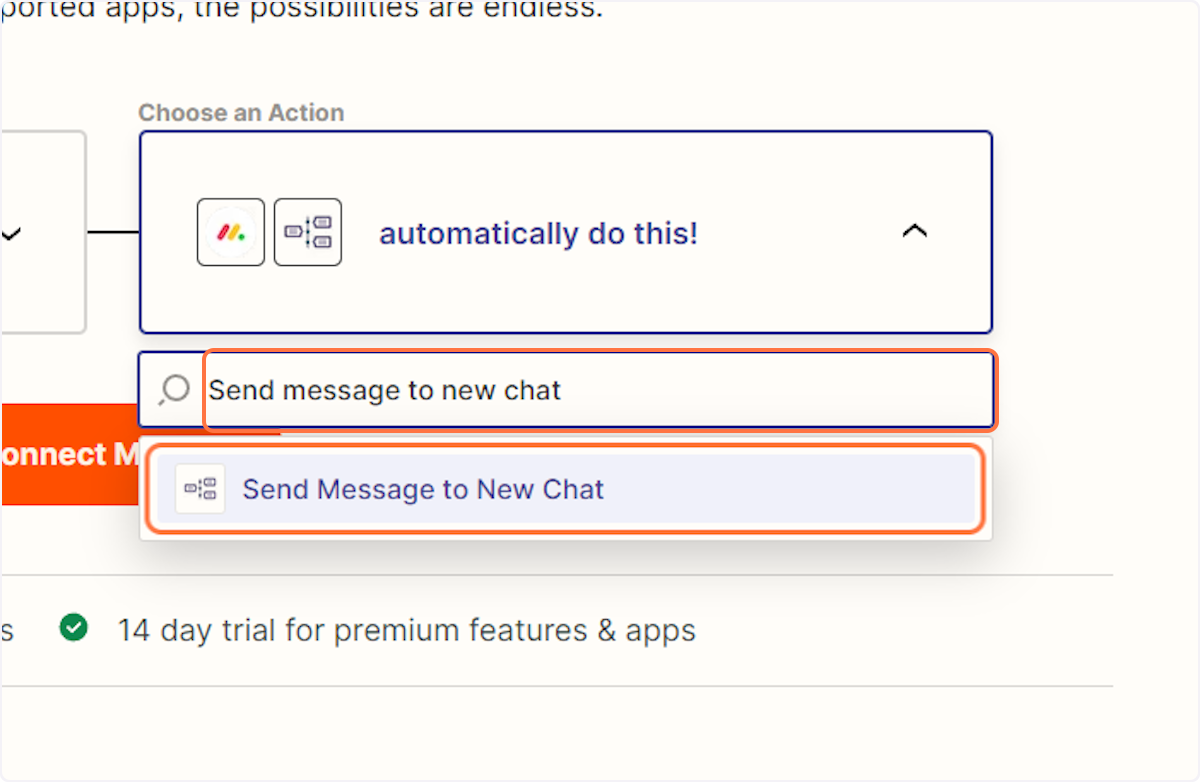
6. Click on Send Message to New Chat
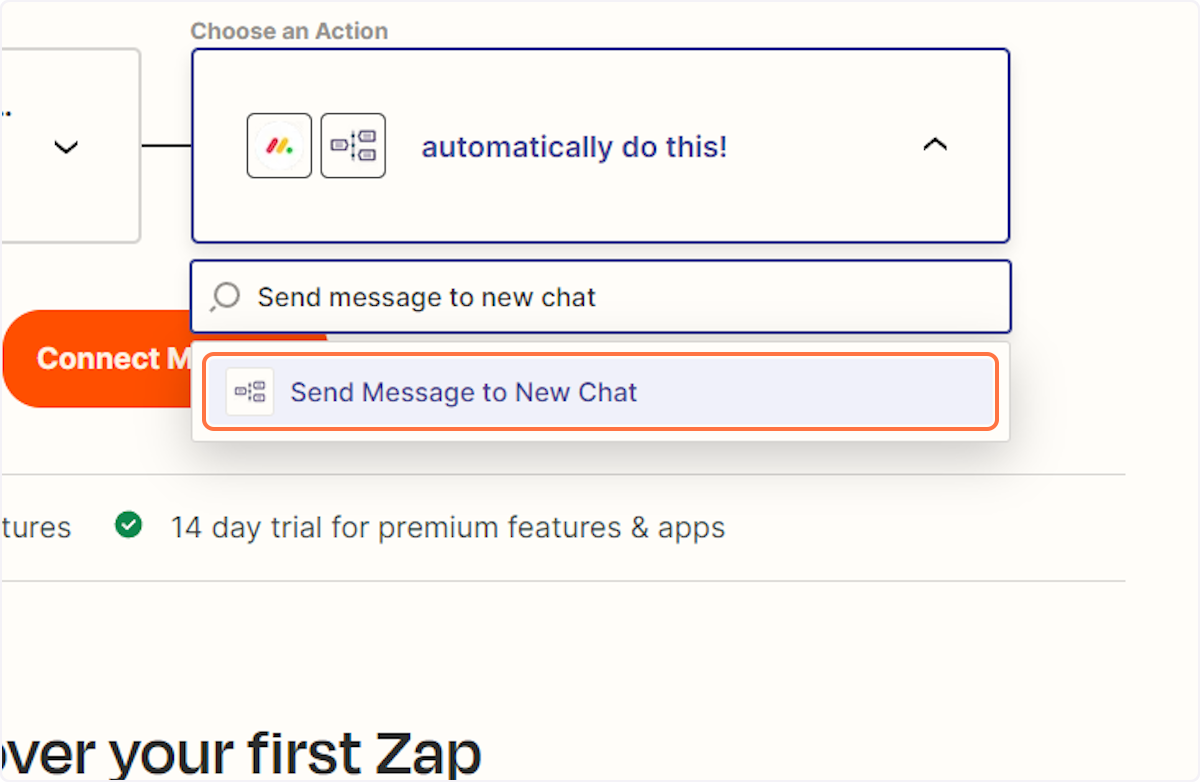
7. Click on Connect My Apps
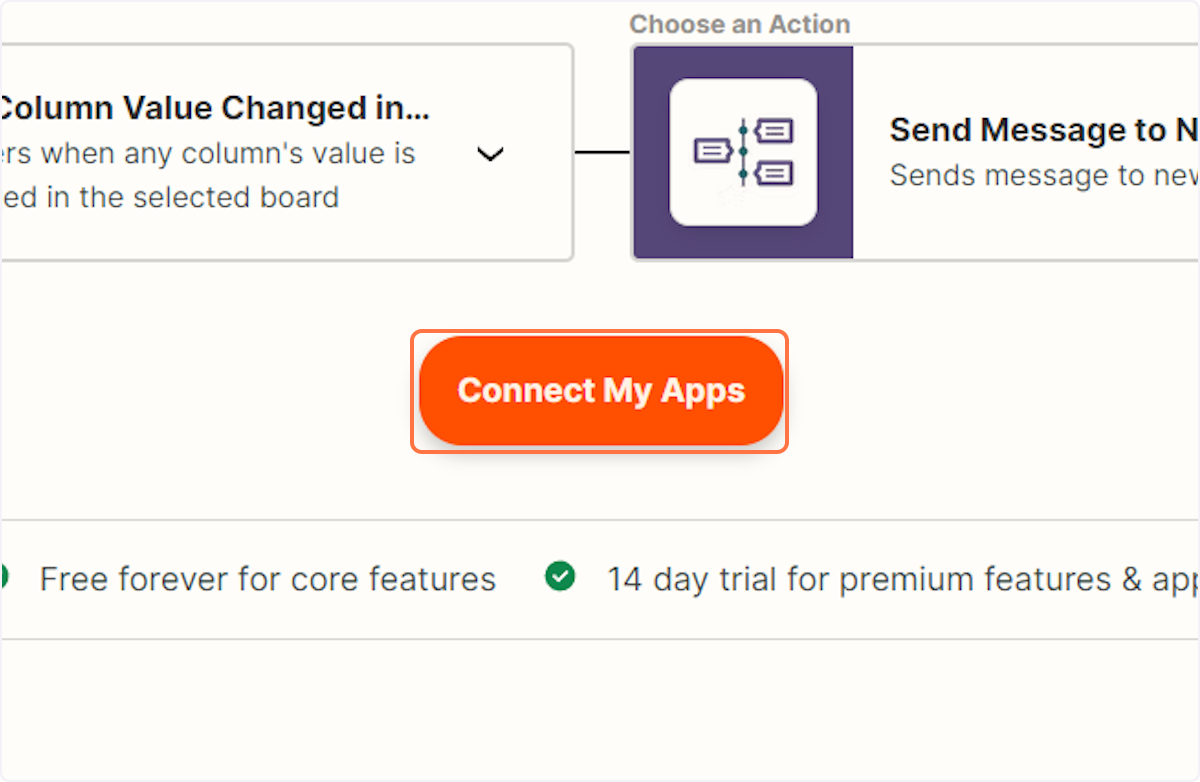
8. Click on Any Column Value Changed in Board in monday.com
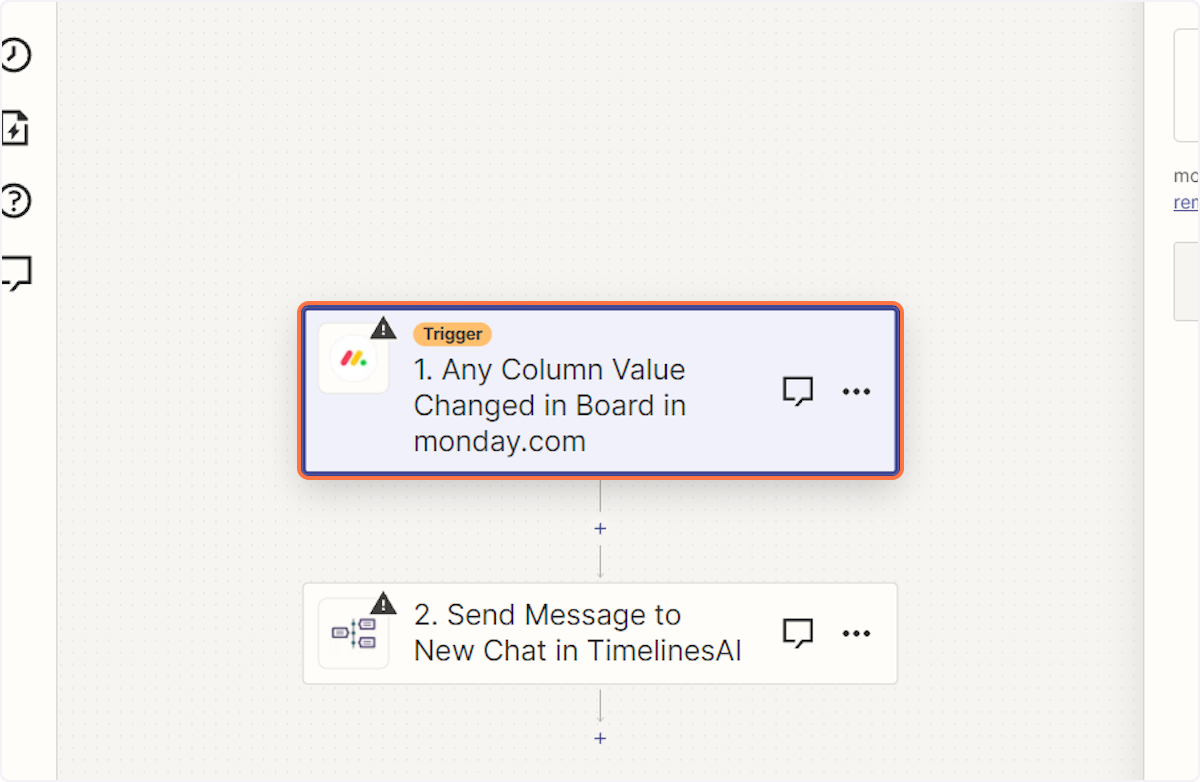
Connecting your Monday.com account
9. Click on Sign in
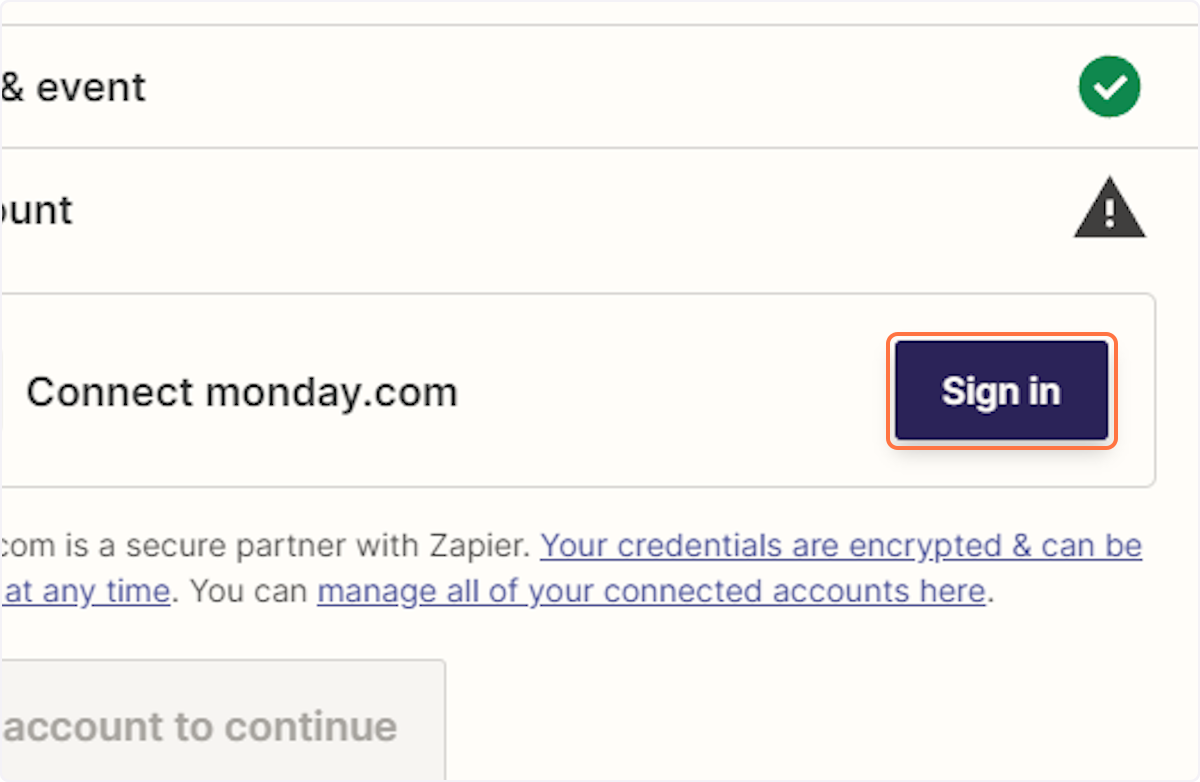
10. A new window will open allowing you to enter your API v2 Token
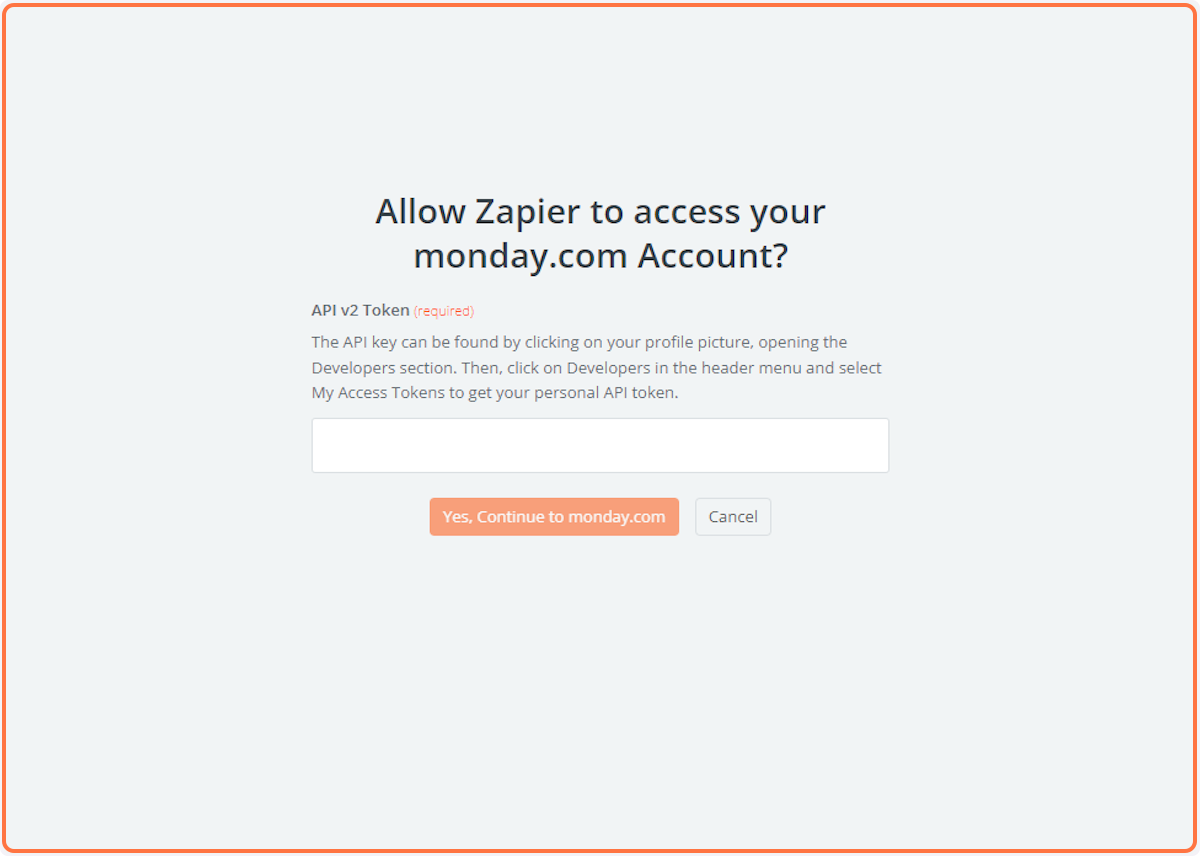
11. Click on Send Message to New Chat in TimelinesAI
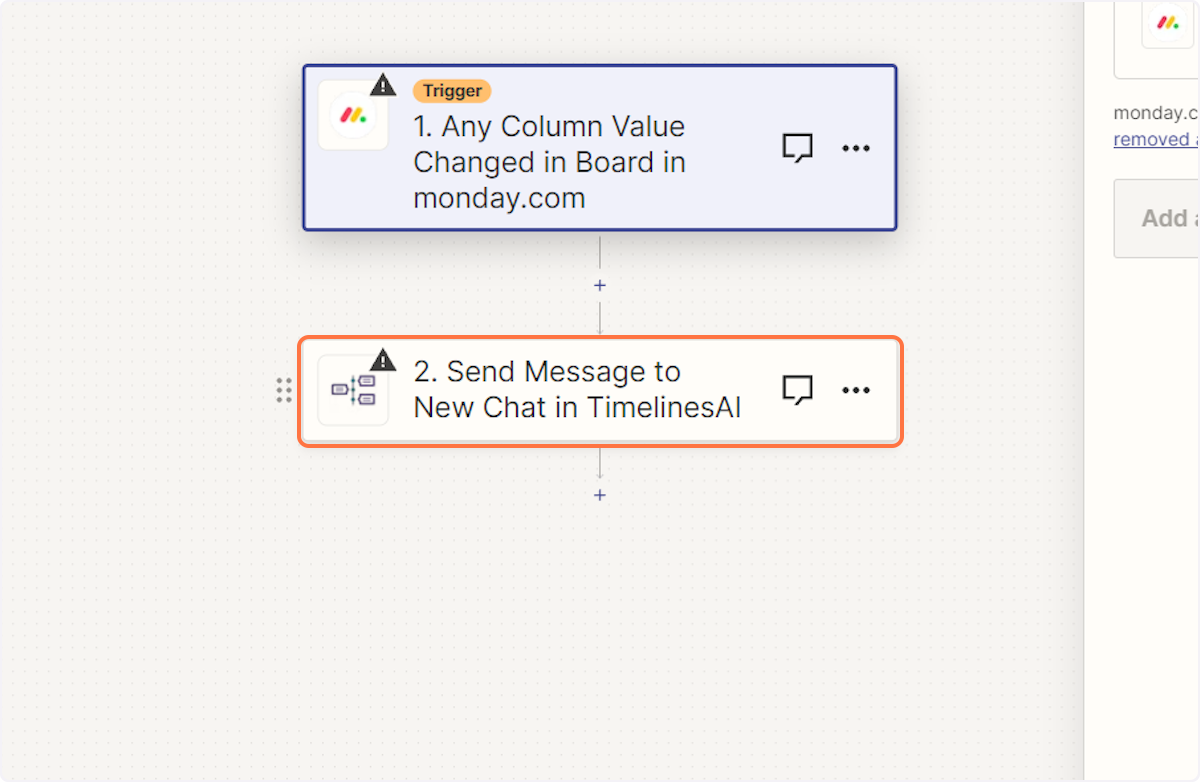
Connecting your TimelinesAI account
12. Click on Sign in
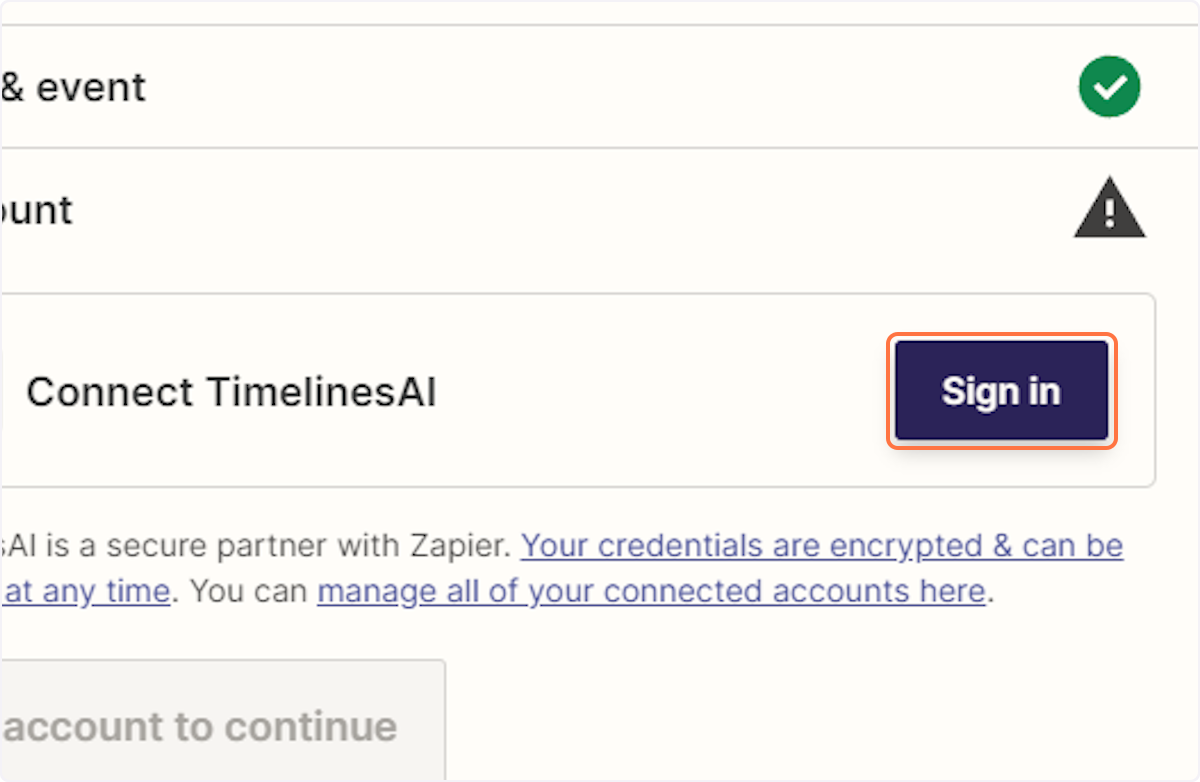
13. A new window will open allowing you to enter your Token
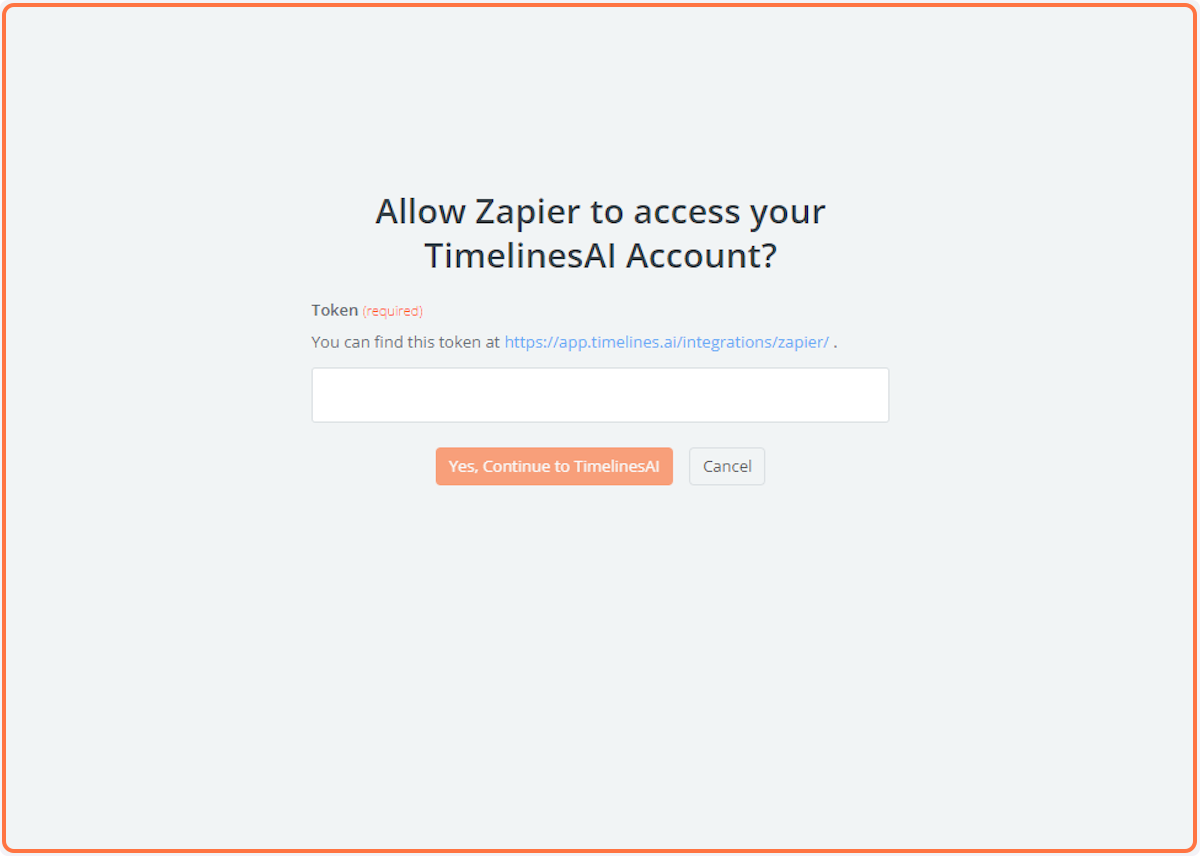
Conclusion
In today’s fast-paced world, staying on top of project updates can be a challenge. But fear not! By enabling automated WhatsApp notifications for your Monday.com boards, you’ve unlocked a powerful tool for seamless communication and real-time awareness.
This innovative integration streamlines workflows, eliminates information silos, and keeps your team constantly in the loop. No more missed updates or wasted time checking the board – crucial changes are delivered straight to their pockets, ensuring everyone can react promptly and make informed decisions.
Embrace the power of this dynamic duo: Monday.com for efficient project management and WhatsApp for instant communication. Watch your team’s productivity soar as they work together with the information they need, right at their fingertips.
Ready to take your collaboration to the next level? Explore the possibilities of automated WhatsApp notifications and see how they can revolutionize the way your team works. Learn more about WhatsApp to CRM integration.
FAQs: Automating WhatsApp Notifications for Monday.com Board Changes
What does this feature do?
This functionality allows you to automatically send WhatsApp messages whenever any value within a column on your chosen Monday.com board changes.
What kind of changes trigger notifications?
It can be set up to send alerts for various events, including:
- New items added with initial column values
- Existing items with modifications to specific column data (e.g., status updates, assigned personnel changes)
- Values reaching specific thresholds (e.g., deadlines approaching)
How does this benefit my team?
- Real-time awareness: Team members are instantly notified about crucial changes, eliminating the need for constant monitoring of the board.
- Improved communication: Ensures everyone stays informed and updated, fostering a more collaborative environment.
- Increased efficiency: Reduces time spent checking for updates, allowing them to focus on their tasks with greater agility.
Can I choose which specific column changes trigger notifications?
Yes, in most cases, you can select the specific columns you want to monitor for changes. This allows you to tailor the notifications to the most relevant information for your team.
For example, you might only want notifications for changes in the "Status" or "Priority" columns, while excluding updates to less critical information.
What happens if a team member doesn't have WhatsApp?
This functionality primarily targets individuals who actively use WhatsApp. Here are alternative solutions:
- Explore alternative notification methods: Some integration tools might offer options to send notifications via SMS or email for those without WhatsApp.
- Consider alternative communication channels: Utilize built-in notification features within Monday.com or implement internal communication platforms suitable for everyone.
- Send automated WhatsApp messages when any column value changed in board in monday.com - March 15, 2024
- Stay Informed on the Go: Set Up Real-Time Updates from Your Monday.com Board to WhatsApp - March 14, 2024
- Streamline Team Communication: Automated WhatsApp Alerts for New Monday.com Board Items - March 14, 2024





