How Can We Help?
Leave an Internal Comment about a Chat
How to exchange internal comments and notes
In order to collectively manage chats in one place and efficiently communicate within the team there, you can use internal comments, which will be visible in your workspace but not seen to the clients.
It’s a great way to keep your teammates updated, ask for some advice or help or delegate some of the tasks to the relevant team members.
You can use comments as a note, which is not addressed to anyone in particular.
On the other hand, you can tag a specific teammate using @ sign and then typing their name or email.
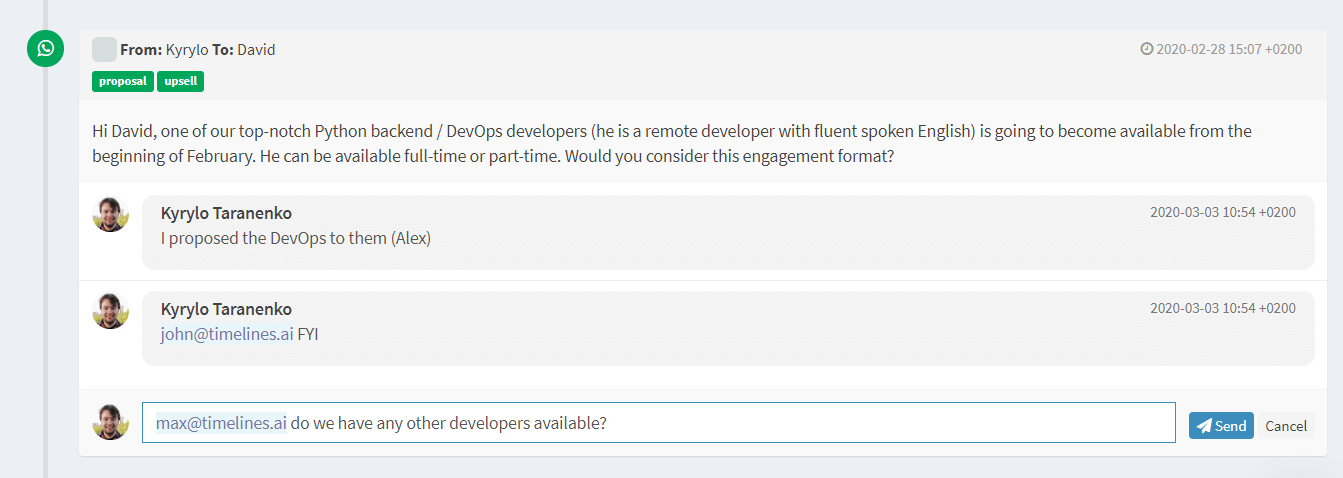
To exchange internal comments with your team member:
- Hover over a message in a chat and press Add a comment button
2. Leave a comment:
2.a. If you want Timelines to notify a teammate about the comment, you may mention anyone from your workspace by using @ and adding their email
2.b. If you want to leave a general internal note for the team you do not need to mention a particular teammate
3. Press Send button. The comment will be visible to a team under the relevant message.
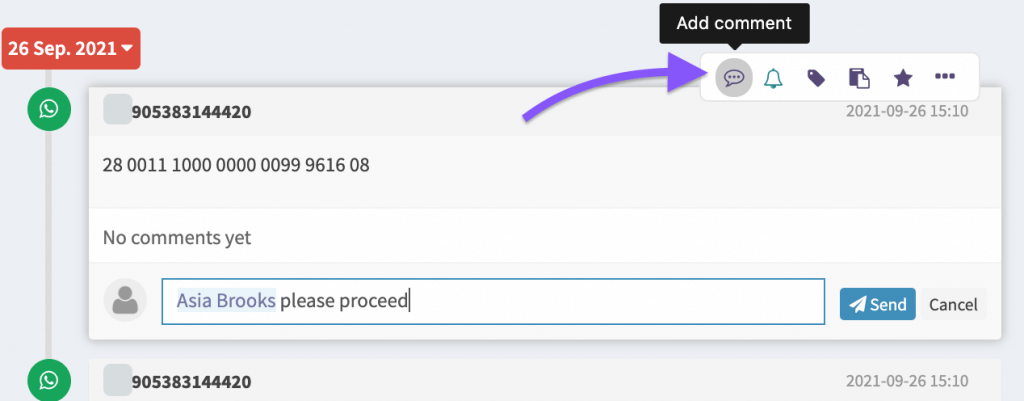
Note: The comments are not sent to Whatsapp, which makes them useful to discuss or clarify internal stuff relevant to the chat.