How Can We Help?
Team Roles and WhatsApp Chats on TimelinesAI
The role that you assign to your team members on TimelinesAI, will determine how they’ll interact with WhatsApp chats.
In this article, we’ll go over the specifics of how team roles interact with WhatsApp chats. Also, we’ll explain how you can share your WhatsApp account with your team members.
How Different Roles Interact with WhatsApp Chats
Here’s a quick overview of how different roles see/interact with WhatsApp chats on TimelinesAI:
| Roles | Own WhatsApp Chats | Others’ WhatsApp Chats | Assigned WhatsApp Chats |
| Owner | ✔ | ✔ | ✔ |
| Admin | ✔ | ✔ | ✔ |
| Teammate | ✔ | ✔ | ✔ |
| Agent | ✔ | X | ✔ |
| Collaborator | X | X | ✔ |
- The Owner, Admin, and Teammate roles have access to all chats.
- Whereas the Agent role will only see/interact with chats that come into its own WhatsApp account, or those that were assigned to it directly, by other team members.
- The Collaborator role is unable to connect a WhatsApp account; they can only see and interact with WhatsApp chats that have been assigned to them, and reply to those chats on behalf of the WhatsApp account(s) connected in the workspace.
For a more detailed description of each role on TimelinesAI, refer to this article: Roles for Managing Your Shared Inbox at TimelinesAI
Share your WhatsApp Account with your Team on TimelinesAI
You’ll be able to share your business’ WhatsApp account with your team members on TimelinesAI. This will allow them to handle its chats and reply using the same WhatsApp account.
This solution works best for plans that come with a shared inbox feature, such as the Shared Inbox and the Mass Messaging plans.
How to share your WhatsApp account: Step-by-Step
- Connect the WhatsApp account you want to share with your team
- Invite your team members to your workspace, while making sure that their roles are either Admins or Teammates
- Make sure to have your team members connect only WhatsApp accounts used for work, to avoid unintentional disclosure of personal conversations via CRM.
Once you do this, your team will be able to see all the chats that come into your WhatsApp account. They’ll also send messages on behalf of that WhatsApp account:
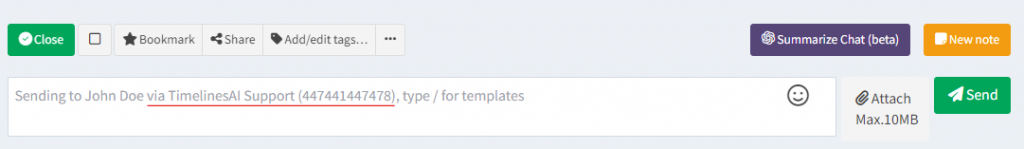

If you have any questions, please do not hesitate to contact us via our Chat Support or send us an email at hello@timelines.ai – we’d be glad to further assist you!